1
2
3
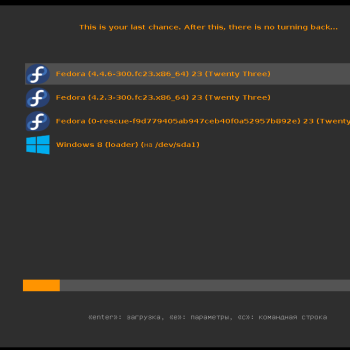
GRUB Themes
by aeve
Unzip and copy the deadora folder in /boot/grub2/themes/.add this to /etc/default/grub[quote]GRUB_THEME=/boot/grub2/themes/deadora/theme.txtGRUB_GFXMODE=1024x768GRUB_GFXPAYLOAD_LINUX=keep[/quote]Then update your grub config.
10 comments
6.6
Plings 1
4
5

GRUB Themes
by MrMacman2u
Just a quick GRUB splash image I whipped up from one of the Jaunty backgrounds I stumbled upon (sorry, I REALLY wish I knew who did it) and the "Circle of Friends" part of the Ubuntu Logo.Credit for the original images goes to the creators, bringing them together like this is credit myself It's...
5.0
6

GRUB Themes
by mwarecki
Install on Ubuntu:If you don`t have installed Startup Manager:1. Open "gnome-terminal" and write "sudo apt-get install startupmanager".2. Download photos.3. Open startupmanager.4. Open 2nd tab and then add photos to your list.
5.0
7

GRUB Themes
by MrMacman2u
I really liked the background image behind Ubuntu 9.04's default login window, so I carefully converted it over to a 14 color GRUB splash screen. There was a lot of pixel by pixel work done in order to make this look as nice as possible! 14 colors is not a whole lot!No claim of mine on the image...
2 comments
5.0
8
9

GRUB Themes
by trinkinho
This is a splashimage for GRUB2 (new grub on karmic).The image resolution is 1024x768, so you have to change the resolution of your GRUB2. I recommend for it use startupmanager with [quote]sudo apt-get install startupmanager[/quote]Then, when you have changed the resolution of your GRUB2 on...
9 comments
5.0










![[Green Debian] Boot Usplash for Ubuntu](https://images.pling.com/cache/350x350-2/img/00/00/12/55/66/1000105/112345-11.png)
![Debian Monster [gfxboot]](https://images.pling.com/cache/350x350-2/img/00/00/11/05/32/1111619/113292-11.png)









CRT-Amber GRUB Theme
GRUB Themes
It looks good, and works good.
rahmanism