The image resolution is 1024x768, so you have to change the resolution of your GRUB2. I recommend for it use startupmanager with
[quote]sudo apt-get install startupmanager[/quote]
Then, when you have changed the resolution of your GRUB2 on startupmanager, you have to copy the image file to /boot/grub/ and open in a terminal
[quote]gksudo gedit /etc/grub.d/05_debian_theme[/quote]
Find the following line
[quote]for i in {/boot/grub,/usr/share/images/grub}/moreblue-orbit-grub.{png,tga} ; do[/quote]
and replace it like this
[quote]for i in {/boot/grub,/usr/share/images/grub}/grub2_by_trink.{png,tga} ; do[/quote]
And finally you have to run in a terminal
[quote]sudo update-grub2[/quote]
... and restart and pray
Please vote!








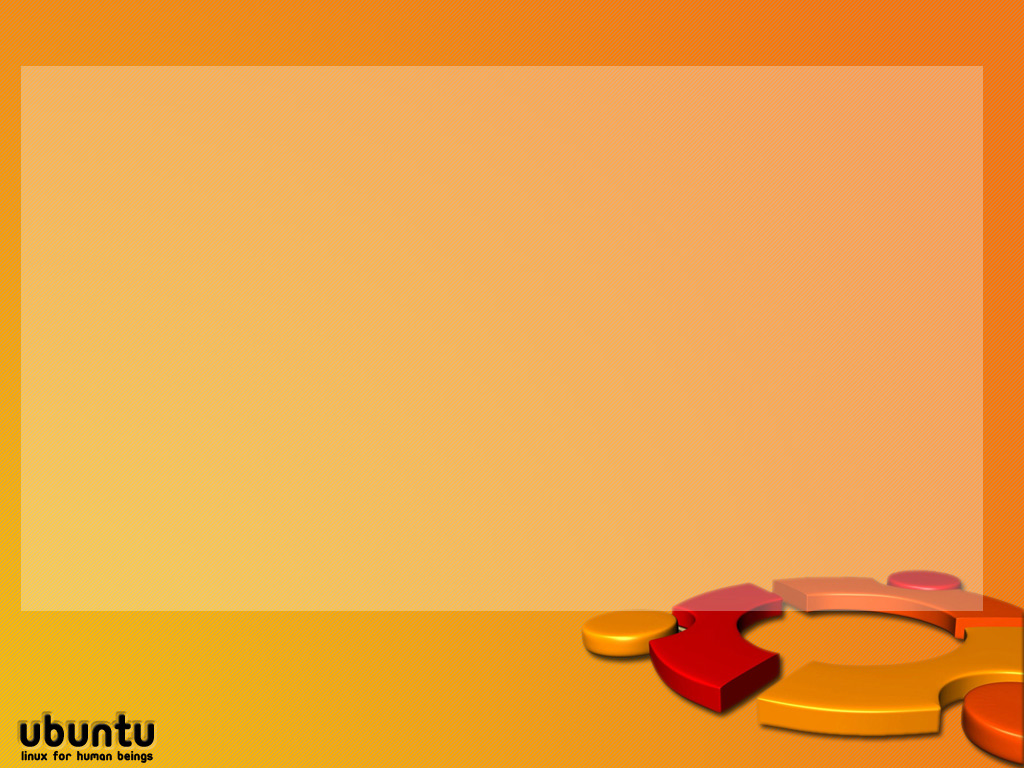















Ratings & Comments
9 Comments
I got a question! :D How can I change splash in ubuntu 9.04 version? Thanks!
unfortunately, is impossible to set a 1024x768 image on GRUB, only in GRUB2. There are a lot of tutorials on the net about change the image on GRUB, but the max image size is 640x480, and it's limited in the numbers of colors.
thx, that looks great. i just tried what u said, will reboot soon.
for some reason my computer kind of skips grub. before when there was none installed it just went from grub loading to the black and white splash, now it flashes your picture for 1/2 a second. do u know what's wrong?
try opening the startupmanager and switching the screen options to 1024x768 and 24 bits and check the two last options to activate them. Then go to the advanced tab and set to 1024x768 and accept and restart. Try it!
i did, before i rebooted changed the resolutions to 1024x768 and colour to 24 bit. i don't know if something's wrong with your screen (probably not, seeing it showed up) but it's probably my computer. it skipped the grub before, too.
sorry, i don't know what it is your problem then... do you have grub2, sure? and ubuntu 9.10?? loool
yes, i am. btw, do u know how to change the size of the text? it's kinda small (i got it working on another computer), or if not, can u make an 800x600, or should i?
sorry, i don't know how change the font size, but i remember seeing something about that on google... try changing the file resolution for your computer, maybe it's the graphic card or something else... ???