- flatpak.opendesktop.org
- api2_kde-look_org
- pling.me
- Mycroft-Skillsx
- ubuntu-look.org
- bodhi.pling.com
- Mycroft-Appsx
- Snaps
- Youpinion
- electron-webapps.com
- OpenTV-Skills
- Zynthbox Resources
- DSP56300
- apps-bigscreen
- Mycroft-Skillsx
- Beryl-Themes
- All-Linux
- Screenshots
- Falkon
- Krunner Addons
- LibreOffice
- Compiz
- ElectronicAttack
- Bigscreen
- Books
- Videos
- Music
- Comics
- Mycroft-Skillsx
- Tutorials
- api2.kde-look.org
- Zynthian
- PatchR
- api.vlc-addons.org
- kde-look.org
- api.kde-look.org
- X-Archive
- vlc-addons.org
- Apps
- Games
- api.appimagehub.com
- AppImageHub.com
- Arch-Packages
- Debian-Packages
- OpenSuse-RPMs
- Redhat-RPMs
- Android-APKs
- OSX-Packages
- Windows-Packages
- App-Addons
- VLC-Addons
- Krita-Addons
- Opendesktop
- api.opendesktop.org
- Cinnamon
- Enlightenment
- api.gnome-look.org
- Gnome
- KDE Store
- Mate
- Trinity
- XFCE
- Window-Managers
- E-OS
- Artwork
- Cliparts
- Fonts
- ALL
- api.pling.com
- Listings
- Wallpapers
- Phones
- Distros


Lean
Source i (link to git-repo or to original if based on someone elses unmodified work):
Original
5
Become a Fan
7.4
Description:
A simple theme with a config tool (run Lean/openbox-3/set.py). Last changelog:
0.6.1
fix python errors
Loading...
Pling

0 Affiliates
Details
license
version 0.6.1
updated
added
downloads 24h 0
mediaviews 24h 0
pageviews 24h 4
Other Openbox Themes:
Openbox
Openbox is a free, stacking window manager for the X Window System, licensed under the GNU General Public License. Originally derived from Blackbox 0.65.0, Openbox has now been totally re-written in the C programming language and since version 3.0 is no longer based upon any code from Blackbox. Wikipedia







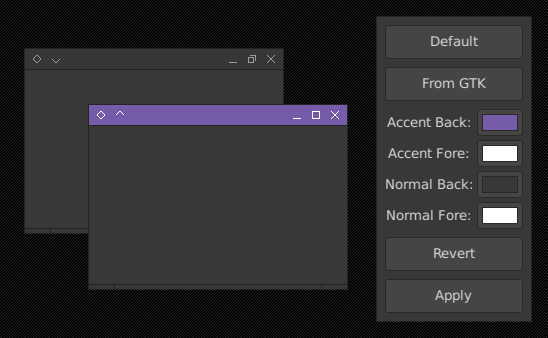
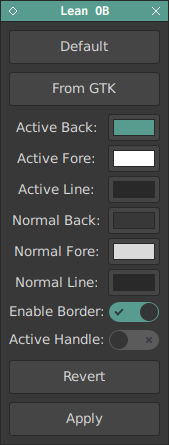








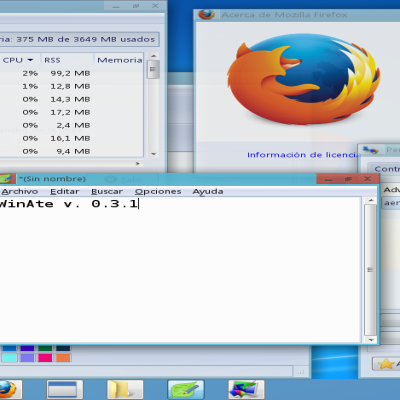
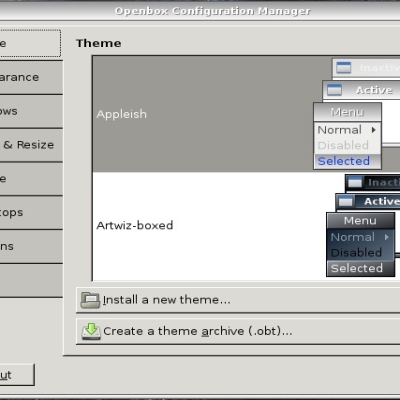

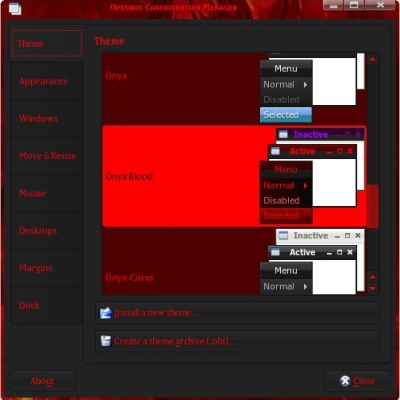

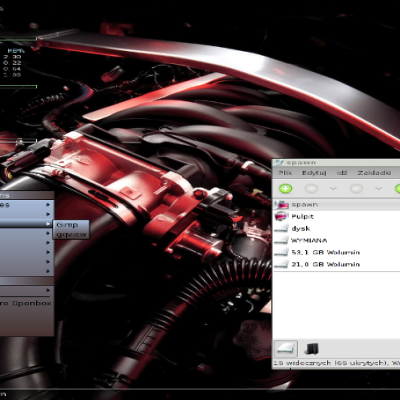
Ratings & Comments
14 Comments
10 This is so good when on openbox, it does well to match a few reg gtk I use, on another pc thanks!
10 This so much is nior of material. is it great to have on the openbox!
Hi, I really like your theme and idea behind the program when run {python set.py} it doesn't apply the change I made {manually or by the GTK} and here is a screenshot from my terminal https://imgur.com/0rHXkDY thanks again
Hi, are you clicking Apply while the theme is active? You need to choose it first (obconf).
I applied it while using the theme but doesn't work and here is the pastebin https://pastebin.com/gp14LfGB
Thanks, now I see the error. What if you replace "c / d" with "int(c / d)" in line 113 of set.py?
now it's working , but I realize the revert is not here is the pastebin https://pastebin.com/kShEQ080 thanks again
Line 148 should be: for c in list(Colors.values()) list(Options.values()):
It's working thanks
7 7 good
10 exactly what i've been looking for, i love you
9 How to install it?
Just Go in obconf and select create theme (.obt). Select the Lean theme's directory (aka the directory you extracted it) and then look in your home folder for a new .obt file. You must select it and click import a theme (or something similar) in obconf and you are done. Just select it.
10 10 the best