GTK Theme:
Clean and dark. Needs Candido and Pixmap engines, so make sure they are installed!
PeKWM Theme:
Needs - Well, PeKWM installed.
Openbox Theme
BMPanel2 Theme
Firefox 4 userChrome for current Nightly builds
Not yet included is the Conky theme.
Installing:
Download the installer, open up a terminal, make it executable (chmod +x ntsumi_install.sh) and execute it.
Or, alternatively, just execute this:
wget http
REMOVE THE SPACE AFTER "http"!
Using the installer will make sure that you are installing the most up-to-date version. It will check for the newest versions of all components, and download the newest ones.
The installer will backup and overwrite your current PeKWM config, so you will have to edit it to fit your preferences again.
This theme also includes an updater, which can be found under "PekWM" in the right-click menu. I got the idea from thibaut28's "Rocken" FVWM setup. It will also backup and overwrite current configs, so it should be safe to use.
Wallpaper used in screenshot:
ECSI by fkant


















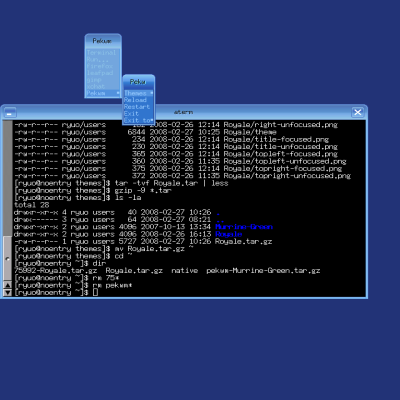

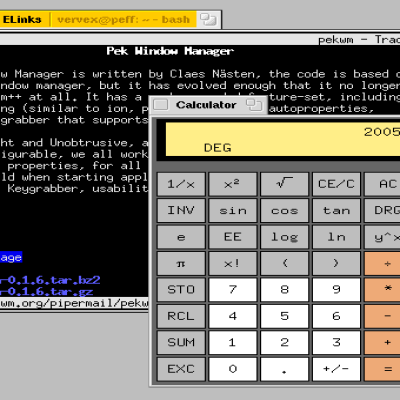

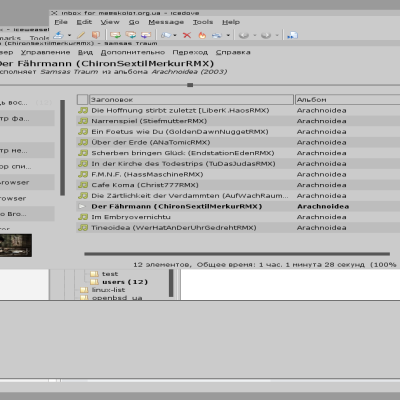
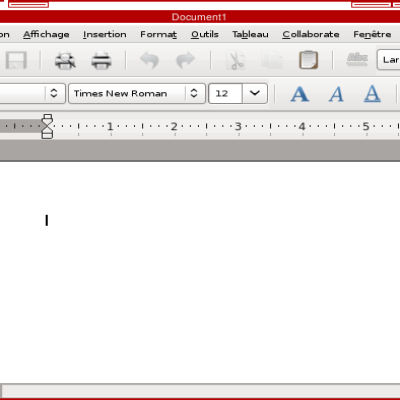

Ratings & Comments
4 Comments
Unfortunately the installer backs up YOUR theme configs. not mine. Lucky I backed up my .pekwm configs before.
Holy crap! I was about to say that's impossible, but I've checked. Turns out I have accidentially included my backup tarball in the release, so the installer made a backup of yours, but then overwrote that when unpacking the config. I'm so sorry, of course that was not supposed to happen. At least we got another demonstration of the importance of backups [=
How do you uninstall it?
You're bringing up a good point - If I made an installer, I should make an uninstaller, too. I just couldn't think of a reason anybody would want to delete it :D Anyways, you can uninstall it by removing the entire ~/.pekwm, and restoring from the backup the installer made (should be ~/.pekwm/backup.tar.gz, if I remember correctly).