
CachyOS Grub theme
Source (link to git-repo or to original if based on someone elses unmodified work):
Description:
Theme for CachyOS with a style similar to the website.
AUTHOR: diegons490
After downloading the files, open the terminal in the folder where they are and run the command to install or uninstall the theme.
After installation the theme will be set automatically
Install theme:
$ sudo bash setup.sh
AUTHOR: diegons490
After downloading the files, open the terminal in the folder where they are and run the command to install or uninstall the theme.
After installation the theme will be set automatically
Install theme:
$ sudo bash setup.sh

















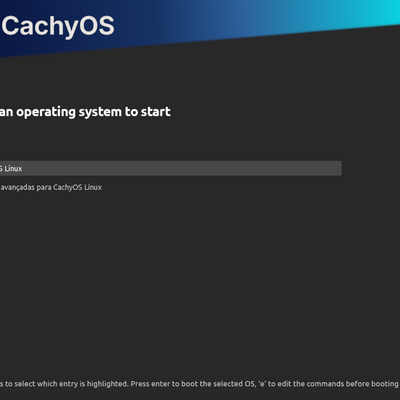






Ratings & Comments
0 Comments