
hideitems
Source (link to git-repo or to original if based on someone elses unmodified work):
claudemods
Description:
claudemods hideitems v1.01 Released 25/03/2025
to use simple right click on a item in dolphin
depending if its hidden or already shown you can hide or show the item
v1.01
new fixes to .desktop and .sh
install methods
download both the .desktop and .sh from kde widget store
everything will work out the box on plasma 5 or 6
or you download both from https://www.pling.com/p/2188965
and use the steps below to install
How to install:
- Dolphin -> Preferences -> Services -> Download New Services...
...or
For kde5
- move the downloaded hideitems.desktop file to
~/.local/share/kservices5/ServiceMenus (create the folder if it's missing)
Also use right click on the file > Properties > Permissions >
And mark the checkbox next to the text "Is executable".
put toggle-visibility.sh into ~/.local/share/kservices5/ServiceMenus
or use $ chmod +x on the script file
For kde6
- move the downloaded word2search.desktop file to
~/.local/share/kio/servicemenus/ (create the folder if it's missing)
Also use right click on the file > Properties > Permissions >
And mark the checkbox next to the text "Is executable".
or use $ chmod +x ./hideitems.desktop
put toggle-visibility.sh into ~/.local/share/kio/servicemenus/
or use $ chmod +x on the script file
If you like what I'm doing and want to support me to improve, please consider donating.
Buy me a 🍕🥧 https://www.paypal.com/paypalme/claudemods?country.x=GB&locale Last changelog:
to use simple right click on a item in dolphin
depending if its hidden or already shown you can hide or show the item
v1.01
new fixes to .desktop and .sh
install methods
download both the .desktop and .sh from kde widget store
everything will work out the box on plasma 5 or 6
or you download both from https://www.pling.com/p/2188965
and use the steps below to install
How to install:
- Dolphin -> Preferences -> Services -> Download New Services...
...or
For kde5
- move the downloaded hideitems.desktop file to
~/.local/share/kservices5/ServiceMenus (create the folder if it's missing)
Also use right click on the file > Properties > Permissions >
And mark the checkbox next to the text "Is executable".
put toggle-visibility.sh into ~/.local/share/kservices5/ServiceMenus
or use $ chmod +x on the script file
For kde6
- move the downloaded word2search.desktop file to
~/.local/share/kio/servicemenus/ (create the folder if it's missing)
Also use right click on the file > Properties > Permissions >
And mark the checkbox next to the text "Is executable".
or use $ chmod +x ./hideitems.desktop
put toggle-visibility.sh into ~/.local/share/kio/servicemenus/
or use $ chmod +x on the script file
If you like what I'm doing and want to support me to improve, please consider donating.
Buy me a 🍕🥧 https://www.paypal.com/paypalme/claudemods?country.x=GB&locale
v1.01
new fixes to .desktop and .sh







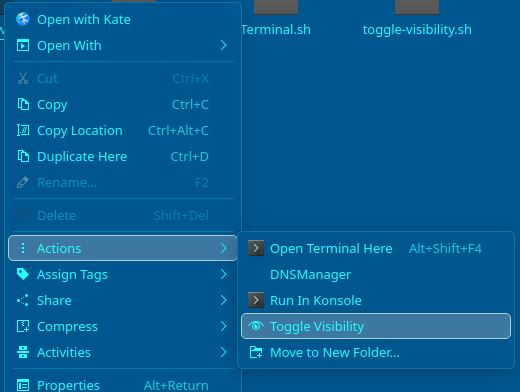

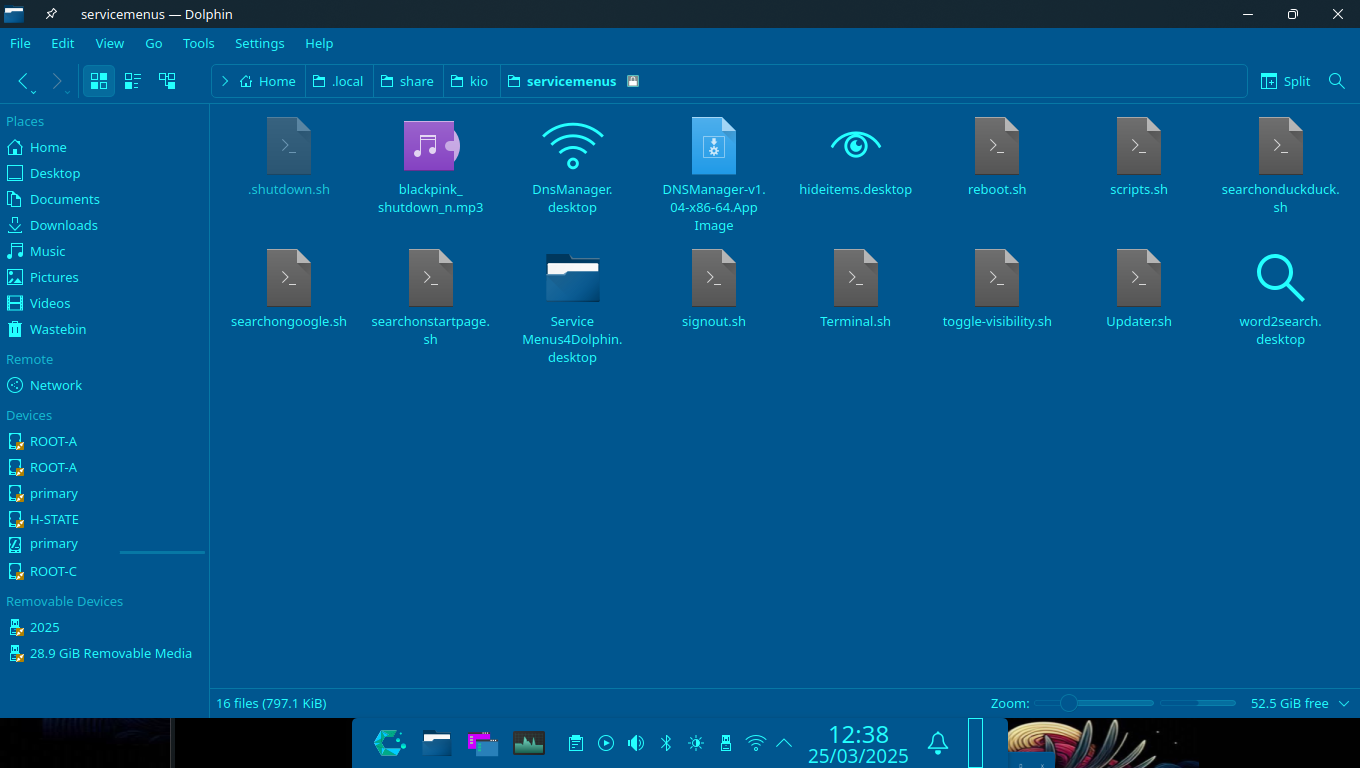









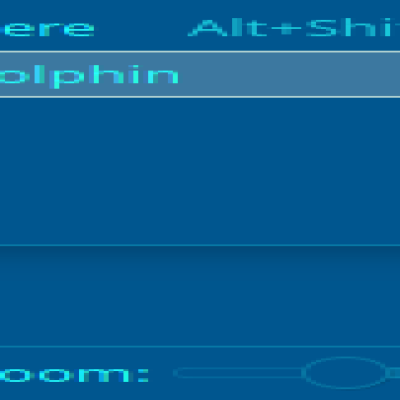


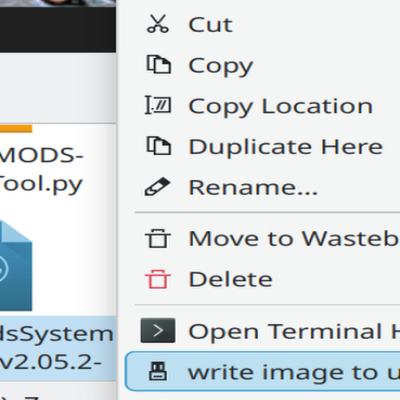
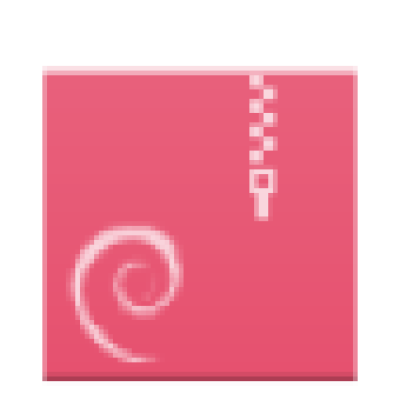
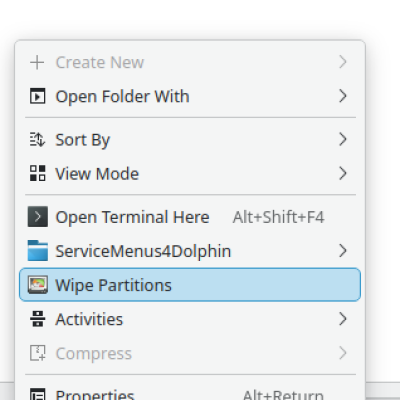






Ratings & Comments
0 Comments