
Avidity Desktop [introducing Total-Dusk] [GS-3.36 support]
Source (link to git-repo or to original if based on someone elses unmodified work):
Available as/for:
Description:While not totally flat, the Avidity theme still remains grounded on Material Design standards and aims to bring a warm, lively, colorful, and elegant experience to your desktop. Adding Avidity icons to the desktop theme can enrich this effect for those who enjoy a semi-flat and minimalist icon theme, which still has plenty of vibrancy.
The six flavor Avidity matching icon theme is available to download at: https://www.pling.com/p/1316434/
Manual Installation Is Easy:
1) Extract the "tar.xz" file into your "~/.themes/" folder - to install for current user only - or into the "/usr/share/themes/" folder - for the theme to be applied globally. 2) Use the GNOME Tweak Tool or an equivalent app to enable it for your desktop.
If installing manually, make sure to install the dependency: "Murrine theme engine" if you do not already have it; and update your GTK+packages if you have not.
Logging out and then logging back in may be necessary on some operating systems to fully implement themes.
09-11-20: Version 1.8.2
This update sees Avidity-Dusk (standard) and Avidity-Dusk (3.36) variants receive modifications. Here, the GS panel app-indicator and App-Grid page indicator had their white hue replaced with the theme's grape hue. Commit: 1bf629









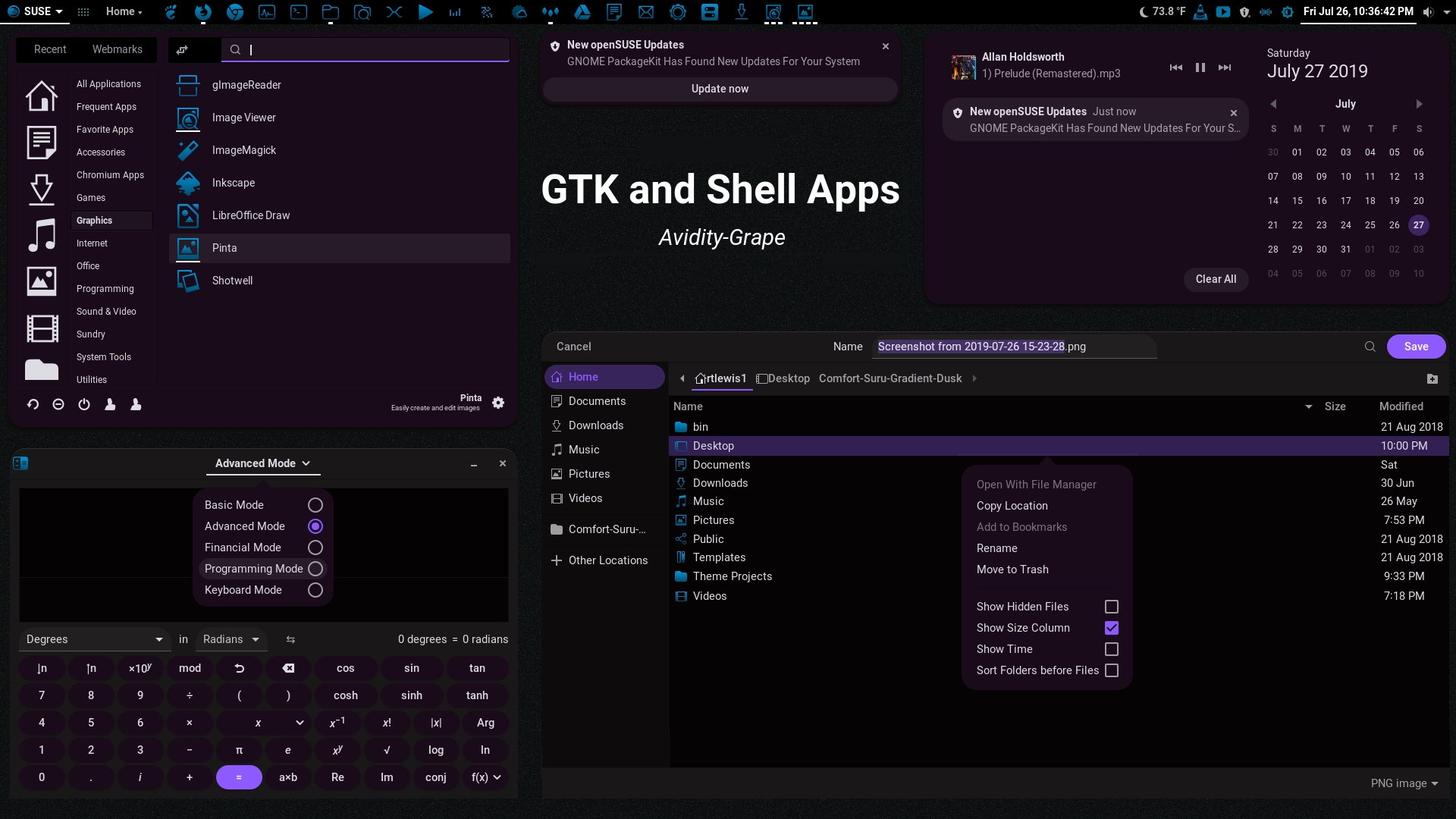
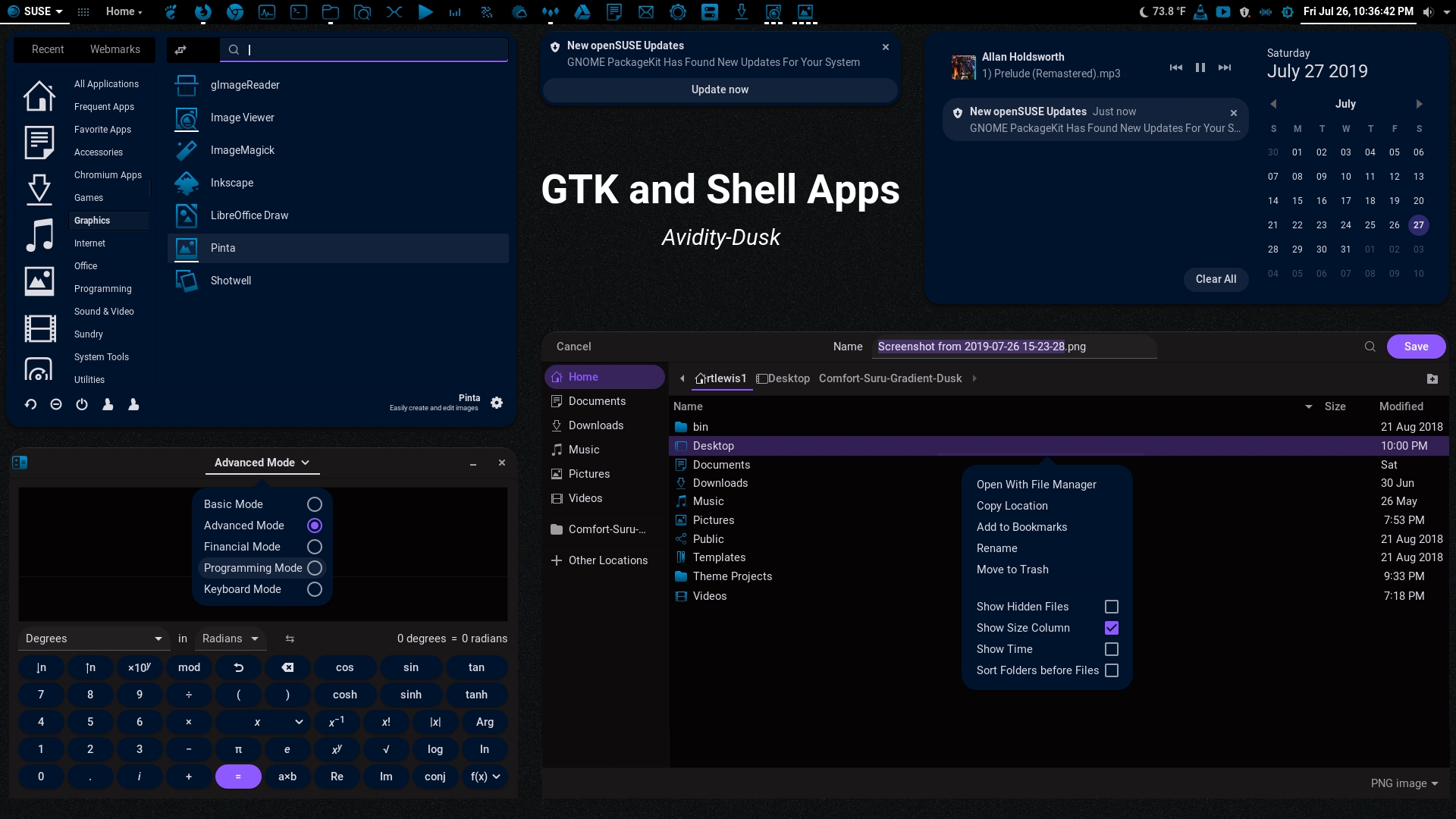
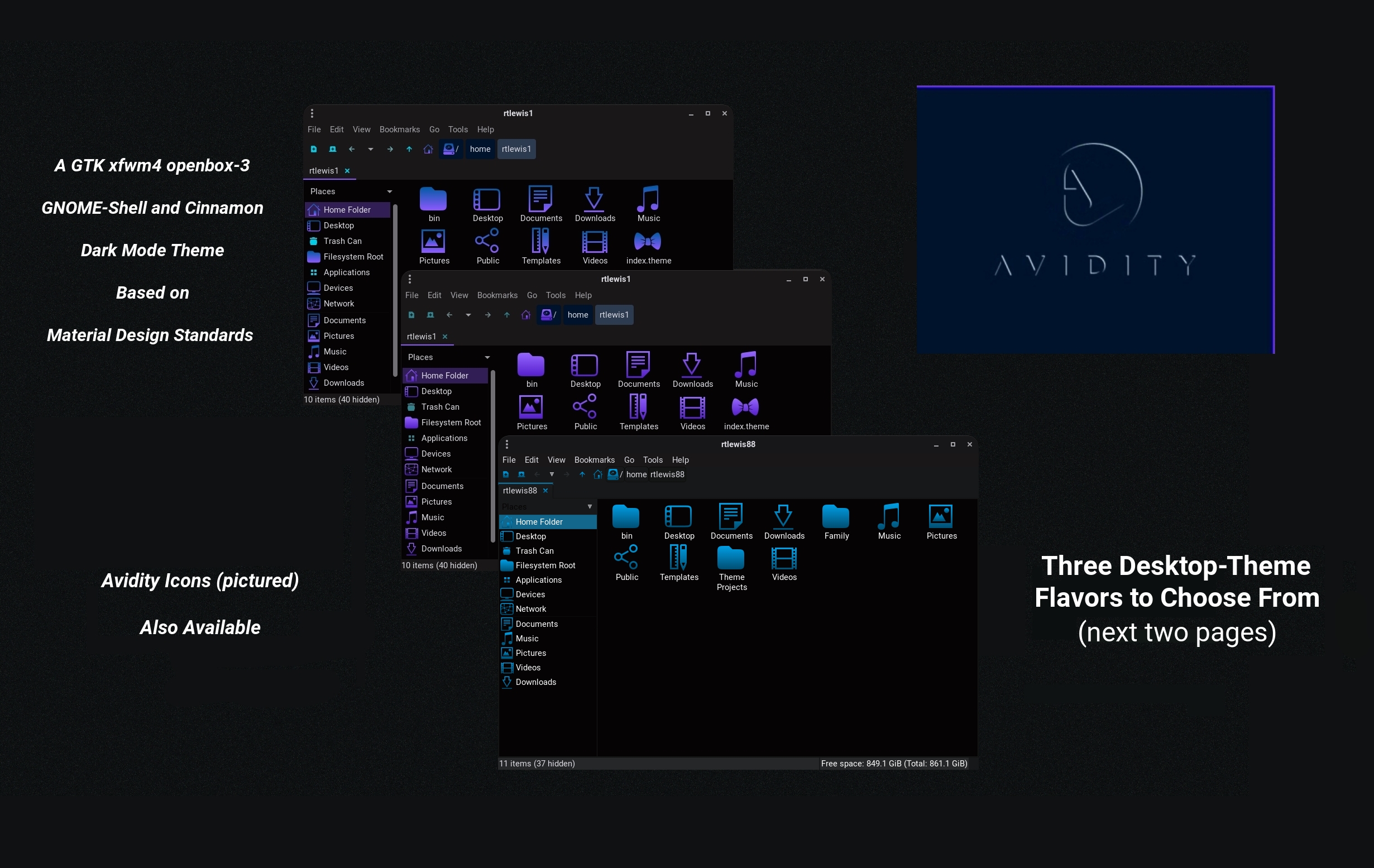
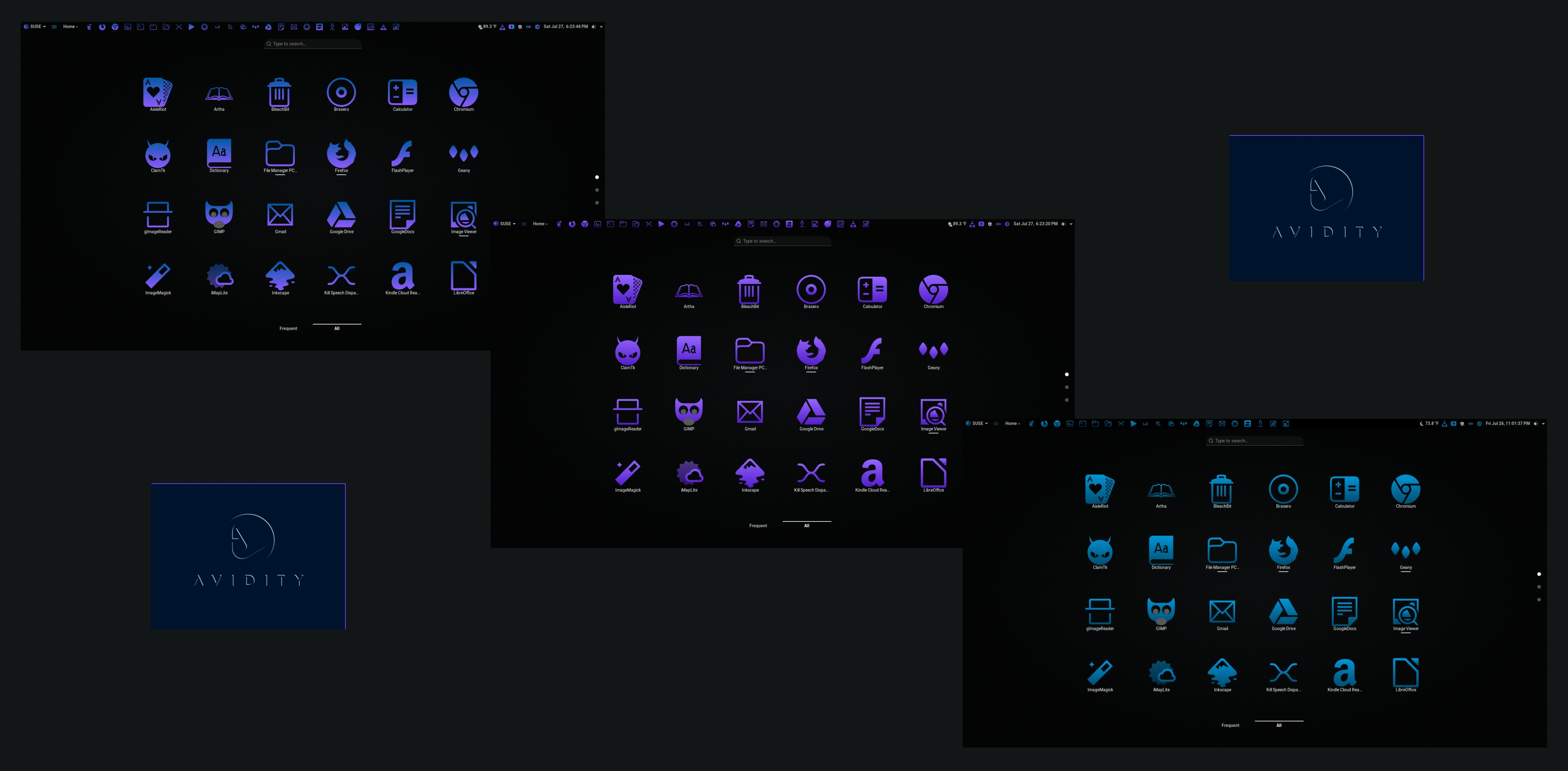







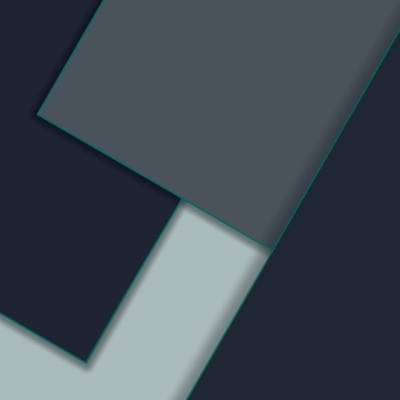



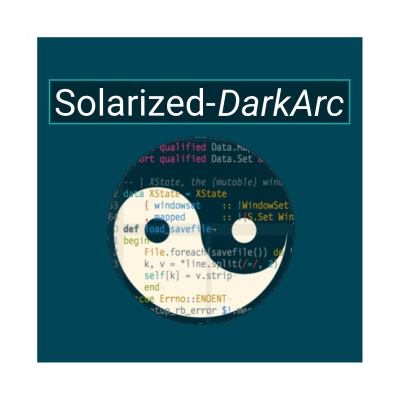







Ratings & Comments
20 Comments
10 10 the best
9 great
10 Very good theme
10 I love this theme!
7 7 good
9 9 excellent
Thanks!
10 10 the best
Thanks a bunch!
10 10 the best
I absolutely love this theme, especially the purple ("grape") one
Thank you very much!
10 10 the best
10 10 the best
9 9 excellent
7 7 good
9 9 excellent
10 Very good for readability - thank you!
10 10 the best
10 10 the best gorgeous