- flatpak.opendesktop.org
- api2_kde-look_org
- pling.me
- Mycroft-Skillsx
- ubuntu-look.org
- bodhi.pling.com
- Mycroft-Appsx
- Snaps
- Youpinion
- electron-webapps.com
- OpenTV-Skills
- Zynthbox Resources
- DSP56300
- apps-bigscreen
- Mycroft-Skillsx
- Beryl-Themes
- All-Linux
- Screenshots
- Falkon
- Krunner Addons
- LibreOffice
- Compiz
- ElectronicAttack
- Bigscreen
- Books
- Videos
- Music
- Comics
- Mycroft-Skillsx
- Tutorials
- api2.kde-look.org
- Zynthian
- PatchR
- api.vlc-addons.org
- kde-look.org
- api.kde-look.org
- X-Archive
- vlc-addons.org
- Apps
- Games
- api.appimagehub.com
- AppImageHub.com
- Arch-Packages
- Debian-Packages
- OpenSuse-RPMs
- Redhat-RPMs
- Android-APKs
- OSX-Packages
- Windows-Packages
- App-Addons
- VLC-Addons
- Krita-Addons
- Opendesktop
- api.opendesktop.org
- Cinnamon
- Enlightenment
- api.gnome-look.org
- Gnome
- KDE Store
- Mate
- Trinity
- XFCE
- Window-Managers
- E-OS
- Artwork
- Cliparts
- Fonts
- ALL
- api.pling.com
- Listings
- Wallpapers
- Phones
- Distros


Blur grub
Source i (link to git-repo or to original if based on someone elses unmodified work):
19
Become a Fan
7.8
Description:
Just run:
sudo ./install.sh
sudo ./install.sh
Loading...
Pling

0 Affiliates
Details
license Creative Commons 0 (Public Domain)
version
updated
added
downloads 24h 1
mediaviews 24h 0
pageviews 24h 23
More GRUB Themes from gabrielgry:
Other GRUB Themes:
System Tags
GRUB
How to install a grub theme:
-
Extract the theme to
/boot/grub/themes/ -
Edit
/etc/default/grubfile. Find the line starting with "#GRUB_THEME" and change it to "GRUB_THEME=/boot/grub/themes/[THEME_FOLDER]/[theme.txt]" (replace [THEME_FOLDER] ; [theme.txt] is probably OK ; remove "[]" brackets) -
Run
sudo update-grub
See also: https://de.wikipedia.org/wiki/Grand_Unified_Bootloader







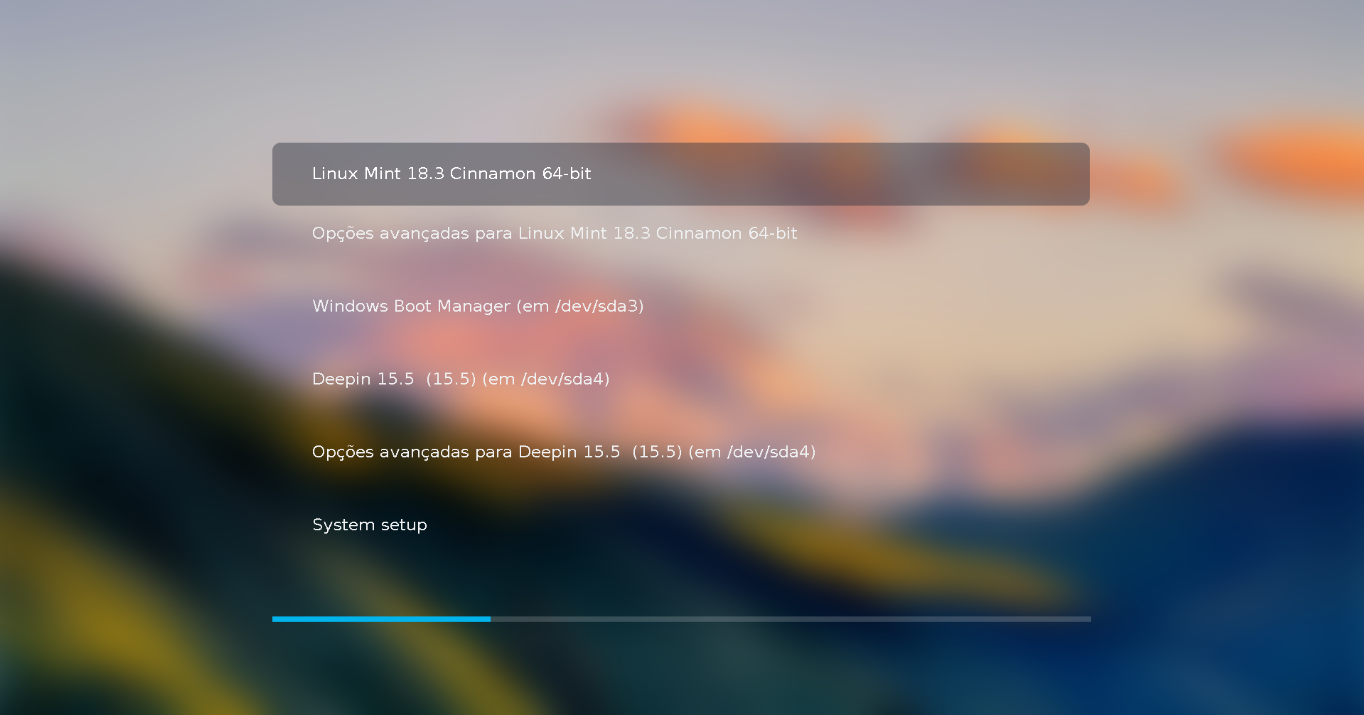








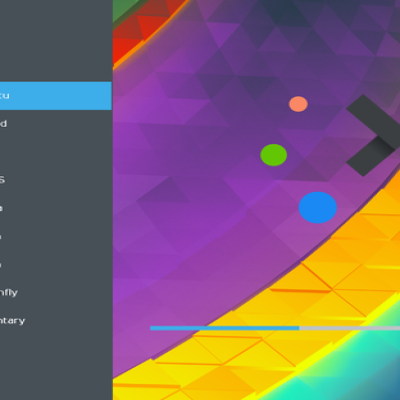
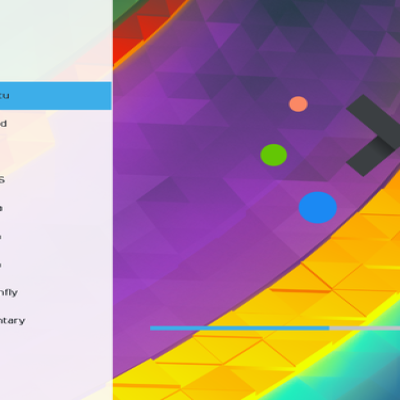






Ratings & Comments
13 Comments
9 9 excellent
9 9 excellent
10 Good job ;)
10 10 the best
10 10 the best
Nice. Only want the Eoan purple background to go away when the theme finishes counting down. :) Thank you for the instructions!
10 10 the best
cant wait to download it!
hey man can you ckeck up with the download link please seems like its dead
9 +
+1
9 +1
i will try it (y)