
High Ubunterra
Source (link to git-repo or to original if based on someone elses unmodified work):
Description:
This is theme nearly looks like macOS lockscreen , with script which can set wallpaper for your desktop and simultaneously set same wallpaper on lock screen and login screen with blur effect like on macOS. In attachment you will find file ubuntu.css, where injected some changes, to make your login screen and lock screen looks more like mac OS.
ATTENTION: TESTED AND WORK ONLY ON UBUNTU 17.10 with GDM3 (xorg), 18.04.xx LTS, 18.10 Cosmic Cuttlefish and 19.04 Disco Dingo (Any other OS based on Linux like: Lubuntu, Xbunte, Kubuntu, KDE, Manjaro, Mint and other... didn't tested!!!).
For Ubuntu 19.04 (Disco Dingo) download files:
High_Ubunterra_DD-X.X(noPass).tar.xz
High_Ubunterra_DD-X.X(Pass).tar.xz
For Ubuntu 18.10 (Cosmic Cuttlefish) download files:
High_Ubunterra_CC-X.X(noPass).tar.xz
High_Ubunterra_CC-X.X(Pass).tar.xz
Not work on few monitors ( Just don't have second monitor so i can't develop work version (-_-) Sorry ).
Two versions:
High_Ubunterra_X.X(noPass) - without asking password to set wallpaper but script give full permission for root folder " /usr/share/backgrounds/ " by chmod 777 (not safety).
High_Ubunterra_X.X(Pass) - with asking password each time you set wallpaper for change background of " lockscreen ", it is safe, but not comfortable for user.
-----------------------------------------------------------------------------------------------------------------
REQUIREMENTS:
#1 - For Ubuntu 19.04 !!! Well, i don`t know how it will be on your version of Ubuntu 19.04, i mean how you install it. Was it update form 18.10 like i did or it will be clean installation, you have to check have you imagemagick, graphicsmagick. If not, uncomment this strings first in install.sh (I made update from 18.10 to 19.04 and loose graphicsmagick and imagemagick).
https://www.ubuntuupdates.org/package/core/disco/universe/base/imagemagick
#sudo apt upate
#sudo apt upgrade
#sudo apt install graphicsmagick-imagemagick-compat
#sudo apt install imagemagick-6.q16hdri
#sudo apt install imagemagick-6.q16
#2 - Plank (https://www.ubuntuupdates.org/package/core/bionic/universe/base/plank)
Or
#3 - Dash to dock extension (tune it how you want to see the dock, turn it off and turn on Ubuntu Dock). This way tested work fine.
-----------------------------------------------------------------------------------------------------------------
INSTALLATION howto:
1. Click right button of mouse and chose "Open in Terminal" in folder with install.sh, then type command chmode +x ./install.sh next step ./install.sh
2. Now you just choose your image right click mouse button you will see script and "SetAsWallpaper" just click on it, wallpaper already set.
3. To uninstall use command ./uninstall.sh
Enjoy!
Video user manual: https://www.youtube.com/watch?v=SUbGma_-d20
---------------------------------------------------------------
facebook: https://www.facebook.com/wwwclick
email: eugene.veprytskyi@gmail.com
http://eugenev.kl.com.ua Last changelog:
ATTENTION: TESTED AND WORK ONLY ON UBUNTU 17.10 with GDM3 (xorg), 18.04.xx LTS, 18.10 Cosmic Cuttlefish and 19.04 Disco Dingo (Any other OS based on Linux like: Lubuntu, Xbunte, Kubuntu, KDE, Manjaro, Mint and other... didn't tested!!!).
For Ubuntu 19.04 (Disco Dingo) download files:
High_Ubunterra_DD-X.X(noPass).tar.xz
High_Ubunterra_DD-X.X(Pass).tar.xz
For Ubuntu 18.10 (Cosmic Cuttlefish) download files:
High_Ubunterra_CC-X.X(noPass).tar.xz
High_Ubunterra_CC-X.X(Pass).tar.xz
Not work on few monitors ( Just don't have second monitor so i can't develop work version (-_-) Sorry ).
Two versions:
High_Ubunterra_X.X(noPass) - without asking password to set wallpaper but script give full permission for root folder " /usr/share/backgrounds/ " by chmod 777 (not safety).
High_Ubunterra_X.X(Pass) - with asking password each time you set wallpaper for change background of " lockscreen ", it is safe, but not comfortable for user.
-----------------------------------------------------------------------------------------------------------------
REQUIREMENTS:
#1 - For Ubuntu 19.04 !!! Well, i don`t know how it will be on your version of Ubuntu 19.04, i mean how you install it. Was it update form 18.10 like i did or it will be clean installation, you have to check have you imagemagick, graphicsmagick. If not, uncomment this strings first in install.sh (I made update from 18.10 to 19.04 and loose graphicsmagick and imagemagick).
https://www.ubuntuupdates.org/package/core/disco/universe/base/imagemagick
#sudo apt upate
#sudo apt upgrade
#sudo apt install graphicsmagick-imagemagick-compat
#sudo apt install imagemagick-6.q16hdri
#sudo apt install imagemagick-6.q16
#2 - Plank (https://www.ubuntuupdates.org/package/core/bionic/universe/base/plank)
Or
#3 - Dash to dock extension (tune it how you want to see the dock, turn it off and turn on Ubuntu Dock). This way tested work fine.
-----------------------------------------------------------------------------------------------------------------
INSTALLATION howto:
1. Click right button of mouse and chose "Open in Terminal" in folder with install.sh, then type command chmode +x ./install.sh next step ./install.sh
2. Now you just choose your image right click mouse button you will see script and "SetAsWallpaper" just click on it, wallpaper already set.
3. To uninstall use command ./uninstall.sh
Enjoy!
Video user manual: https://www.youtube.com/watch?v=SUbGma_-d20
---------------------------------------------------------------
facebook: https://www.facebook.com/wwwclick
email: eugene.veprytskyi@gmail.com
http://eugenev.kl.com.ua
2.4
- ADD - Version 2.4 for Ubuntu 19.04 Disco Dingo








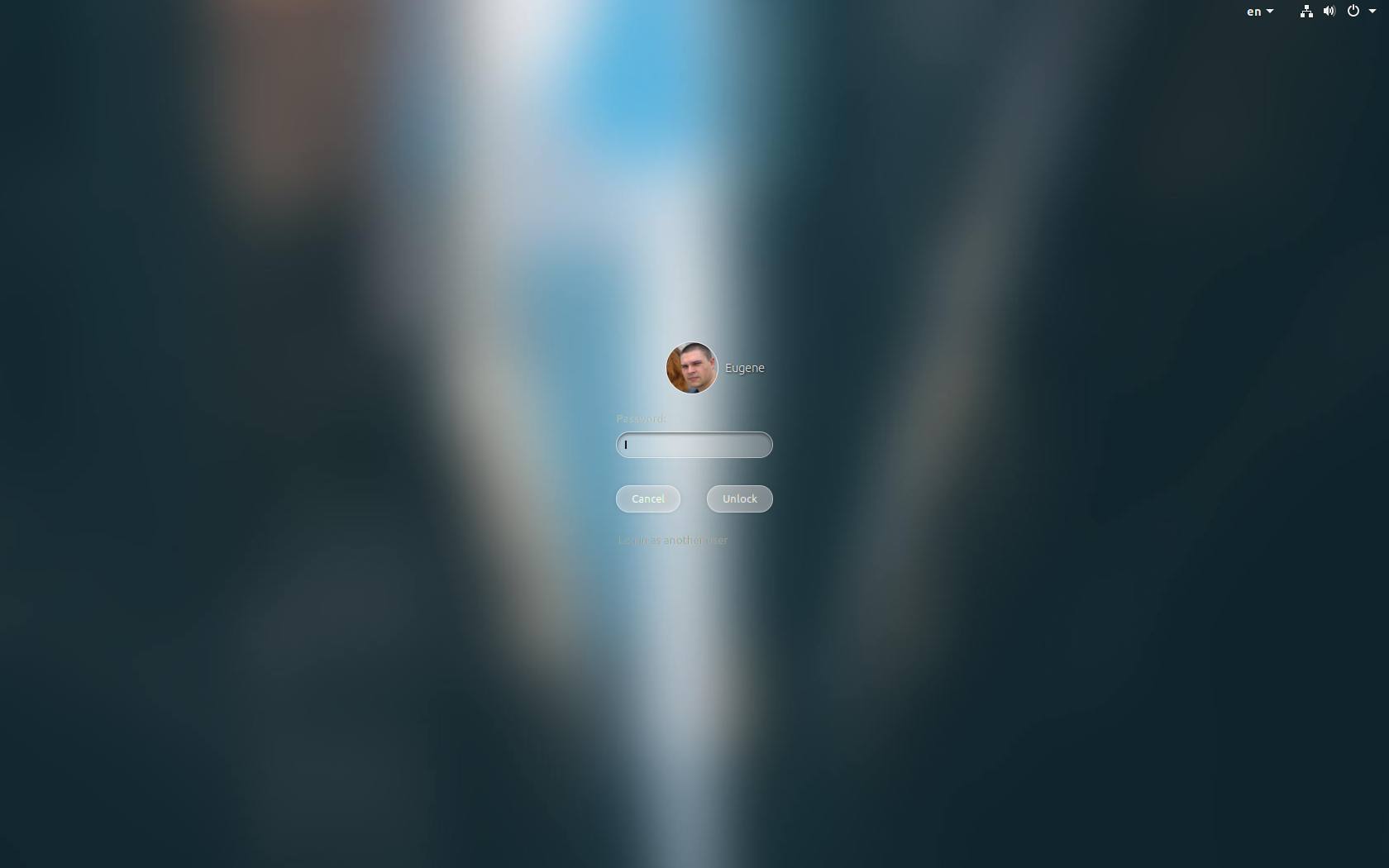










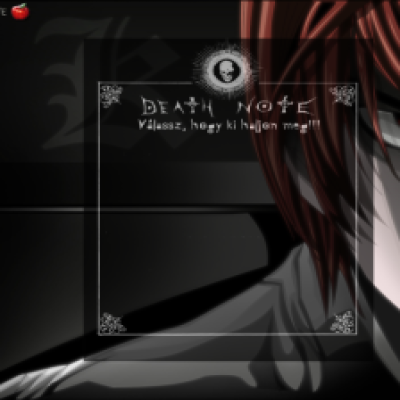
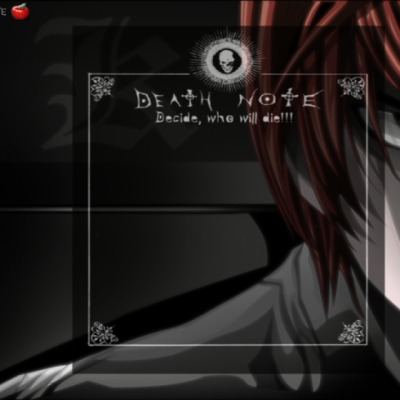


Ratings & Comments
173 Comments
10 10 the best
8 8 great
Is giving this in Ubuntu 20.04 LTS cp: unable to create common file '/root/.local/share/nautilus/scripts/': File or directory not found chmod: '/root/.local/share/nautilus/scripts/SetAsWallpaper' could not be accessed: File or directory not found mkdir: it was not possible to create the directory “/root/.cache/SetAsWallpaper”: File exists **************************************************** ********************* Installation complete **************************************************** ********************* Make quick reload Ubuntu to accept changes with command: ALT + F2 -> r **************************************************** *********************
Can read readme before installing??? 20.04 not supported. Because 20.04 have own native looks like MacOS lock screen.
Didn't work with ubuntu 19.10. Btw good thing is after uninstalling it changed my login screen to that of 18.04.
10 10 the best
Thanks
9 9 excellent First time setting this up, i ripped my whole distribution. Scond time I learned and disabled "Bing Wallpaper" for the lockscreen. It works awesome. Good job. But don't use Bing wallpaper on lockscreen with this extention ^^
can you help me I want to install your theme in linux mint mate 19.2 look install another theme but the icons don't come out as explained in this installation article ///// \\\\\\ LightDM Webkit MacOSX Theme ============================ This is a LightDM theme for the Webkit greeter which tries to imitate the look and feel of the Mac OSX lion login screen Demo: ------------------------- http://www.youtube.com/watch?v=1Frf3QlZ_gw Installation Instructions ------------------------- You will need LightDM as your login manager. On newer versions of Ubuntu this is already the default. Additionally you will require the webkit greeter. This is done by executing the following command in the command line: sudo apt-get install lightdm-webkit-greeter Once the installation finishes, you need to make the webkit greeter the default greeter. This is done by editing the lightdm configuration under: /etc/lightdm/lightdm.conf and changing the greeter-session value to lightdm-webkit-greeter. My lightdm.conf looks like: [SeatDefaults] greeter-session = lightdm-webkit-greeter allow-guest = false . The second step is to install the actual theme. This is done by copying the files of this repository into the following location: / usr / share / lightdm-webkit / themes / mac Finally, change the /etc/lightdm/lightdm-webkit-greeter.conf file to contain the following line: webkit-theme = mac Now you can reboot and enjoy the new theme.
O i think i cant help u, i newer used Mint, i create this theme special for a Ubuntu, clear native Ubuntu. i think u cant do it right, because for normal work of this theme u have use Nautilus file manager. Script work just Nautilus.
como le hago para instalar en linux mint mate 19.2
8 8 genial
Thanks
An easy way to install on Arch Linux: Install Yaru theme from AUR by run $ yay -S yaru-gnome-shell-theme yaru-gtk-theme yaru-icon-theme yaru-sound-theme reboot and change yaru theme from gdm login manger then just install these theme as described up here
Can i add your manual at the top?
yes you can, but it work just when you lockscreen, at reboot you see default gdm, it can change too but with some editing
I forgot to mention that my query relates to file `high_ubunterra.css` found in High_Ubunterra_2.3(Pass).tar.xz used for Ubuntu 18.04. Thanks.
Excellent! Thanks. Can you tell me how to ensure the "date" appearing in the locked screen be always center-aligned? At the moment, it sometimes appear center-aligned and sometimes left-aligned. I have tried adding `text-align: center;` in `.screen-shield-clock-date{}` and `.screen-shield-clock-time{}` but that don't seem to work. I have amended `font-size: 250pt;` to 200pt in `.screen-shield-clock-time {}`. This is because when Tweaks-->Top Bar-->Seconds is True, and when Settings-->Details-->Date/Time-->Time Format is set to AM/PM, the 250 font size will cause the clock to exceed the screen and the clock appeared truncated. Awaiting your advice...
Hi, ammm yes i know about this issue, but i really can't find the way to fix it for now. In my region we using 24h standard of time. And about aligning. I even didn't try to fix it, because its not constant issue. I just cant get the reason why it happening. For now quit to support this product. Now i using "OMG i say it " Windows. So sorry.
FYI, Gnome ubuntu had recently released the fix. https://bugs.launchpad.net/ubuntu-gnome/+bug/1553802. So the issue I raised had been fixed.
9 9 excellent
working good on arch linux good work, thanx
How to install theme in Arch?
sorry its just for a Ubuntu, Arch using other type of interface.
Or i`m wrong, because Arch is precast system. May be sentaku really can explain us how its work on Arch