
XBMC Burg Theme (burg default theme MOD)
Source (link to git-repo or to original if based on someone elses unmodified work):
Description:
XBMC Theme for BURG bootloader (burg default theme MOD)
http://code.google.com/p/burg/
ATTENTION: DON'T TRY TO USE THIS THEME WITH GRUB OR A SIMILAR BOOLOADER!!!
Created by Enrico Franceschini (SKiLLCode)
Copyright 2011 Enrico Franceschini. This theme is licensed under GNU General Public License, otherwise known as GPL. Full details of the license can be found at http://www.gnu.org/licenses/.
This theme is based on the burg default theme included with BURG.
The icons are taken from http://www.iconarchive.com.
The xmbc logo image is taken from http://icomods.deviantart.com/art/Xbmc-token-251030952.
The xbcm wallpaper is taken from http://www.htbackdrops.com/v2/displayimage.php?album=27&pid=15738#top_display_media
To Install this theme:
-Copy the folder to your BURG themes directory
sudo cp -r /*pathtofile*/XBMC /boot/burg/themes/
replace *pathtofile* with the directory you have extracted from archive.
This step can also be done with you file manager as root.
-Run sudo update-burg to refresh BURG
-Run sudo burg-emu and press t to select themes. If all went well, XBMC should be available from the list. Set the correct resolution by pressing r, and then close the emulator.
Enjoy using this theme for your HTPC! Last changelog:
http://code.google.com/p/burg/
ATTENTION: DON'T TRY TO USE THIS THEME WITH GRUB OR A SIMILAR BOOLOADER!!!
Created by Enrico Franceschini (SKiLLCode)
Copyright 2011 Enrico Franceschini. This theme is licensed under GNU General Public License, otherwise known as GPL. Full details of the license can be found at http://www.gnu.org/licenses/.
This theme is based on the burg default theme included with BURG.
The icons are taken from http://www.iconarchive.com.
The xmbc logo image is taken from http://icomods.deviantart.com/art/Xbmc-token-251030952.
The xbcm wallpaper is taken from http://www.htbackdrops.com/v2/displayimage.php?album=27&pid=15738#top_display_media
To Install this theme:
-Copy the folder to your BURG themes directory
sudo cp -r /*pathtofile*/XBMC /boot/burg/themes/
replace *pathtofile* with the directory you have extracted from archive.
This step can also be done with you file manager as root.
-Run sudo update-burg to refresh BURG
-Run sudo burg-emu and press t to select themes. If all went well, XBMC should be available from the list. Set the correct resolution by pressing r, and then close the emulator.
Enjoy using this theme for your HTPC!
- 03.11.2011 - v0.1 release : First Release.







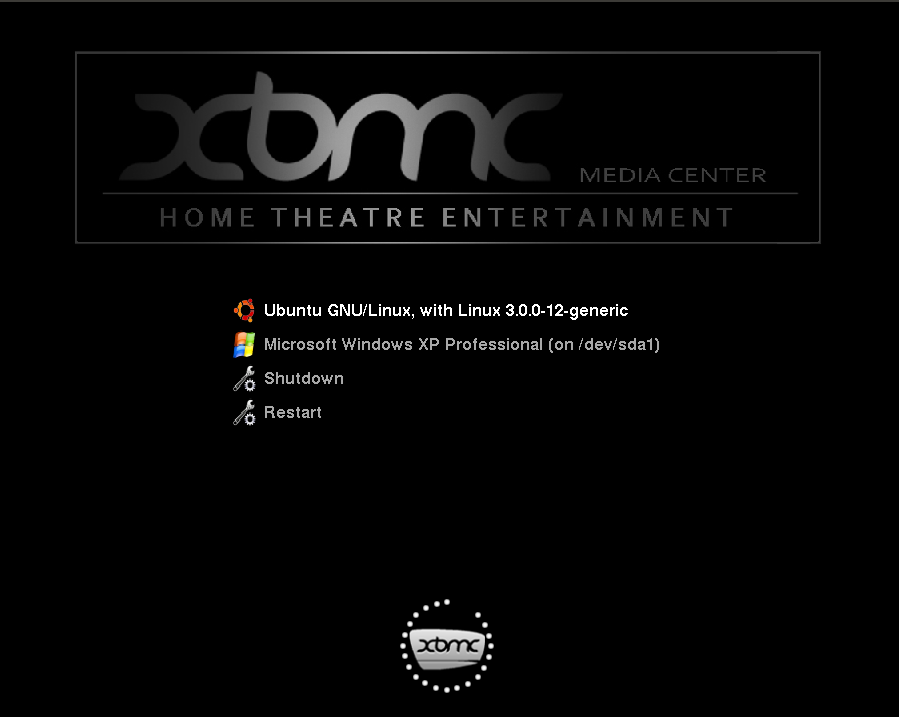















Ratings & Comments
0 Comments