
renameUsingExif
Source (link to git-repo or to original if based on someone elses unmodified work):
you only need to download once.
renameUsingExif is a program for renaming image files.
renameUsingExif is a program for repairing incorrect date and time when the image was taken.
Read more: https://gitlab.com/posktomten/renameusingexif/-/wikis/HOME
Manual: https://gitlab.com/posktomten/renameusingexif/-/wikis/Manual
"Rename Files...",One or more selected files are renamed.
Folders are created according to your settings.
"Copy and rename Files...",One or more selected files are copied and renamed.
Folders are created according to your settings.
"Rename Files recursively...",
All files in the selected folder and all subfolders are renamed.
Your settings for allowed and disallowed file extensions are applied.
No folders will be created.
"Copy and rename Files recursively...",
All files in the selected folder and all subfolders are copied and renamed.
Your settings for allowed and disallowed file extensions are applied.
Folders are created according to your settings
Offset
Suppose the camera's clock is one hour ahead of the correct time.
The camera clock shows 2025-04-10T11:35:00
Correct date and time: 2025-04-10T10:35:00
The difference (offset) between the correct time and the camera clock is
1 hour or 3600 seconds.
The image that should have the correct date/time has EXIF data
Exif.Image.DateTime : 2023:10:16 16:52:58
Since we know that the camera clock is
3600 seconds ahead the correct time,
we change 2023:10:16 16:52:58 by -3600 seconds.
The new timestamp in the file will then be
Exif.Image.DateTime : 2023:10:16 15:52:58
CLI interface: https://gitlab.com/posktomten/renameusingexif/-/wikis/Linux-CLI
The "Rename" function does not use exiv2 or any other library.I have used a more brutal technique.The code is written in C and simply searches through the image file at a lower level.So far, it has always been possible to read the information in all image files I have tried.It is also faster than using, for example, exiv2.To write data to the file, the program uses exiv2. It's safer that way.
Version history
2025-04-14
Version 1.3.0
Bug fix: "Settings" is displayed with the wrong size the first time the program is started.
"Allowed file extensions" filter when opening file/files.
Allowed file extensions are marked in red and a message is displayed if these are overridden by disallowed file extensions.
2025-04-10
Version 1.2.0
Stable
2025-04-09
Version 1.1.14 BETA
Edit the settings file.
Better folder images in "Settings".
2025-04-07
Version 1.1.13 BETA
"Settings" size and layout adapted for English, Italian and Swedish.
2025-03-30
Version 1.1.12 BETA
Better folder images in "Settings".
2025-03-29
Version 1.1.11 BETA
Minor improvements.
Italian translation coming soon.
2025-03-28
Version 1.1.10 BETA
"Rename Files..."
"Copy and rename Files..."
"Copy and rename Files recursively..."
Can now create folders as desired.
2025-03-27
Version 1.1.9 BETA
Small changes and improvements.
2025-03-22
Version 1.1.8 BETA
Functionality check.
Fixed various minor bugs.
Improved the interface.
2025-03-21
Version 1.1.7 BETA
Testing and more testing...
2025-03-19
Version 1.1.6 BETA
Support for "Rename files"
Support for "Copy and rename files"
Support for "Rename files recursively"
Support for "Copy and rename files recursively"
2025-03-15
Version 1.1.4 BETA
Just small adjustments.
2025-03-14
Version 1.1.3 BETA
Improved interface.
Minor bugs fixed.
2025-03-07
Version 1.1.2 BETA
Minor improvements.
Prepared for Italian.
2025-03-06
Version 1.1.1
Bugfix: Error in the filename pattern.
2025-03-04
Version 1.1.0
Select folder structure when copying image files.
2025-03-01
Version 1.0.1
Bug fix: Consistent renaming when renaming multiple files with the same timestamp.
2025-02-26
Version 1.0.0
Stable version.







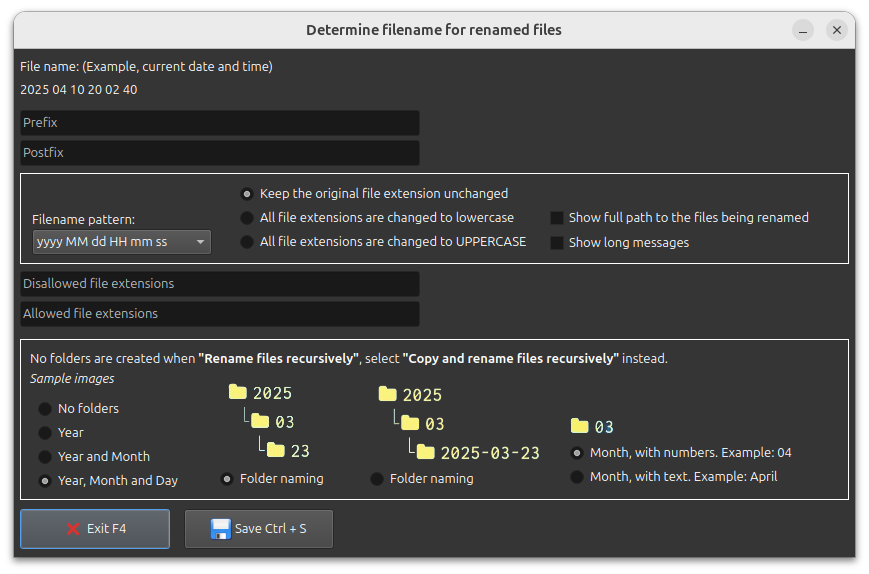
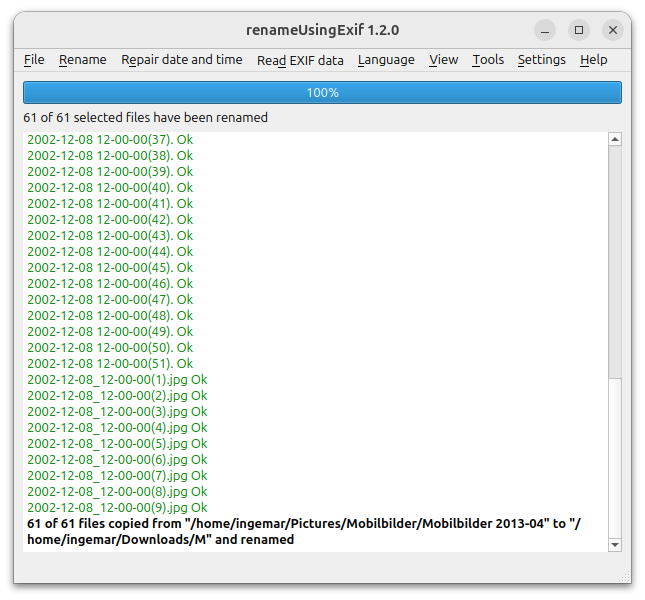
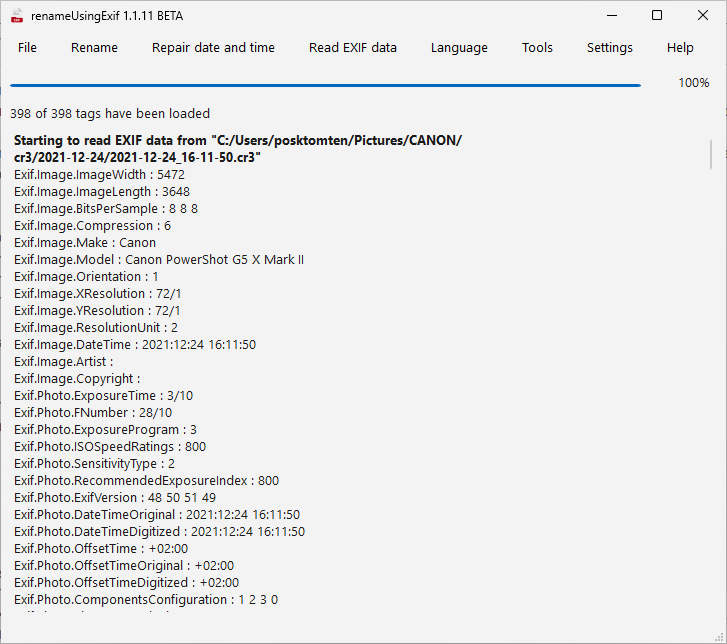
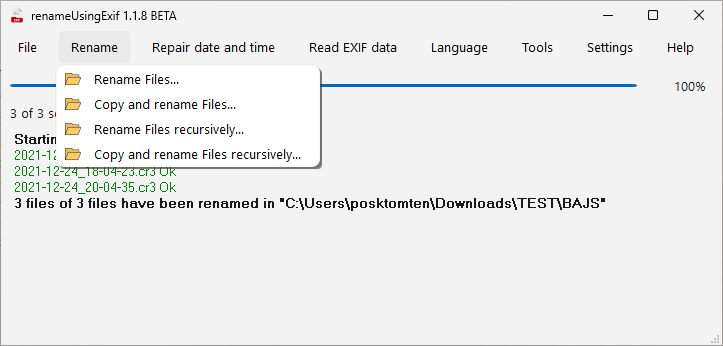
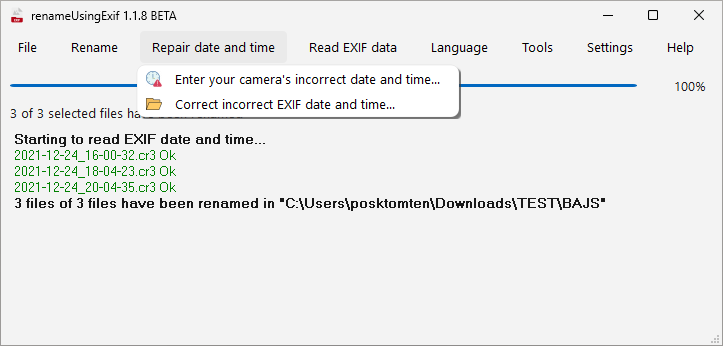




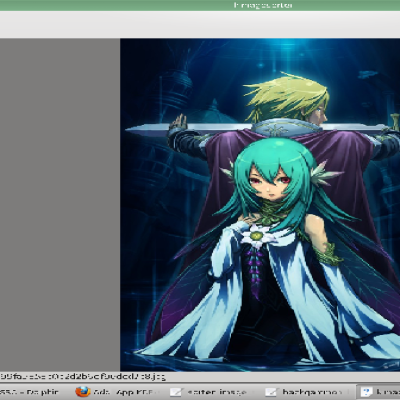


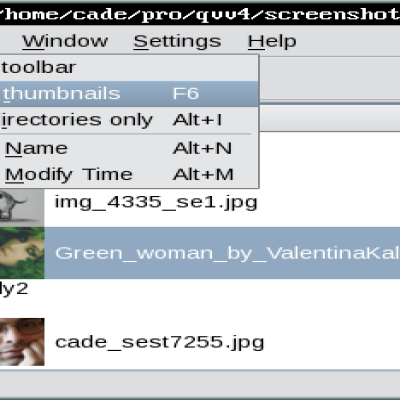

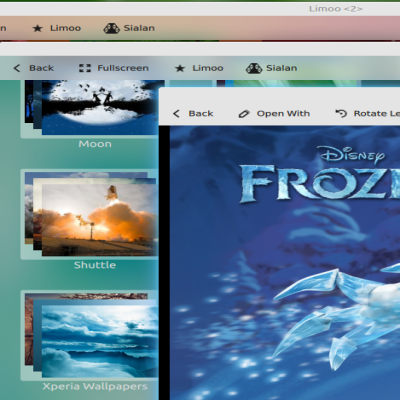
Ratings & Comments
0 Comments