
QGraphicsItems user transformation
Source (link to git-repo or to original if based on someone elses unmodified work):
Available as/for:
Description:Those class allow you to resize and transform QGraphicItem (from user interface).
I hope somebody find it usefull.
*Convexity check added
*added MagicScene class (No need to use MagicPolygon and PolygonTool)
*for adding a resizing QGraphics object create MagicScene and use method addResizingItem()
*added save and load state
*added tools for drawing
*bug fixed
*Moving of all objects
*Memory leaks fixed







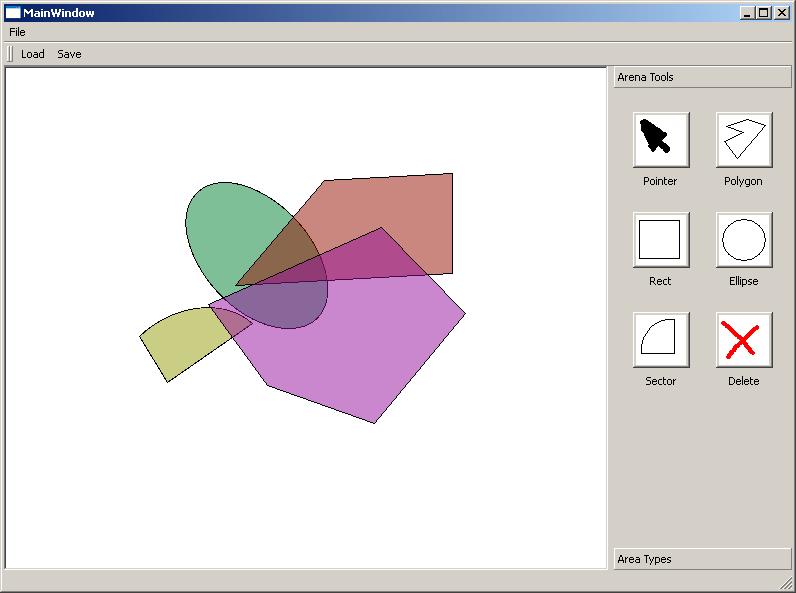
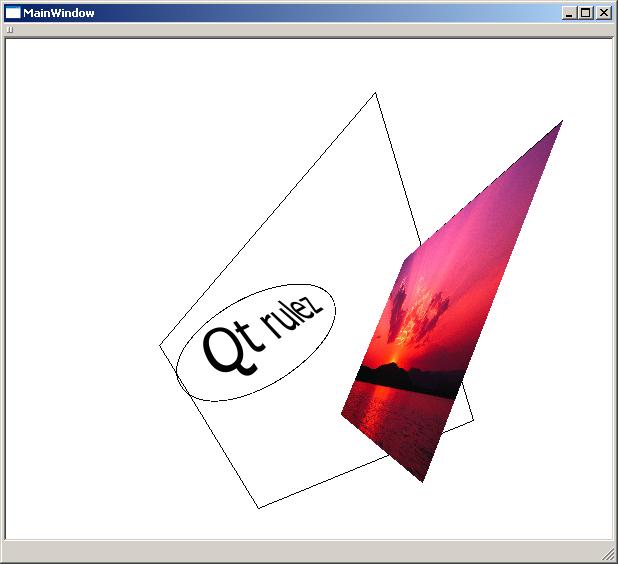




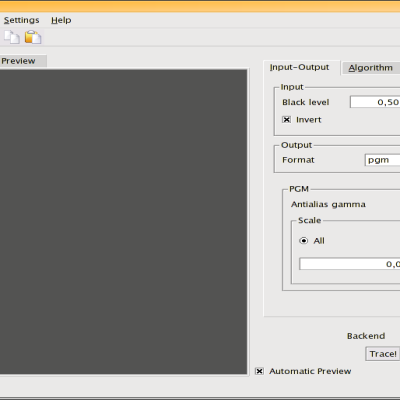


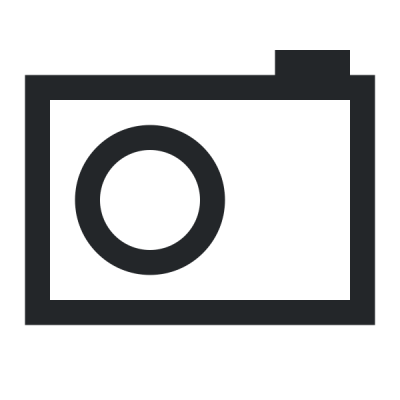
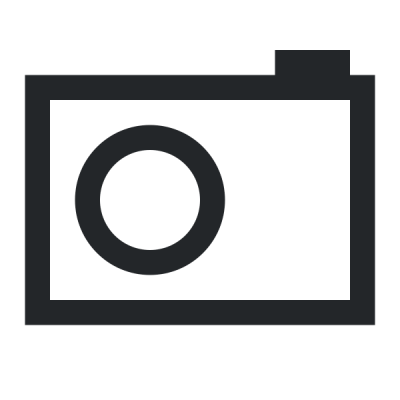

Ratings & Comments
5 Comments
A new Future -> Zoom
Hi. How does really work the applicaction? I was able to run it but cant handle de shapes. It only moves the handle objects, but with no effects. Thanks in advance
In polygontool.cpp change setFlags(ItemIsMovable | ItemIsSelectable | ItemIgnoresTransformations); to setFlags(ItemIsMovable | ItemIsSelectable | ItemSendsGeometryChanges);
Hi again.. Still Polygon Tool only adds points, and ellipse crashes. I am only trying to figure out how your code should work and see if the code could help me. Thanks a lot
Add comments what you want to see in future version)