
Faber Cursors
Source (link to git-repo or to original if based on someone elses unmodified work):
o added lefty versions
o added some new cursors
o added a lot of cursor aliases
o cursor aliases are sym-links now
Any comments are still welcome!
(2011-05-26)
Changed server
(2010-01-04)
Changed server because of some technical problems...
----------------------------------------
V. 0.5 (2009-10-30)
o new cursors (color-picker, pencil, context-menu, center-ptr, cell, closedhand, cross)
o a lot of new cursor aliases
o little more opacity of the filling color
o added lefty versions
o changed cursor aliases from copies to sym-links
----------------------------------------
V. 0.4 (2008-05-27)
o added a "shadow-version"
o reduced aliasing-effect on the large cursor themes
-----------------------------------------
V. 0.3 (2008-04-24)
o reduced aliasing-effect on the medium and the small cursors
o changed colors of the "ash"-color-theme
o added anthracite-color-theme
o corrections of some hotspots
o a lot of changes on the build scripts (not published yet)
-----------------------------------------
V. 0.2 (2008-03-09)
o Added four more color themes.
o Three sizes of cursors for each color theme.
(add on 2008-03-30)
o added a further color theme (for test as a separated file)
-----------------------------------------
V. 0.1 (2007-11-09)
Added initial theme (one color, one size)








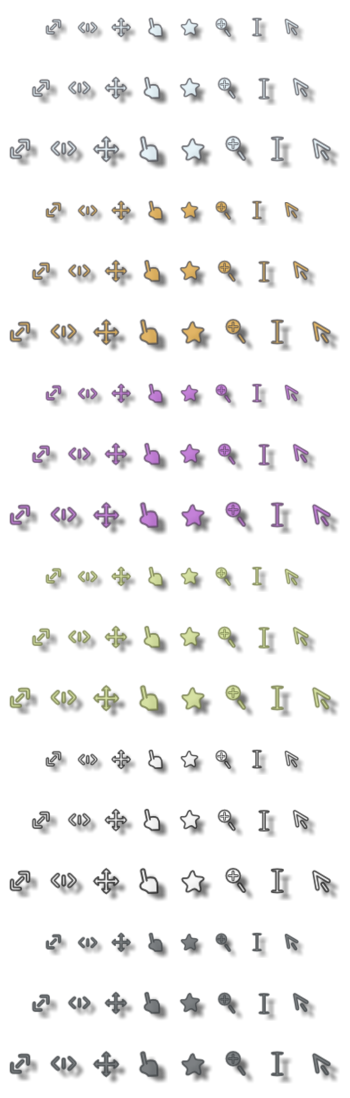
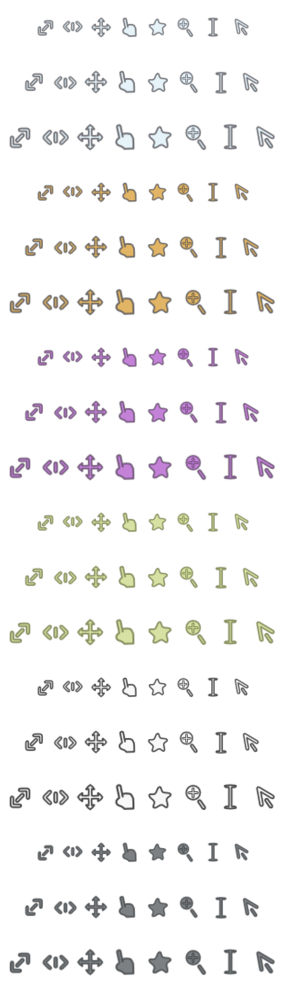










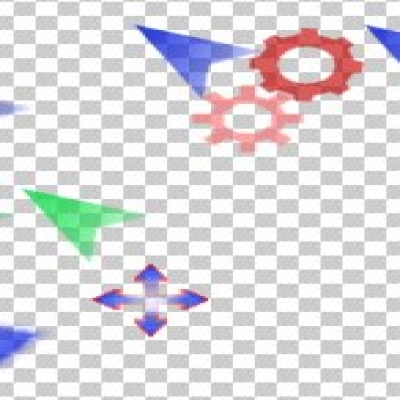

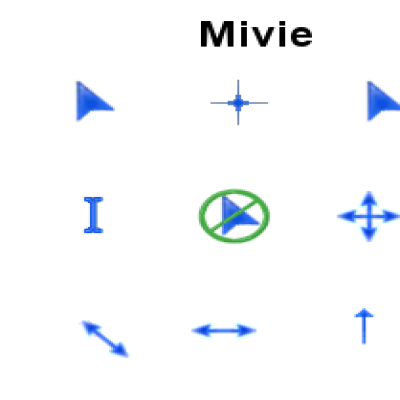
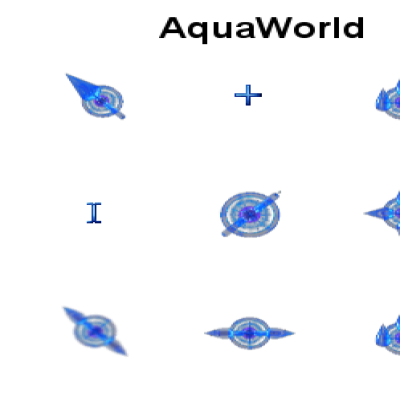
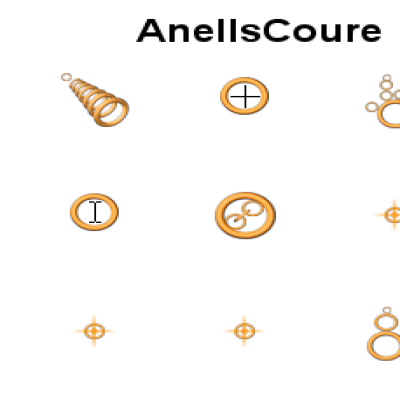
Ratings & Comments
29 Comments
Excellent work, but I have a problem. When the mouse is over some windows like Firefox, gedit it works fine. Move to desktop or some other windows and it doesn't. Anything I can do to correct this problem? Thanks
Hi! Eeehm, never heard about this. And I can't imagine that a cursor theme causes that behavior. No Problems with other cursor themes installed the same way? What Distri? What Versions? Think you're using Gnome? Have you tried it with another user on the same machine? Regards, Dan
Sorry for forgetting the info. I am using Linux Mint 9, Gnome, Compiz, Emerald. I am the only user, and I have never installed another mouse theme. Thank you.
OK, I figured it out. And I was not the only one. http://www.webupd8.org/2010/08/how-to-change-mouse-cursor-theme-in.html
it's my unique cursor theme! thanks for your great job!!
Thanks! ;)
its kind of like 150 cursours
very handy
in addition, the method i just posted will affect most parts of your computer, but not, for instance, firefox. when you open up ~/.icons and retrieve the name of the cursor of your choice, also right click it and create archive. create a tar.gz archive--and (optionally) drag it to your desktop for easy access. then open system>preferences>appearance, and install... click the new tar.gz you just created and it will ask you if you want to apply the new theme for some reason, in hardy, the appearance manager doesn't want to add the themes of a group of files. if you use individual cursor themes and immediately apply them, then (and only then) does it update your cursor list. strange. good luck!
if you're running compiz, you'll want to open the compizconfig-settings-manager (under system>preferences>advanced desktop effect settings), open up the general options selection (at the top), and type in the name of the cursor set of your choice into the cursor theme field. to find the name of your cursor choice, open up ~/.icons.
Great stuff. But, you have no "cursor.theme" files... I'm running Hardy, and, after installation, they do not show up in the "Pointer" tab of "Appearance" => "Customize Theme". How can you apply the pointers?
Ahh... I'm a little confused... You're using Gnome?? Hm. I'm using KDE and everything works fine. A friend of mine, using gnome, hasn't any problems as well and nobody told me about those problems before. I have "index.theme"-files in every themes root directory. I thought that's all what is neccessary. (I can't find this cursor.theme-files in other cursor-tar-balls, too.) What are that "cursor.theme"-files? Can you tell me something more, please??? Thanks! ;)
These files include, for example, the "inherets=faber-orangeclay-m" comment along side the "index.theme" files. However, I tried creating and using such a file, and it didn't work. The theme still doesn't show in the pointer choices. Will keep investigating and notify if I find the solution.
I saw someone note that they resolved a similar problem under fluxbox by creating the directory ~/.icons/default and within that the file index.theme with the lines: [Icon Theme] Inherits=<path for your new cursor directory> this cursor becomes the pointer on restarting X. Not sure what you need to do to make it show up in your customization options. Sorry I haven't had the opportunity to test this since routine access to a Linux machine at this time of year means I tinker rather than study for my finals. If anyone can give a general guide to where cursor theme directories should be put for X based systems and what to do with/how to make the index.theme files it would be much appreciated!
...so much for releasing this nice theme. I use it on my computer at work and i'm going on to install it on my systems at home as well. I'm looking forward excitedly for the first major release! Dangermouse
I cannot get them to work under Hardy Heron. Cygoku
Some more informations would be nice. o What window manager? o How did you install the theme? o What means "cannot get them to work"? (can't select the theme, selection doesn't have a effect...) o Have you already installed another mouse theme successfully? The theme works under feisty and gutsy with KDE and Gnome. I have tried it under hardy with KDE4. There, the theme works, but the resize-cursors at the window corners are swapped (I think it's a kwin-thing).
Very nice theme! How do you make a X11 Mouse Theme?
Thanks! You simply need a set of raster graphics (png's), one for each mouse cursor type. That's the hardest part. How you make this png's is up to you. I use svg-graphics that get rendered to png's via inkscape, further processed by image magick. For the final step - converting the png's to X11 cursors - you can use xcursorgen. Look here: http://www.xfree86.org/current/xcursorgen.1.html For the filenames and the structure of a KDE-ursor-pack, simply take a look into the tar-balls of some existing mouse themes. Regards, Dan
I'm so sorry,i really like this mouse cursor,but i take a mistake that click at the 'bad' button. sorry again. hope your new production.
Hi, I wanted to know when is it that you can make your cursors anthracite colour ? Because i love it. Thank you for your reply !
Ok, I hope the colors are approximately the way you wanted them. :) The lighter one is 6f7376 (65% opacity) and the darker one is 3c4043 (75% opacity). At the moment, I don't use color gradients or shadows. Maybe I will add those optical sugar with the next version of my build scripts. Gradients could be problematic indeed, because of the slim shapes of my theme. I don't know if it will look a way dirty... We'll see... If you want other colors, please tell me the RGB-values (and the opacity-values). When I have a new version of my build-scrips, I think I will post them here for download. So everybody can generate a version for his/her own needs. Sorry for keep you waiting...
And a little transparency, if possible? Thank you!
Hi, The cursors are beautiful. It's possible to have them in all black?
Hi! Thanks! :) Yes, it's possible. But do you really want them in "all black"? No gray on the inside or the outline? You would have no chance to see them on a black (or very dark) background. Have you a "light-on-dark" color scheme on your desktop and apps (dark backgound, light fonts...)? In this case i would recommend a cursor theme with black inside and a gray or gray-blue outline of medium luminance. Tell me, I will do it... :)