donate for coffee
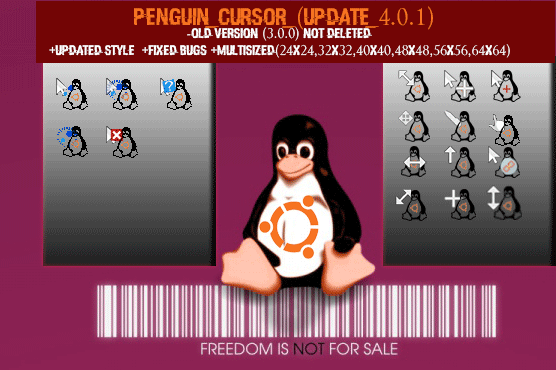
LINUX PENGUIN CURSORS
Source (link to git-repo or to original if based on someone elses unmodified work):
Description:
THIS IS MY FIRST WORK , i created this for ubuntu but i think it can be used for other linux too 
donate for coffee
Last changelog:
donate for coffee
v4.0.1
/******UPDATE v3.0.0*****/
BUG FIX //DND-CURSORS
/******ADDED SOME CURSORS v2.9.9*****/
ADDED SOME CURSORS
ADDED PENGUIN ON EVERY POINTER
FIXED SOME BUGS
/******ADDED SOME CURSORS v2.3.2*****/
HERE IS ADDED LOADING CURSORS AND CHANGED "HAND" CURSOR ![]() ) sorry for mistakes
) sorry for mistakes



















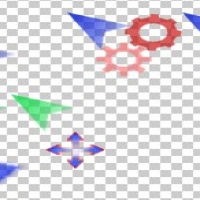
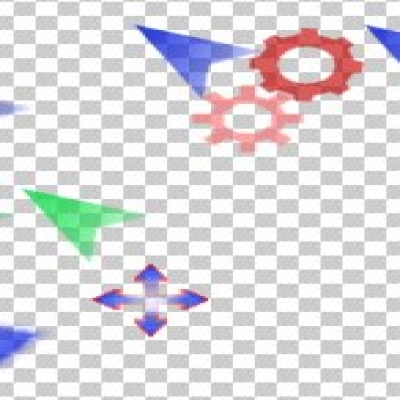
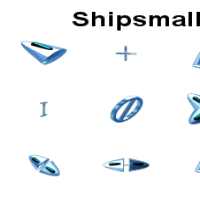

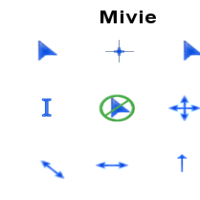
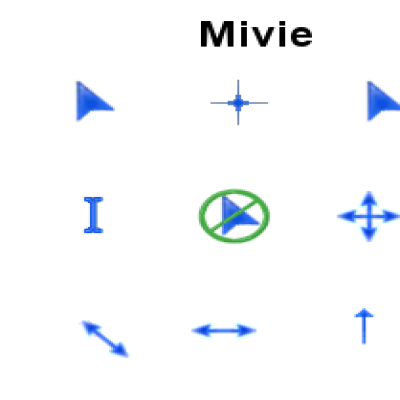
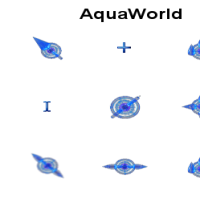
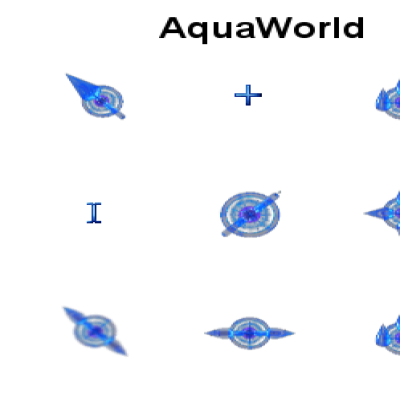
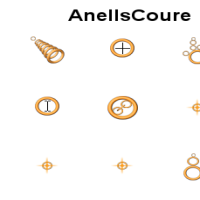
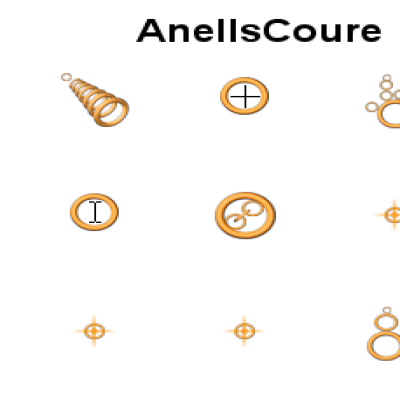
Ratings & Comments
8 Comments
Gracias, funciona bien en Ubuntu mate 16.04.
^^
I have downloaded your cursor penguin, and it seem that you are missing some symlinks and all legacy links; without them your cursor theme not works fine: you must include them. And you must include the cursor.theme file, because some desktop environment as Unity and Gnome, uses alternatives configuration for correct settings of cursor themes. Thanks, Marcus Haro
Hello and thanks for warning but i do not know how to add symlinks and all legacy links, can you give me video tutorial? Thanks, Giorgi
If you send me the source images of penguin cursor, preferably in svg format, i will rebuild your cursor theme including the symbolic links and legacy links. Then I will tell you, what are symbolic links and legacy links. After when you build other cursor theme, just must include them. You can upload your penguin source images on MediaFire, Mega or Dropbox, and simply send me a download link by a private message; don't use this comment section because is public. thanks, Marcus Haro
Okay, thank you very much, tommorow i will send you :) Thanks, Giorgi
Please explain what this is and how to install it. Why does most if the people posting stuff here (I appreciate) think that the rest of us know all about those and how to use them. Note : how can it be your first work when it's version 2.2.2 ? Tx
Hello, i creater mouse cursor, i was windows' user so now i am linux user, first time ithis cursors were for windows and time to time i was updating it , changing some style etc... i am using ubuntu, you need to install tweak tool from software center , unzip this folder "dark" in /computer/usr/share/icons/ , after this choose cursor theme in tweak tool "dark" like this http://prntscr.com/am5co5 , and after all of this on keyboard click on alt+f2 and write compiz --replace and you will have new cursor theme