
Redhat9 Cursor Slackware
Source (link to git-repo or to original if based on someone elses unmodified work):
Description:
One of the Best Looking Cursors!
Installation:
-------------
You can also install on other systems like redhat, mandrake etc. by:
1. tar -zxvf *Redhat9*.tgz -C /
2. cd /install
3. sh ./doinst.sh
4. rm -rf /install (remove the temp folder)
Slackware 10.x users:
---------------------
installpkg *Redhat9*.tgz Last changelog:
Installation:
-------------
You can also install on other systems like redhat, mandrake etc. by:
1. tar -zxvf *Redhat9*.tgz -C /
2. cd /install
3. sh ./doinst.sh
4. rm -rf /install (remove the temp folder)
Slackware 10.x users:
---------------------
installpkg *Redhat9*.tgz
i486-5 fixed the MOVE cursor issue, Added COPY cursor but wonder where it is used? lol =))
i486-4 fixed making this the default cursor, changed icons folder to /usr/share/icons
i486-3 just fixed the Horizontal cursor link!
i486-2 never uploaded ![]()
i486-1 initial release

















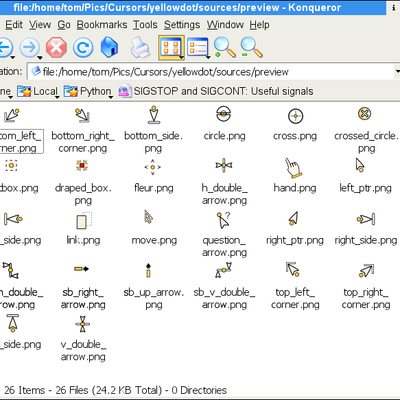


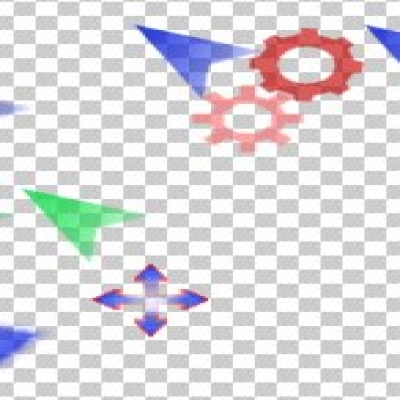

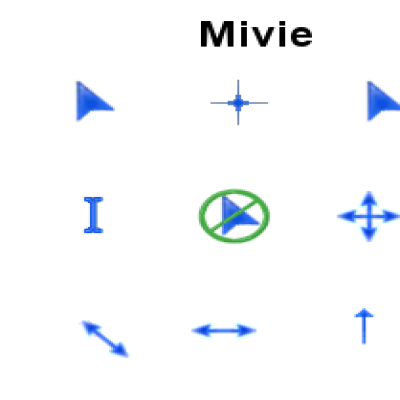
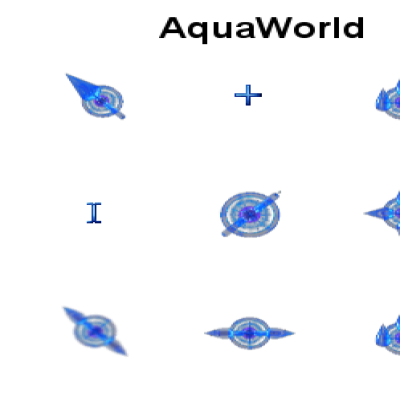
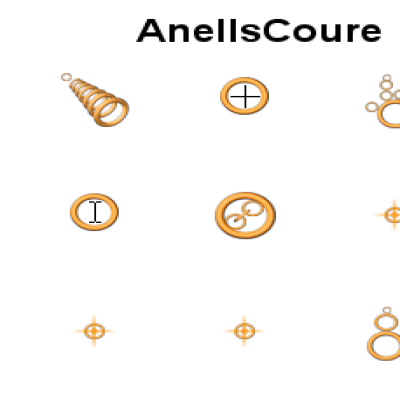
Ratings & Comments
9 Comments
It seems the move, copy, link and ask cursors are not right. When drag-and-dropping for example in nautilus with shift, control or alt keys pressed one should get different cursors. Now I just get a green plus sign for move (the cursor named "move" in the screenshot). That plus sign always confuses me, because I would assosiate plus sign with copying rather than moving. Copy, link and ask cursors I don't get from this theme at all.
Thanks but What is the Cursor for MOVE? I couldn't understand which would suit the move action, please help me fix the problem by: 1. telling which file is linked to the move cursor shape (09923094234...something ;) 2. telling which file which must be linked to the move action? (some_ptr.png) Thanks! I'll fix it in a jiffy.
move: 4498f0e0c1937ffe01fd06f973665830 Other drag-and-drop cursor codes: copy: 6407b0e94181790501fd1e167b474872 link: 640fb0e74195791501fd1ed57b41487f forbidden: 03b6e0fcb3499374a867c041f52298f0 I couldn't find a code for the "ask" cursor I mentioned. If the selection is what's in your screenshot, I'd just use "left_ptr" for move and the current "move" for copy.
I don't know what they are. Could you please fix it. thanks!
You can see the copy cursor when you drag in nautilus (perhaps other apps as well) with the control key pressed. Move cursor when shift key pressed, link when shift+control pressed and ask when alt pressed. The forbidden cursor you'll see when drag-and-dropping somewhere inappropriate. Bluecurve theme doesn't come with suitable cursors for link and forbidden. You seem to have other minor faults as well. The drag-and-drop "forbidden" cursor should be the one named "crossed_circle", but your crossed circle is not a crossed circle, it's a cross! This makes me wonder how you constructed these themes, so I did it myself as clean as possible. I downloaded RPMs of the themes, and used a script to add the move and copy cursors and create correct links. I uploaded the cursor themes to http://koti.mbnet.fi/ots/linux/cursors. Check for comparison and check the "link-cursors" shell script. I might post the inversed cursors at this site later on.
I reuploaded the files, they were faulty. I think it would be better after all to just not link those drag-and-drop cursors at all as the green plus cursor is used when dragging a window by the title bar. Double use for it would be confusing. Those drag-and-drop cursors just don't exist in the blue curve theme. So, I think you should remove all the drag-and-drop symlinks. Check the codes in my "link-cursors" shell script. Sorry about the trouble and confusion.
WELL DONE GOOD WORK HERE :)
ya... really cool...one of the best cursor...i ever seen
Love these cursors. You should try to make just one of them the preview, to get more people to look at it.