- flatpak.opendesktop.org
- api2_kde-look_org
- pling.me
- Mycroft-Skillsx
- ubuntu-look.org
- bodhi.pling.com
- Mycroft-Appsx
- Snaps
- Youpinion
- electron-webapps.com
- OpenTV-Skills
- Zynthbox Resources
- DSP56300
- apps-bigscreen
- Mycroft-Skillsx
- Beryl-Themes
- All-Linux
- Screenshots
- Falkon
- Krunner Addons
- LibreOffice
- Compiz
- ElectronicAttack
- Bigscreen
- Books
- Videos
- Music
- Comics
- Mycroft-Skillsx
- Tutorials
- api2.kde-look.org
- Zynthian
- PatchR
- api.vlc-addons.org
- kde-look.org
- api.kde-look.org
- X-Archive
- vlc-addons.org
- Apps
- Games
- api.appimagehub.com
- AppImageHub.com
- Arch-Packages
- Debian-Packages
- OpenSuse-RPMs
- Redhat-RPMs
- Android-APKs
- OSX-Packages
- Windows-Packages
- App-Addons
- VLC-Addons
- Krita-Addons
- Opendesktop
- api.opendesktop.org
- Cinnamon
- Enlightenment
- api.gnome-look.org
- Gnome
- KDE Store
- Mate
- Trinity
- XFCE
- Window-Managers
- E-OS
- Artwork
- Cliparts
- Fonts
- ALL
- api.pling.com
- Listings
- Wallpapers
- Phones
- Distros


Opaquity
Source i (link to git-repo or to original if based on someone elses unmodified work):
12
Become a Fan
8.0
Available as/for:
Description:0.9 initial release
Loading...
Pling

0 Affiliates
Details
license
version 0.9
updated
added
downloads 24h 2
mediaviews 24h 0
pageviews 24h 3
Other Plasma Themes:
Plasma Themes
Plasma Themes are for the main elements of the DE, like Panel, Menu, etc.
Read more about how to do Plasma Themes here:
https://techbase.kde.org/Development/Tutorials/Plasma5/Theme
and
https://techbase.kde.org/Development/Tutorials/Plasma5/ThemeDetails







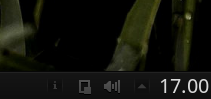
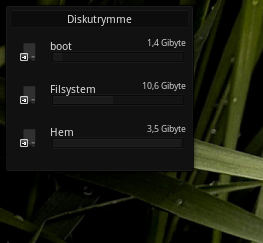
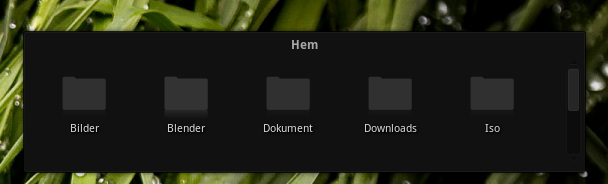








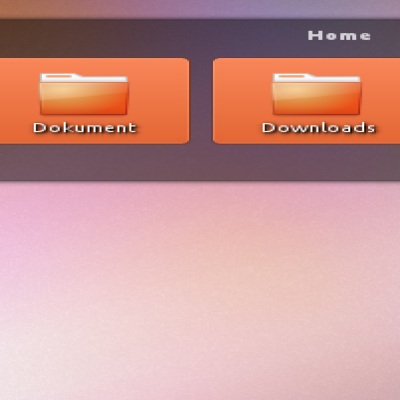
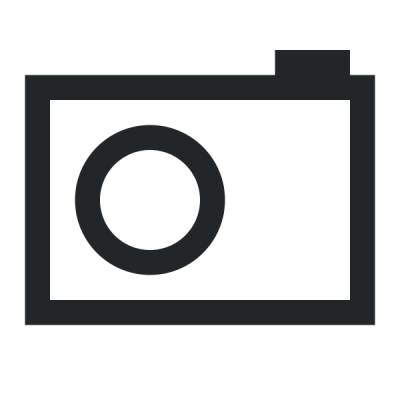
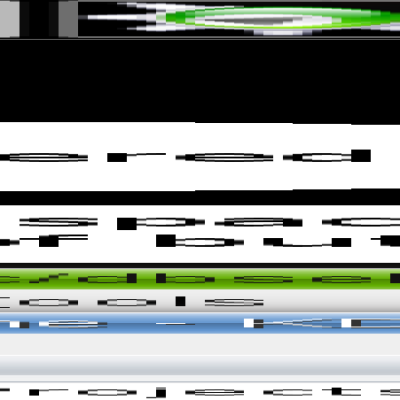
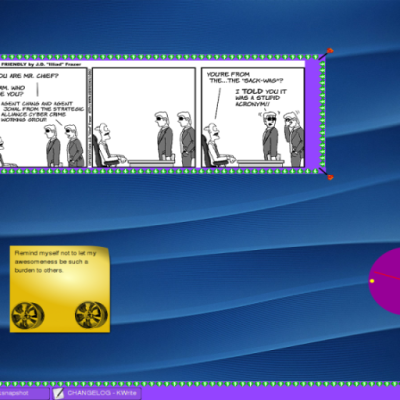

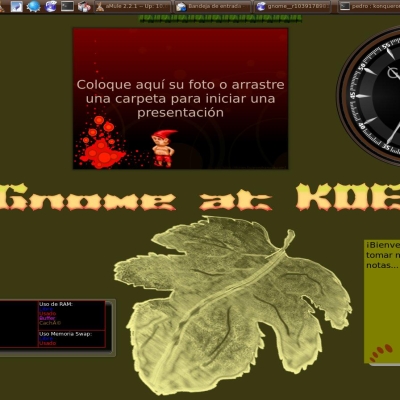

Ratings & Comments
17 Comments
10 10 the best but not reworked for Plasma 5
However windows become visible one desktop, howeverd by mouse until mouse is gone.
I tried various themes and found, that only with this pager doesn't show windows on inactive desktops.
The closest theme, i could find, is nouveKDEGray, which is at least much brighter.
Anyway, nice theme. Most of plasma themes, complementing plain/glowing/lcd-like qt/gtk/etc styles are transparent, and thus are a harder to be used without enabled window manager's blurring feature (some are unusable without blurring).
I like this theme alot, but it doesn't like vertical bars! When I move my panel to the left or right edges I get what looks like part of the base image that shouldnt be rendered. Kubuntu 12.10. I'll have to use another theme for now..if I can find one.
This very Cool ~ Nice But I cant install this Previously, work well But now I can no longer use it I did not appear in the list of themes. Why I want to install it manually How ?
Yeah I think it's a bug. Try going to /home/username/.kde/share/apps/desktoptheme/ and deleting the theme's folder, then reinstall. Hope this helps.
superb work, as usual :) luv it, use it now and voted good...
Your theme doesn't work properly in Kubuntu 10.10 (KDE 4.5.2) for some reason. It gets cut off at the top of the panel and there are other artifacts.
I'm using it in kubuntu 10.10 right now, and I haven't noticed any glitches. Maybe it's something with the caching, try selecting another theme then opaquity again
It looks really promising! Nice work! You might want to change the screenshots to something lighter. It was hard for me to see a lot of details because the background was almost as dark as the elements.
This was the theme that first inspired me to give kde4 theming a go. Amazing. My favourite.
I love your theme , and those icons are ?? thank you for the excellent theme . regards
thanks, icons are my kde port of allgrey (http://kde-look.org/content/show.php/ALLGREY+UniQ+Edition?content=114296)
in systray AllGrey icons too? how to make the same icons in system tray? thank you! you work is GREAT!
Nice theme!!