
Elune
Source (link to git-repo or to original if based on someone elses unmodified work):
Available as/for:
Description:Instructions:
Extract the theme to ~/.local/share/plasma/desktoptheme/ or install the theme using the System Settings>Workspace Theme>Desktop Theme. The theme should appear, apply the theme.
Compatibility:
Plasma 5.0 workspace or above.
- Made text darker to suit the translucent panel better.

















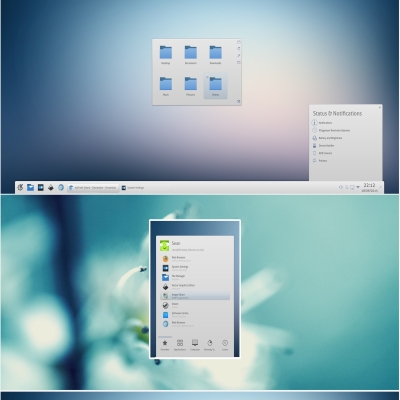


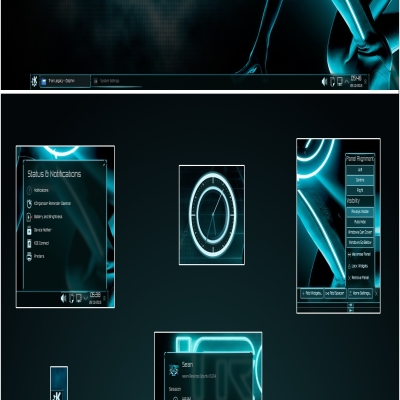
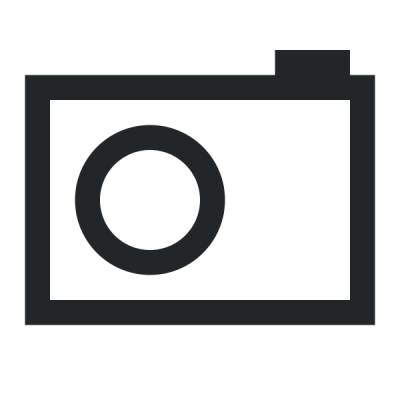
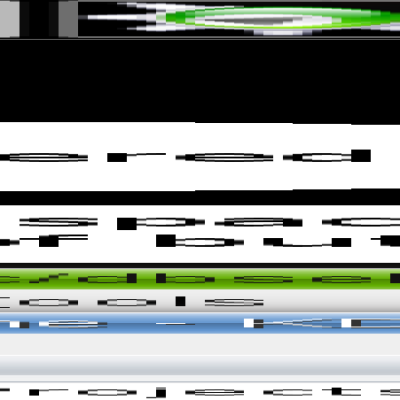
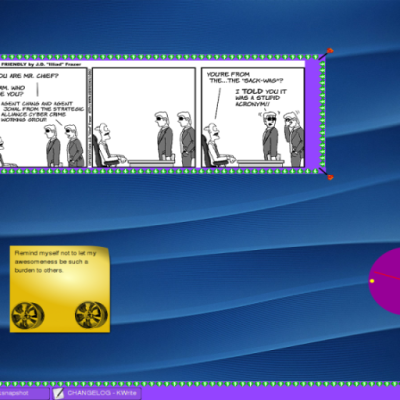

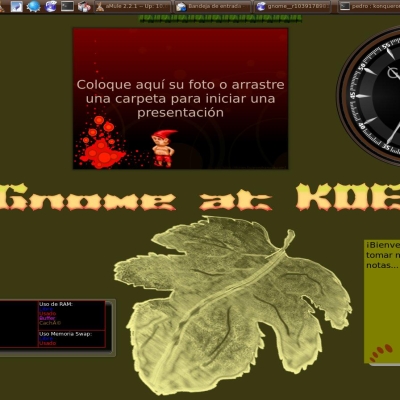

Ratings & Comments
11 Comments
9 +
I don't exactly understand idea behind black text but white icons. It seems to be problematic on the transparent background. Also: i think that ktelepathy icon is missing for the system tray.
Plasma can only have one text colour on the widgets and panel. The text has a hard coded shadow, so there is nothing I can do about it. It's a Windows theme made for Plasma, nothing I can do about the limitations.
Is is ok for me to remix this theme (replace icons with black ones etc.) and publish it?
It's GPL, so yes but then it won't be Elune because Elune has white try icons..
Forgot to say, there is a lot of icons to make black ,the network icon file alone has 147 icons in it. :p
Luckly, I have no shame. I recycle and mix anything I like. I got this: http://wstaw.org/m/2015/11/18/zrzut_ekranu18.png And I like the result. ;-)
If it was any other theme then yes darker colour for icons and text would be better but Elune has white icons and text on the panel, dark text everywhere else. It's a trade off with plasma limitations.
Can I call it "Half-Right" instead? ;-)
Could you make another version of your theme: with flat panel + frame which you made for widgets?
You can use the opaque version which is used when the 3D compositor is turned off. Look in the "opaque" folder.