
Serious
Source (link to git-repo or to original if based on someone elses unmodified work):
Available as/for:
Description:Have you tired from shiny colorful plasma themes? Try this one. The basic idea: transparent widgets without visible borders, flat items, minimum of rounded corners, no gradients, only gray and cold colors. This theme should work fine even with disabled Desktop Effects (see Compositor Settings in System Settings).
Have in mind that Panel widget in this theme is not transparent and this was done intentionally.
Sources: https://github.com/tehnick/plasma-theme-serious
Enjoy!
----------------------------------------
v0.0.3
* Theme was completely remaked: superfluous gradients was removed and elements colors was changed. But the basic idea remains the same.
----------------------------------------
v0.0.2
* Bug in metadata.desktop file was fixed. Thanks to Anne-Marie Mahfouf for bug report.







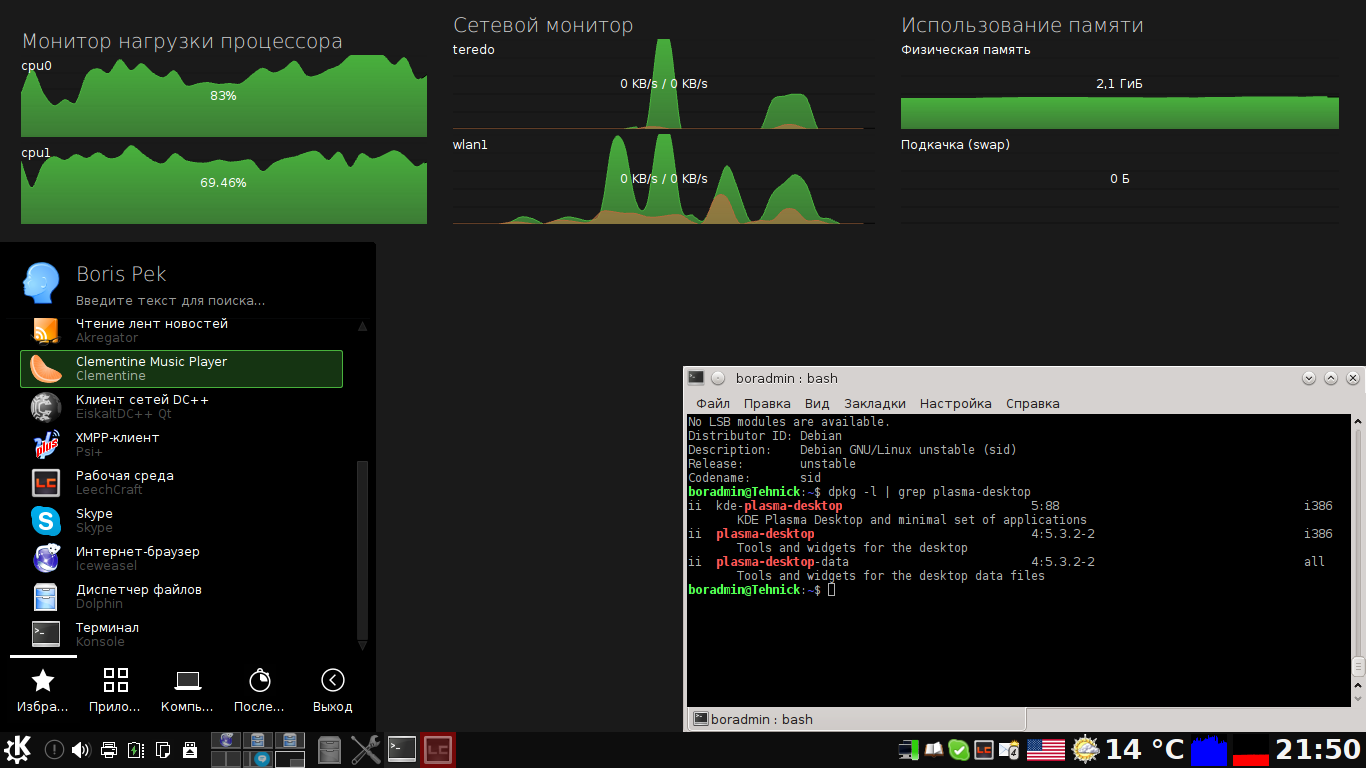
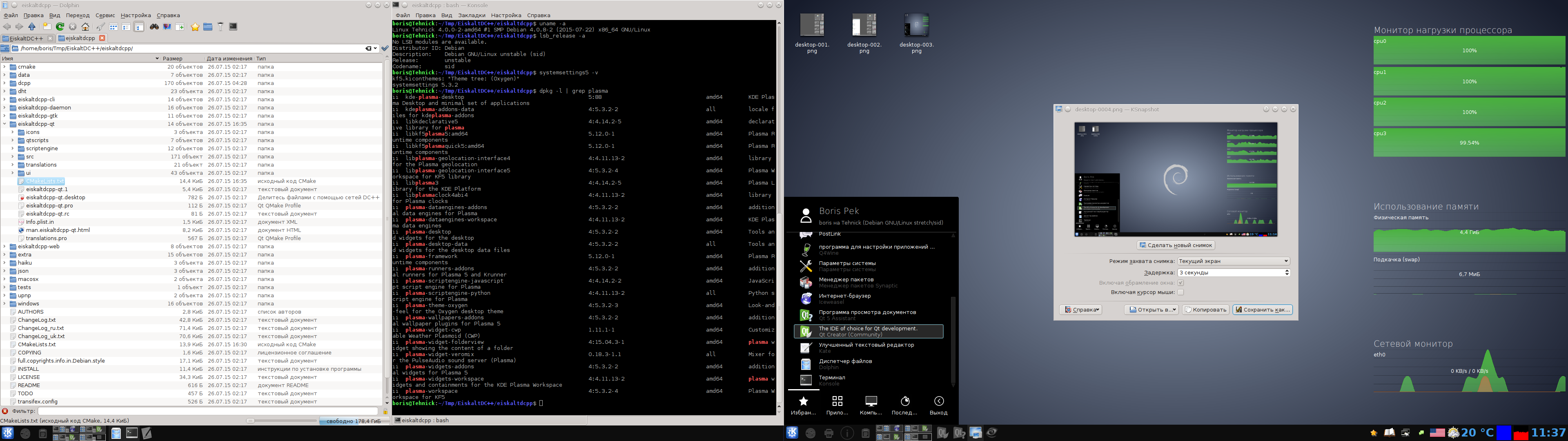










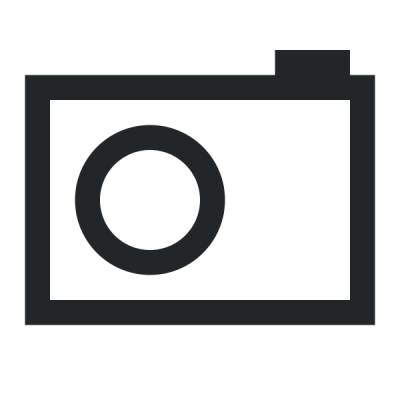
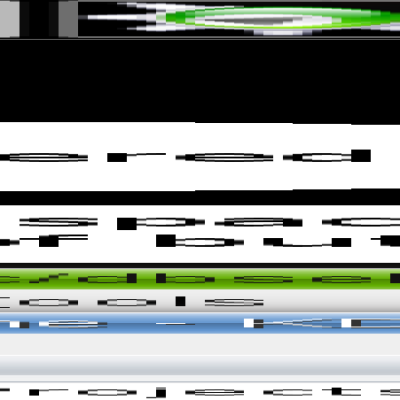
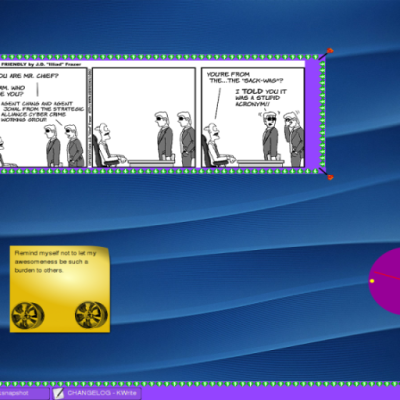

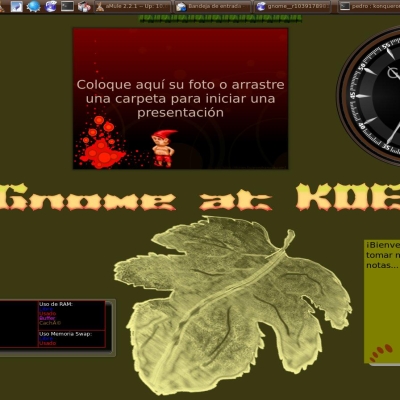

Ratings & Comments
11 Comments
Спасибо. the best transparentcies on a dark (black) desktop. if you ever create a new version, please to: * remove borders on widgets * remove (make Transparent) the nut icon * make taskmanager 100% transparent, too. Спасибо. Landis.
Hei, how can i install this theme. Sory for questions but i'm rookie.
>Hei, how can i install this theme. There are few ways... For example (in KDE >= 4.4.5): a) launch System Settings b) Style ---> Workspace ---> Get New Themes... c) use filter to find 'serious' and click on install button and close this dialog window d) select theme in list of local themes and click Apply e) restart plasma: kquitapp plasma-desktop && sleep 3 && plasma-desktop && exit f) enjoy Good luck.
.. and voted up =) The wallpaper, where can I find it?
I downloaded it from local network, but fast search led me here: http://topw.ru/search.htm?art=0&search=%EE%EA%E5%E0%ED&p=32 Direct link: http://topw.ru/themes/3d/ocean/ocean_00009.jpg
Many thanks, tehnick =)
metadata.desktop file is invalid and the theme does not install in KDE 4.4 RC2. I have fixed it locally and I can send you a valid .desktop file so you could repackage it to make it work.
I fixed metadata.desktop file. Can theme be installed now? In any case it is interesting to see your solution.
Wonderful, it works OK now. My .desktop file is there (for 1 month only) http://pastebin.ca/1760334 Thanks for your quick answer!
I'm surprised this theme is rated so low. With transparency on, it looks amazing.
Thank you. I added a screenshot. But the basic idea was just to use transparent plasmoids without using "compositing".