- flatpak.opendesktop.org
- api2_kde-look_org
- pling.me
- Mycroft-Skillsx
- ubuntu-look.org
- bodhi.pling.com
- Mycroft-Appsx
- Snaps
- Youpinion
- electron-webapps.com
- OpenTV-Skills
- Zynthbox Resources
- DSP56300
- apps-bigscreen
- Mycroft-Skillsx
- Beryl-Themes
- All-Linux
- Screenshots
- Falkon
- Krunner Addons
- LibreOffice
- Compiz
- ElectronicAttack
- Bigscreen
- Books
- Videos
- Music
- Comics
- Mycroft-Skillsx
- Tutorials
- api2.kde-look.org
- Zynthian
- PatchR
- api.vlc-addons.org
- kde-look.org
- api.kde-look.org
- X-Archive
- vlc-addons.org
- Apps
- Games
- api.appimagehub.com
- AppImageHub.com
- Arch-Packages
- Debian-Packages
- OpenSuse-RPMs
- Redhat-RPMs
- Android-APKs
- OSX-Packages
- Windows-Packages
- App-Addons
- VLC-Addons
- Krita-Addons
- Opendesktop
- api.opendesktop.org
- Cinnamon
- Enlightenment
- api.gnome-look.org
- Gnome
- KDE Store
- Mate
- Trinity
- XFCE
- Window-Managers
- E-OS
- Artwork
- Cliparts
- Fonts
- ALL
- api.pling.com
- Listings
- Wallpapers
- Phones
- Distros
- aMSN52
- Audacious7
- Chrome/Chromium6
- Covergloobus19
- Firefox11
- Geany1
- Gimp284
- GMusicbrowser Layouts5
- Gnome App-Addons388
- Inkscape Templates44
- KDE App-Addons3059
- KDE Game-Addons144
- Kirocker10
- Krita17
- LibreOffice180
- Mixxx Skins9
- Mycroft Skills127
- Noatun Skins40
- OpenOffice65
- Opera5
- Pidgin32
- Scribus Templates77
- SMPlayer/MPlayer33
- Steam Skins2
- Telegram Themes21
- Thunderbird Themes4
- Various Addons73
- VIM5
- VLC231
- XMMS Skins224
- Alkimia Online Quotes6
- Amarok615
- AmarokFS12
- Cantor6
- Codevis1
- Digikam5
- Dolphin Service Menus760
- Elisa2
- Falkon22
- K3b Themes26
- Kate85
- Kdenlive282
- KDevelop61
- Konqueror7
- Konsole Color Schemes291
- Kontact/PIM41
- Konversation Nicklist Themes15
- Kopete Styles98
- Krunner Plugins61
- Krusader63
- KStars Data9
- KTextEditor Snippets65
- KTurtle Scripts30
- Marble Maps3
- Okteta Structure Definitions28
- Parley156
- Plasma Public Transport Timetables49
- QCH Documentation Files2
- Simon Speech61
- Skrooge9
- System Monitor Pages (new)19
- System Monitor Tabs (old ksysguard)41
- Tellico36
- Yakuake Skins92


Open as user
Source i (link to git-repo or to original if based on someone elses unmodified work):
0
Become a Fan
5.0
Description:
This servicemenu allows you to open a file as a different user.
To install, put the file in ~/.kde/share/apps/konqueror/servicemenus and restart Konqueror. Last changelog:
To install, put the file in ~/.kde/share/apps/konqueror/servicemenus and restart Konqueror.
0.1.6: Improved pt translation
0.1.5: New translation: es
0.1.4
New translations: bg, de, uk
0.1.3
Czech translation added
0.1.2
Improved French translation.
Loading...
Pling

0 Affiliates
Details
license
version 0.1.6
updated
added
downloads 24h 0
mediaviews 24h 0
pageviews 24h 0
Other Dolphin Service Menus:
System Tags
Dolphin
ServiceMenus







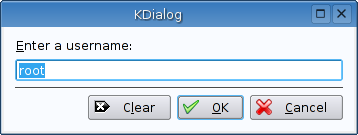














Ratings & Comments
20 Comments
Please replace the line Name[pt] with: Name[pt]=Abrir como o utilizador...
Name[es]=Abrir como usuario...
Nifty service menu here, has some nice possibilities.
Thanks so much, this is really helpful
Why not just use kdesu?
If you look at the Exec= line you'll it is actually a wrapper around kdesu. The advantage is that this is a service menu, and you can open files as any user from Konqueror.
Name[de]=Öffnen als Benutzer ...
Name[uk]=Відкрити як інший користувач ...
Name[bg]=Отвори като друг потребител...
Very usefull! czech: Name[cs]=Otevřít jako uživatel...
Quite an useful little addition, thanks... And here are the serbian versions Name[sr-Latn]=Otvori kao drugi korisnik Name[sr-Cyrl]=Отвори као други корисник
thanks for it, would be included in kde french: Name[fr]=Ouvrir en tant qu'user different
Bad translation ! Mauvaise traduction ! "user", that's in english not in french ! (ce n'est pas du français) "different" n'a pas d'accent Name[fr]=Ouvrir comme utilisateur... C'est plus simple et correct. Simple and correct.
Name[ru]=Открыть как другой пользователь Name[lv]=Atvērt kā cits lietotājs
Name[pl]=Otwórz jako inny użytkownik
Hello! Nice Idea! Here is the menu name in portuguese, if you'd like to include it: Name[pt_BR]=Abrir como o usuário... Name[pt]=Abrir como o usuário... In order to have a more universal dialog, you could change the text "Enter a user name:" by "Login:". Thanks for this usefull app!
Thanks... Italian: Name[it]=Apri come altro utente...
Thanks both! I'll wait a little time with updating, maybe more translations will drop in this week.
Yep. Might as well be included in official KDE!
KDE does not offer servicemenu's, only some applications have them. Since this service menu does not belong to any app, I don't know how to add this to the default modules.