EDIT: I modified the keys image with the HAL 9000 eye from 2001: A Space Odyssey; original artwork by euxneks ( http://kde-look.org/content/show.php/HAL+9000+Eye+SVG?content=29681 )
ATTENTION: Sorry for the lack of screenshot; also the preview in KDM manager will be the same as Elegant Air, I couldn't take a screenshot of my KDM. If anybody could tell me how to do it I'd really appreciate it!
EDIT: added crappy screenshot taken with the crappy camera of my crappy mobile phone
EDIT2: added a proper screenshot with the aid of caig
If you like this, you should try also my Glassified EOS Splash:
http://kde-look.org/content/show.php?content=123292
and my Kubuntu-EOS BURG theme:
http://kde-look.org/content/show.php/Kubuntu-EOS+BURG+theme?content=134584








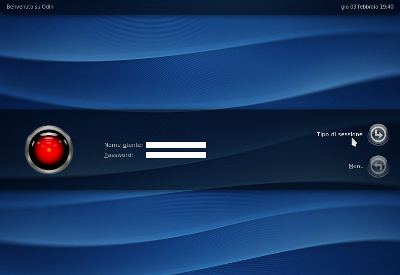









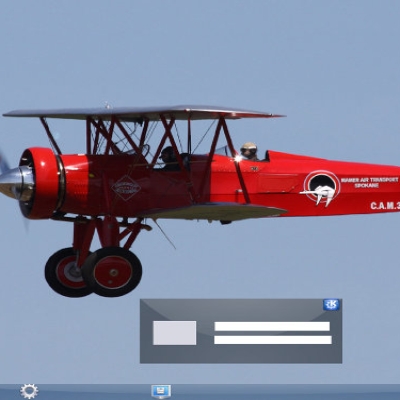


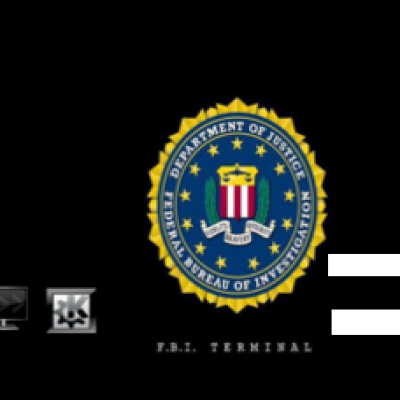

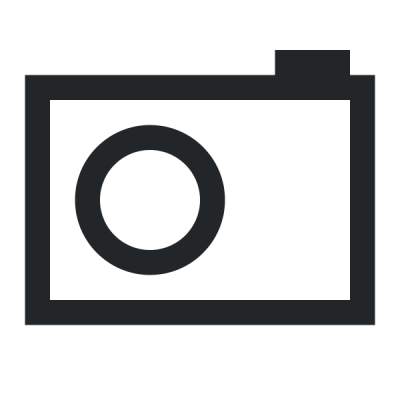
Ratings & Comments
19 Comments
i downloaded system settings through terminal but it wont let me access system settings after it says somthing about D-BUS? and i am using linux mint 10 "julia"
Are you sure you are using KDM and not GDM? from what I can see on the Mint website, the KDE version of Mint 10 has not yet been released. You shouldn't need to install system settings i kde, it's default. Anyway, I really don't know what's not working for you, if you are really using KDM, sorry.
In the konsole you must enter $su - and then enter the password
i downloaded system settings through terminal but it wont let me access system settings after it says somthing about D-BUS? and i am using linux mint 10 "julia"
i downloaded system settings through terminal but it wont let me access system settings after it says somthing about D-BUS? and i am using linux mint 10 "julia"
i downloaded system settings through terminal but it wont let me access system settings after it says somthing about D-BUS? and i am using linux mint 10 "julia"
Are you sure you are using KDM and not GDM? from what I can see on the Mint website, the KDE version of Mint 10 has not yet been released. You shouldn't need to install system settings i kde, it's default. Anyway, I really don't know what's not working for you, if you are really using KDM, sorry.
when i click add theme it just says that this is not a valid theme help please?
I wouldn't know what to say to you, I can perfectly install it that way... which distro/kde version are you running?
Also, you could try to download the file again, perhaps something went wrong in the download...
Be sure you are in KDM access screen.
i feel like a retard now but what to i do to install this theme?
It's easy, you must access as root in a konsole $su - password: then the following command # systemsettings go to access screen, and then clic in theme tab, clic on install new theme and browse the file you downloaded. This is all.
I don't remember if I had to install some additional package to do this (I'm on Kubuntu Maverick) but in System Settings, under "System Management" I have an "Access screen" entry (names can be slightly different, my system is in Italian and I'm translating them in English by myself). With that module you can tweak the configuration on KDM and you have a pretty self-explanatory "Theme" tab ;)
For the screenshot try using Xephyr. With it you can preview your theme every time you want during the creation. Very useful! In my case I use it in this way: Xephyr -screen 1024x768 -query localhost :1
Thank you, I didn't know about Xephyr. I tried with the command you suggested (changing resolution to fit my screen) but all I get is a black screen/window... am I doing something wrong? The window title says "ctrl+shift grabs mouse and keyboard" but I can't get that to happen, so I can't give any input to my nested X window... Anyway thanks again, your help (and patience) is really appreciated ;)
Yes, the resolution I wrote was only an example, changing it you can test your theme with different screen sizes. To use Xephyr with my openSUSE, I had to activate an option (XDMCP). Now I have found a little tutorial here: http://kde-look.org/content/show.php/Creating+KDM+themes+-+A+useful+tip?content=90516 could be useful.
With the aid of the tutorial you linked I've been able to make Zephyr work... expect a new version of my theme with a proper screenshot in a few minutes! Many thanks! ;)
You are welcome!