Installation via the KDE themes store:
- Navigate through System Preferences to "Global Theme."
- Select the "Get New Global Themes" option in the top-right corner.
- In the new window that appears, search for "Banff" and click "Install."
- Now, go back to the Global Theme section, select the newly installed theme, Banff, and ensure both checkboxes are enabled: "Appearance settings" and "Desktop and window layout."
Click "Apply" and watch as your desktop's appearance transforms completely.
Installation in Console:
- Download the file from this site.
- Open a terminal (console) in the downloads directory.
- Use the following command: kpackagetool6 -i Banff.Dark.tar.xz
























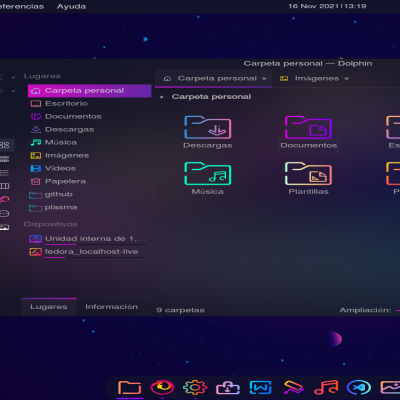





Ratings & Comments
0 Comments