Features:
original features
- automatically change wallpaper at a set interval.
- Search for wallpapers by keyword.
- Filter by categories.
- Filter by Purity.
- Sort by Relevance, Random, Date Added, Views, Favorites, Toplist.
- Set wallpaper to fill, fit, stretch, center, tile, or scale.
- Use own API key (only required for accessing NSFW wallpapers).
new features
- Ported to plasma 6.
- add right click context menu action to open wallpaper in browser.
- add right click context menu action to fetch new wallpaper.
- streamline the settings page.
- allow using multiple tags as query parameters.
- expose aspect ratio and resolution to the user config
- show notification when fetching new wallpaper.
- use notification to handle error states.
- automatically refresh the wallpaper after changing settings.
- retry wallhaven API request if it fails.
How to filter images:
the query field supports all types of queries supported by the wallhaven API, this means other than tags, you can also filter by:
- wallhaven user name: `@username`
- wallpapers similar to a wallpaper: `id:123456`
- you can combine the above with tags: `@username,tag1,tag2,id:123456` this will find a wallpaper matching any of the tags, the user, or the id each time you fetch a new wallpaper.
for more information about the wallhaven API, you can check the official documentation (https://wallhaven.cc/help/api).
Installation:
additional setup might be required to get the plugin to work, as below:
- set the plugin as your wallpaper in the wallpaper settings.
- close the settings window.
- open the settings window again, new wallpaper should be fetched.
if after the above steps the wallpaper is still not fetched or applied, you can try the following:
- restart plasmashell with `killall plasmashell && kstart5 plasmashell`.
- refresh the wallpaper from context menu or settings page.





















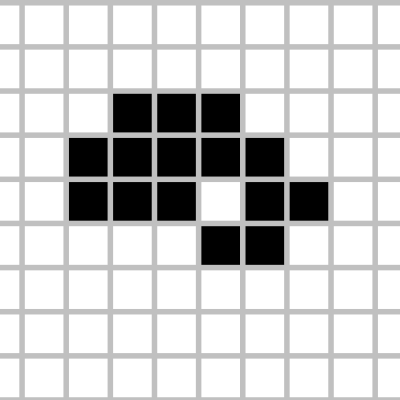
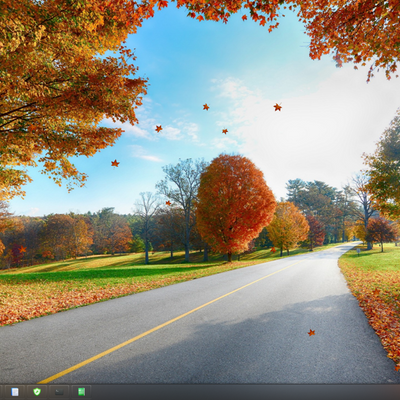

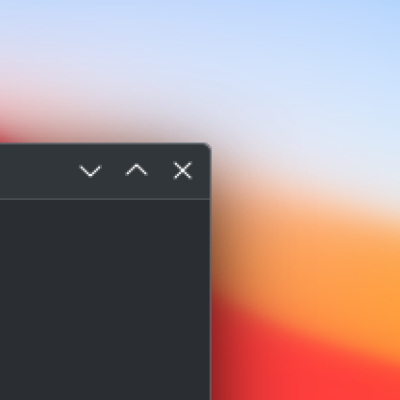
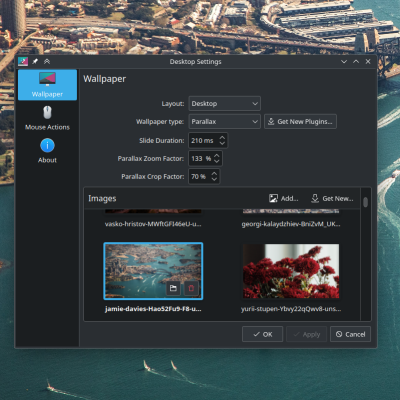

Ratings & Comments
2 Comments
8 It's work Well, good job :D
10 Thank you so much. I've been waiting for this. 🎉🎉