
Minimalist ROG Grub theme
Source (link to git-repo or to original if based on someone elses unmodified work):
Description:
Minimalist ROG theme for Grub, based on vinceliuice's grub2-themes (https://github.com/vinceliuice/grub2-themes), inspired from thekaranand's ROG GRUB theme (https://github.com/thekarananand/ROG_GRUB_Theme).
Installation:
1. Open a terminal cd'd to the directory of the source code, and run the following commands:
sudo chmod +x install.sh
sudo ./install.sh -s (screen size)
Screen sizes:
1. 1920x1080 - 1080p
2. 2560x1440 - 2k
3. 3840x2160 - 4k
4. 2560x1080 - ultrawide
5. 3440x1440 - ultrawide2k
Examples:
1. If your monitor is of the resolution 2560x1440:
sudo ./install.sh -s 2k
2. To remove the theme:
sudo ./install.sh -r
3. To open the help menu:
sudo ./install.sh -h
GitHub page:
https://github.com/hotaru-hspr/rog-grub
Installation:
1. Open a terminal cd'd to the directory of the source code, and run the following commands:
sudo chmod +x install.sh
sudo ./install.sh -s (screen size)
Screen sizes:
1. 1920x1080 - 1080p
2. 2560x1440 - 2k
3. 3840x2160 - 4k
4. 2560x1080 - ultrawide
5. 3440x1440 - ultrawide2k
Examples:
1. If your monitor is of the resolution 2560x1440:
sudo ./install.sh -s 2k
2. To remove the theme:
sudo ./install.sh -r
3. To open the help menu:
sudo ./install.sh -h
GitHub page:
https://github.com/hotaru-hspr/rog-grub







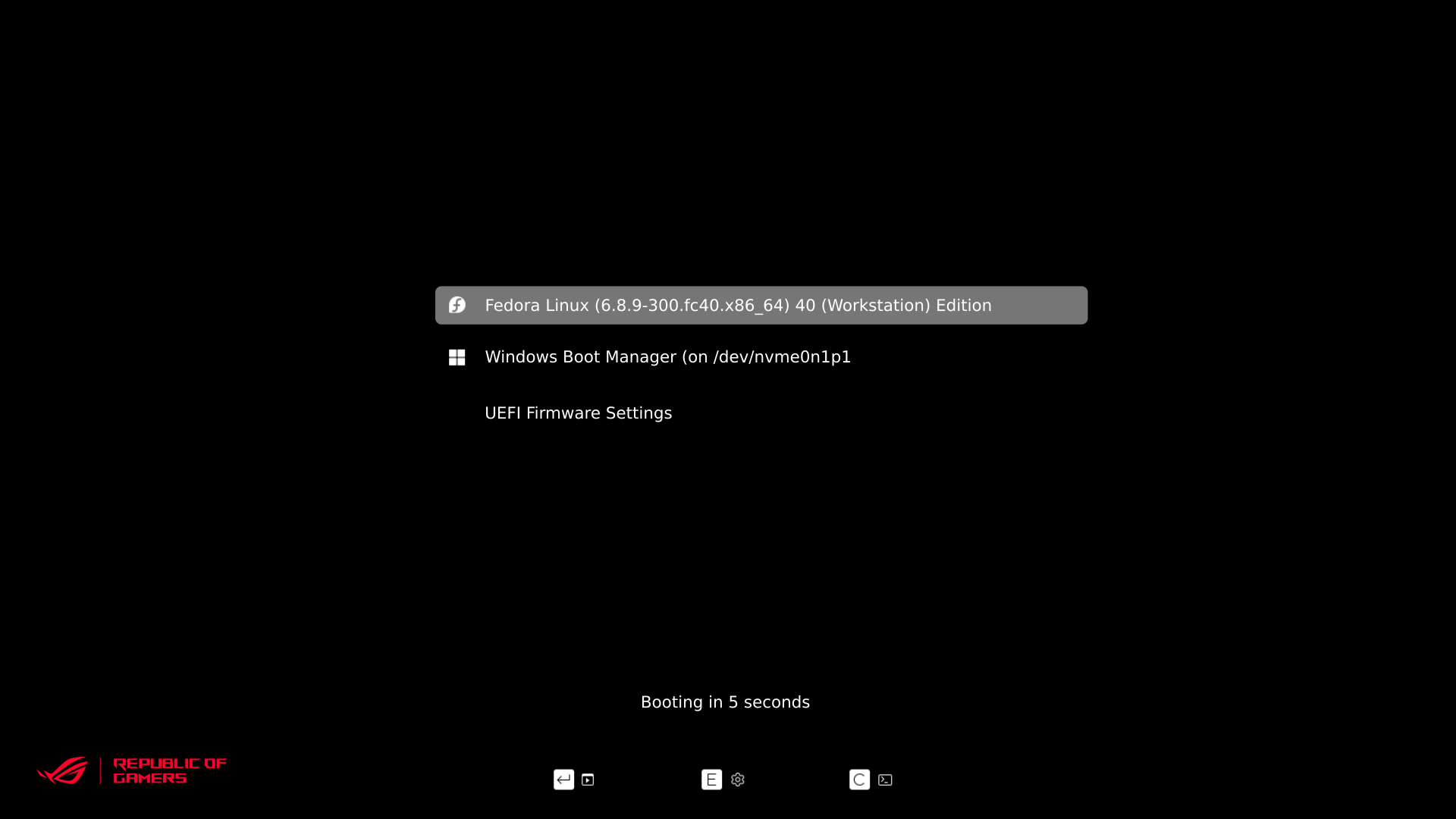















Ratings & Comments
0 Comments