Kvantum Quick-Start Guide
For more extensive/up-to-date instructions or to compile from source see here.
Quickly Installing Kvantum
If you are using Manjaro:
pamac install kvantum-manjaroIf you are using an Arch-based distribution:
sudo pacman -S kvantum-qt5If you are using an Ubuntu-based distribution:
sudo add-apt-repository ppa:papirus/papirus
sudo apt update
sudo apt install qt5-style-kvantum qt5-style-kvantum-themesIf you are using openSUSE Tumbleweed:
sudo zypper ar obs://home:trmdi trmdi
sudo zypper in -r trmdi kvantumIf you are using a Red Hat-based distribution:
sudo dnf install kvantumThe above is paraphrased from Kvantum's installation instructions found here.
Installing the Kvantum Theme
After installing Kvantum Manager, download and extract "SumacThemes.zip" from this page
After extracting the .zip you should have 3 new folders for the 3 theme versions inside
Open the Kvantum Manager and choose "Select a Kvantum theme folder"
From here, navigate to the folder of the theme you want to install and select it (e.g. ~/Downloads/SumacThemes)
Select "Install this theme" and the theme will be added to Kvantum Manager
Reuse the above 3 steps if you would like to install both themes
Switching Kvantum to use the Theme
In the Kvantum Manager, select "Change/Delete Theme"
You can search "sum" or scroll in the drop-down menu to find your desired theme
After choosing your theme, press "Use this theme"
Switching Plasma to use Kvantum
Finally, open the System Settings application
Select "Application Style"
Choose and apply the "kvantum" style
Reloading applications will apply the new theme if they have not already. Logging out and back in can solve
Note that Kvantum may not be able to theme all parts of applications, so if you see inconsistencies, it may not be your fault.








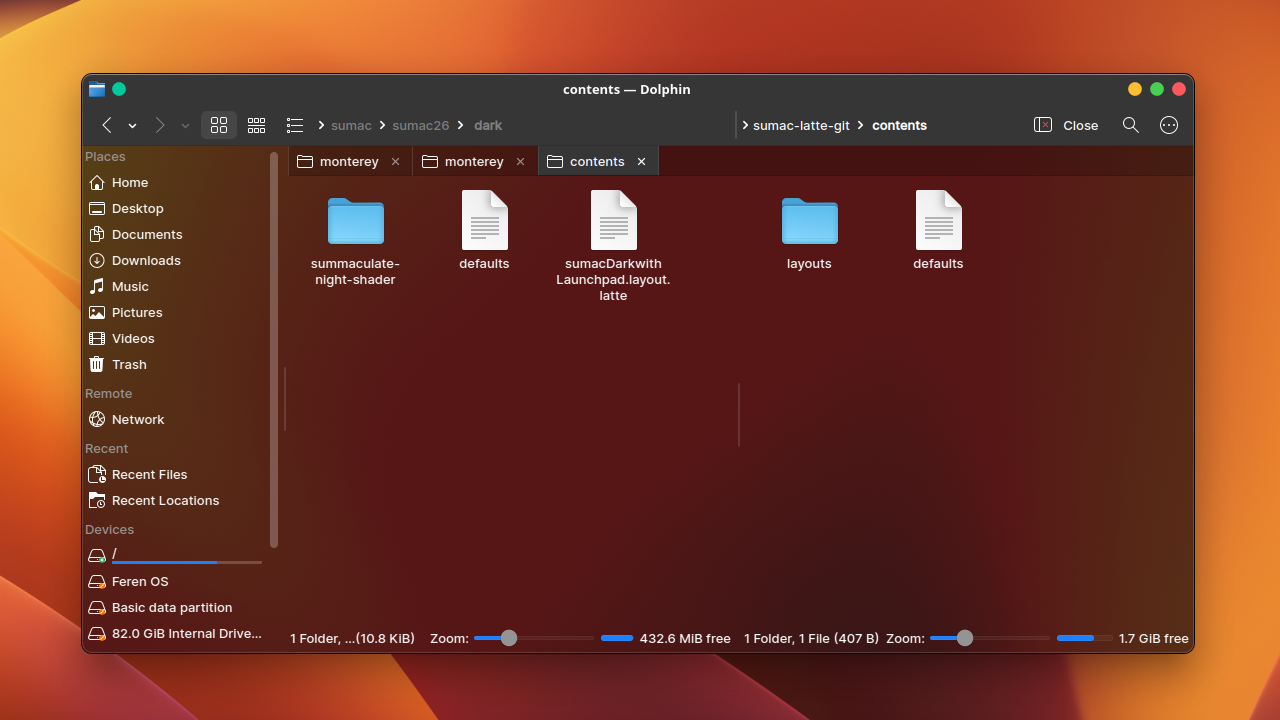
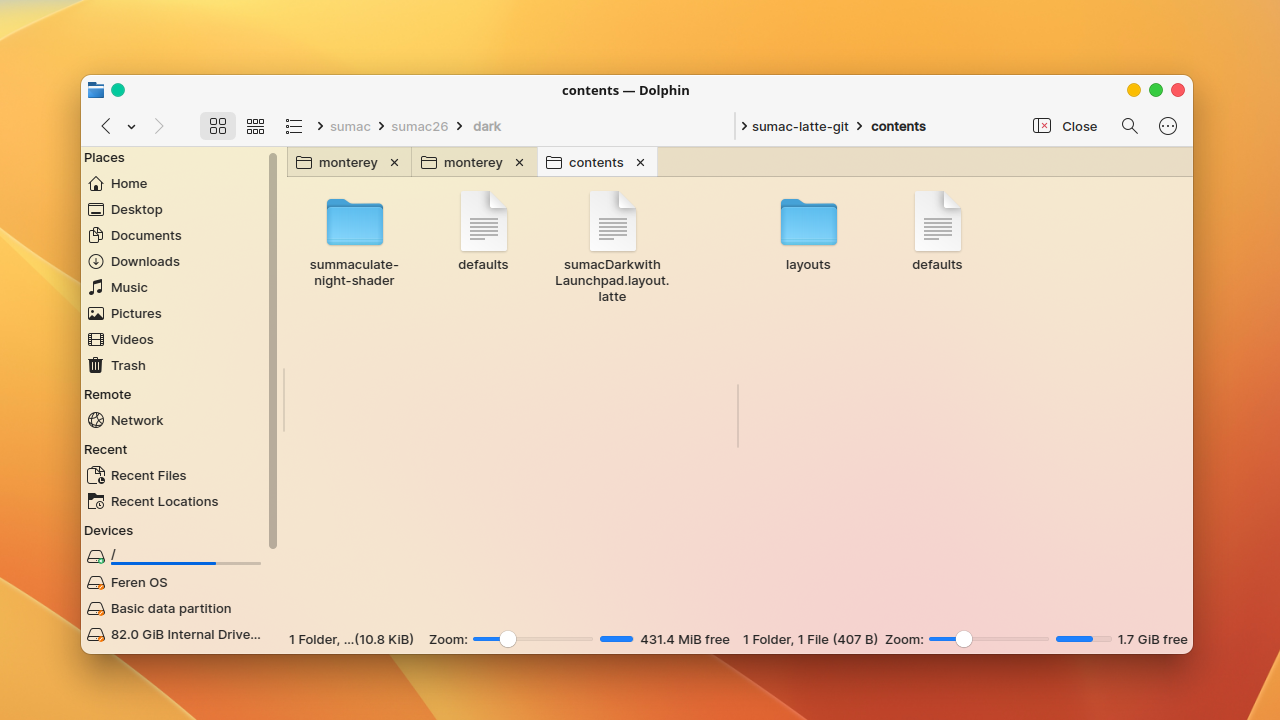









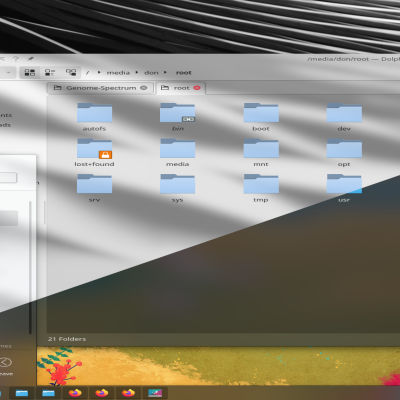
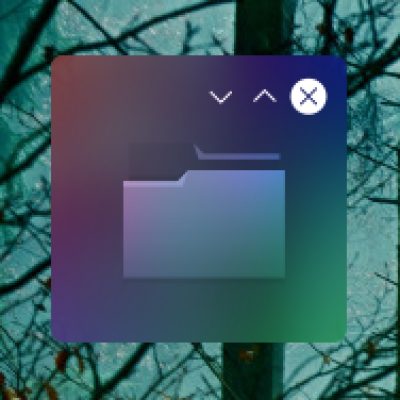
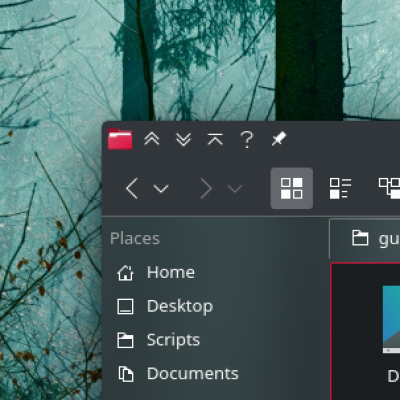

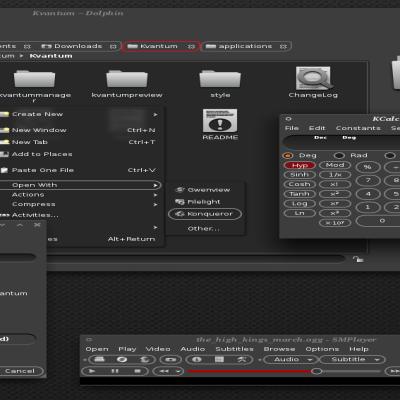

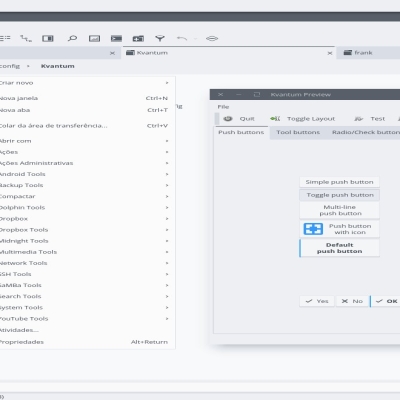
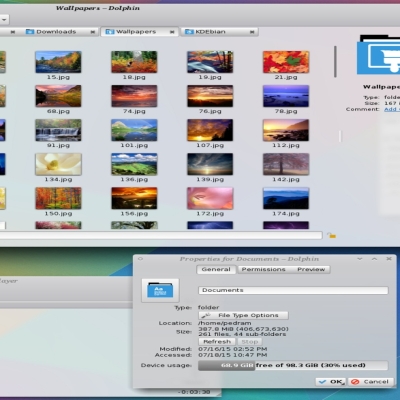
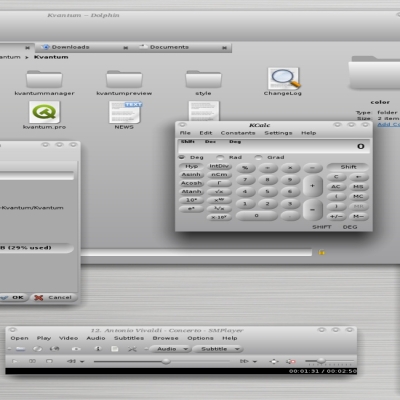
Ratings & Comments
4 Comments
10 is there a way to change the spacing of the global menu? the gap of the menu from the panel is too large in my opinion. Otherwise great theme though
Looks like this is a Kvantum bug since floating panels were introduced. Interestingly, the spacing is still correct when the panel is floating and you open the menu. I would report this to the Kvantum project https://github.com/tsujan/Kvantum/issues, as all Kvantum themes with menu shadows seem to be affected. Thanks for the feedback as well!
10 Excellent ! Finally something to replace my previous MacOs theme! Everything is well put together, colors are nice, spacing is correct. Nice addition the 3 different version to choose from. Thank you!
Thanks for the awesome feedback! Glad to hear it ticked all the right boxes!