
Source (link to git-repo or to original if based on someone elses unmodified work):
https://github.com/adithya-s-sekhar/advanced-youtube-client-ayc
Available as/for:release-stablewindows-binaryx86x86-64
Description:Opencode: https://www.opencode.net/adithyassekhar/advanced-youtube-client-ayc (This is a WIP importing from Github)
Test out latest featues and bug fixes before everyone: Test builds available on telegram https://t.me/s/ayc_news
Advanced Youtube Client - AYC v4.21 - 03/May/2024
What's new?
- New: Option to open downloads folder after a successful download.
- Improved: UI.
- Improved: Code quality.
- Updated: ffmpeg to v7.0.
AYC is a highly responsive, no nonsense, easy to use, fast video downloader from the text based era.
Features
- Supports Youtube, Reddit, Twitter, Facebook, Instagram, Twitch, Dailymotion, Vimeo and 100s of other websites that yt-dlp supports.
- Automatically saves video chapters, thumbnails, subtitles (User configurable).
- Supports downloading playlists, channels, keyword topic urls on multiple websites.
- Supports directly searching and downloading from youtube.
- Multithreaded downloads using aria2c to fully utilize the available bandwidth (User configurable).
- Batch mode can create jobs, save urls to them and download, resume, edit, delete.
- Extremely light and instantly responding text based ui.
- Easily editable batch script.
- Compatible with Windows 7 SP1/8/8.1/10/11 (32/64-bit).
- Downloads only. Does not convert to other formats. All formats are given by the website.
- Except for audio. Along with untouched M4A and OPUS audio straight from youtube, there is also a 128k CBR MP3 option.
- Everything is designed to help create muscle memory.
Installation
Note: Windows Defender will show a one-time warning before you try to start a batch file downloaded from the internet. You need to click More info and click Run Anyway for it to go away.
1. Download the latest AYC release from here.
2. Extract the ayc folder inside to anywhere on your computer (eg: C:\ayc). Do not extract inside Program Files.
3. Open AYClient.bat and follow the on screen instructions.
When you're done there'll be a shortcut created in ayc folder, on the desktop and in start menu. Open it to start using AYC.
v4.21 - 03/May/2024
- New: Option to open downloads folder after a successful download.
- Improved: UI.
- Improved: Code quality.
- Updated: ffmpeg to v7.0.







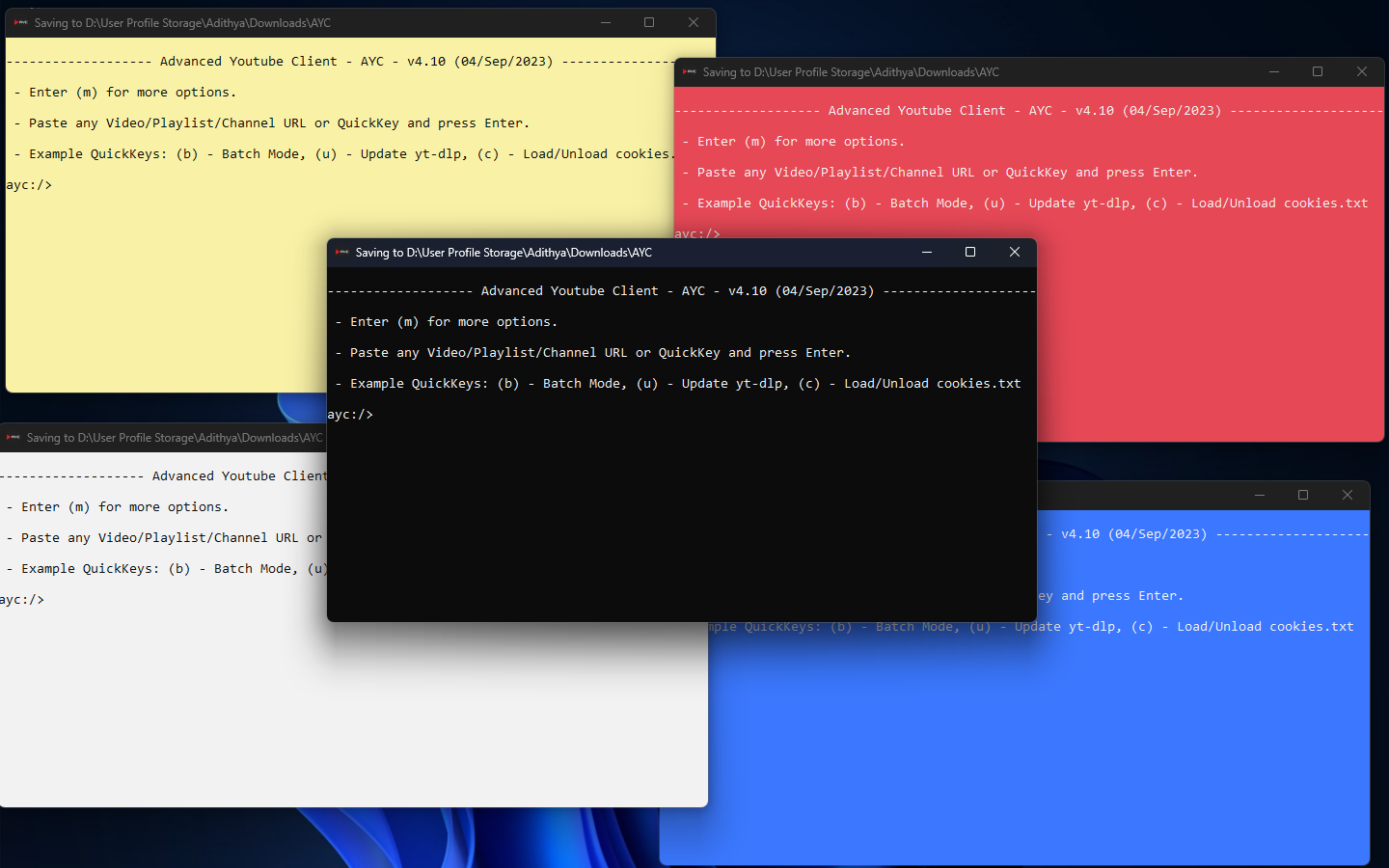


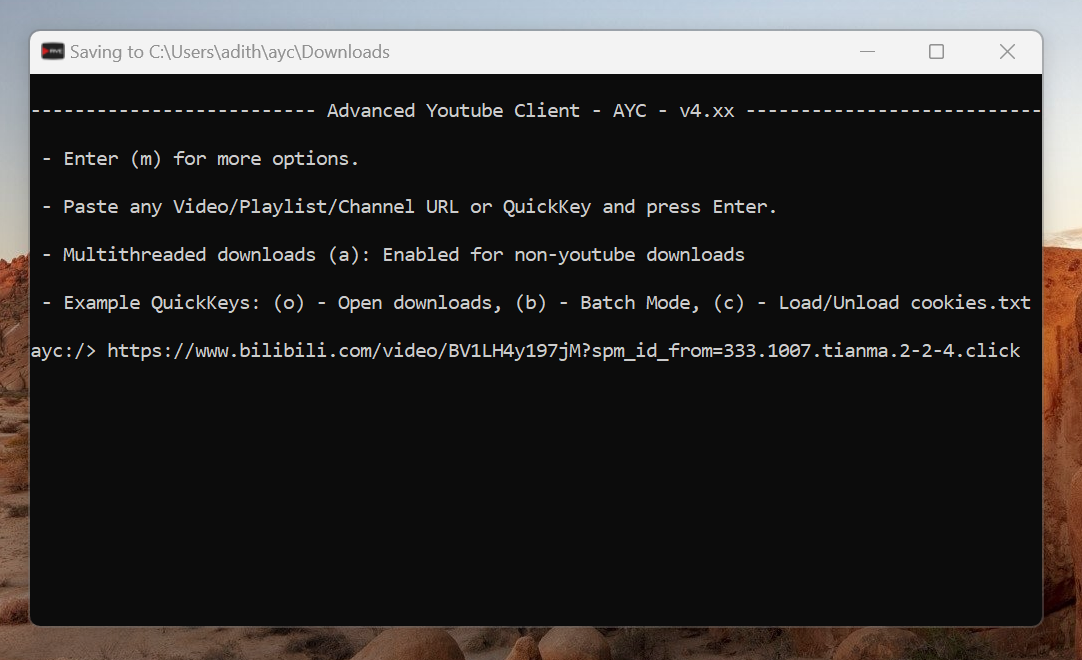




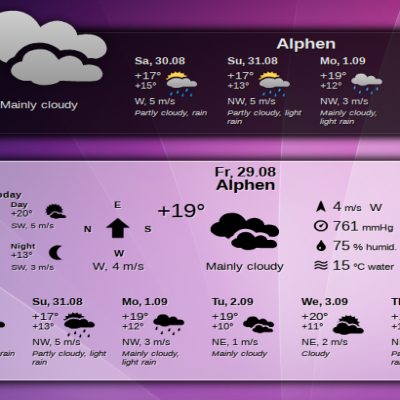
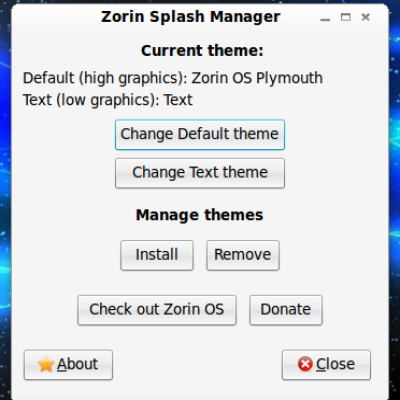



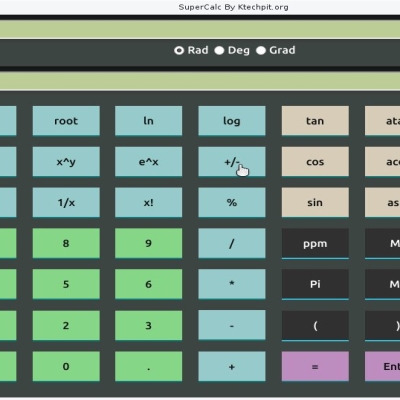
Ratings & Comments
0 Comments