
AmigaBuntu Emerald Theme
Source (link to git-repo or to original if based on someone elses unmodified work):
https://store.kde.org/p/1004053
Description:
AmigaBuntu Emerald Theme. This is simply the theme here https://store.kde.org/p/1004053 with the buttons changed order, and instructions for using in KDE Plasma 5.
If using KDE, follow the instructions below. It requires the installation of smaragd, emerald for KDE.
Using Smaragd: Do not download the .emerald file unless you are using emerald-theme-manager. Otherwise download the regular file and extract it to the location described below.
Instructions for Kubuntu:
sudo apt install cmake extra-cmake-modules build-essential qtbase5-dev libkf5config-dev libkf5coreaddons-dev libkf5widgetsaddons-dev libkf5i18n-dev libkdecorations2-dev libglib2.0-dev libcairo2-dev
git clone https://github.com/KDE/smaragd.git
cd smaragd
mkdir build
cmake -DCMAKE_INSTALL_PREFIX=`kf5-config --prefix` ..
make
sudo make install
reboot
mkdir ~/.emerald/
mkdir ~/.emerald/theme/
Extract the AmigaBuntu_Smaragd.tar.gz file and copy the files inside the extracted directory to the theme directory.
Example:
$ cd AmigaBuntu_Smaragd
$ cp * ~/.emerald/theme/
System settings -> Appearance -> Window Decorations -> Select Smaragd
Done!
If using KDE, follow the instructions below. It requires the installation of smaragd, emerald for KDE.
Using Smaragd: Do not download the .emerald file unless you are using emerald-theme-manager. Otherwise download the regular file and extract it to the location described below.
Instructions for Kubuntu:
sudo apt install cmake extra-cmake-modules build-essential qtbase5-dev libkf5config-dev libkf5coreaddons-dev libkf5widgetsaddons-dev libkf5i18n-dev libkdecorations2-dev libglib2.0-dev libcairo2-dev
git clone https://github.com/KDE/smaragd.git
cd smaragd
mkdir build
cmake -DCMAKE_INSTALL_PREFIX=`kf5-config --prefix` ..
make
sudo make install
reboot
mkdir ~/.emerald/
mkdir ~/.emerald/theme/
Extract the AmigaBuntu_Smaragd.tar.gz file and copy the files inside the extracted directory to the theme directory.
Example:
$ cd AmigaBuntu_Smaragd
$ cp * ~/.emerald/theme/
System settings -> Appearance -> Window Decorations -> Select Smaragd
Done!







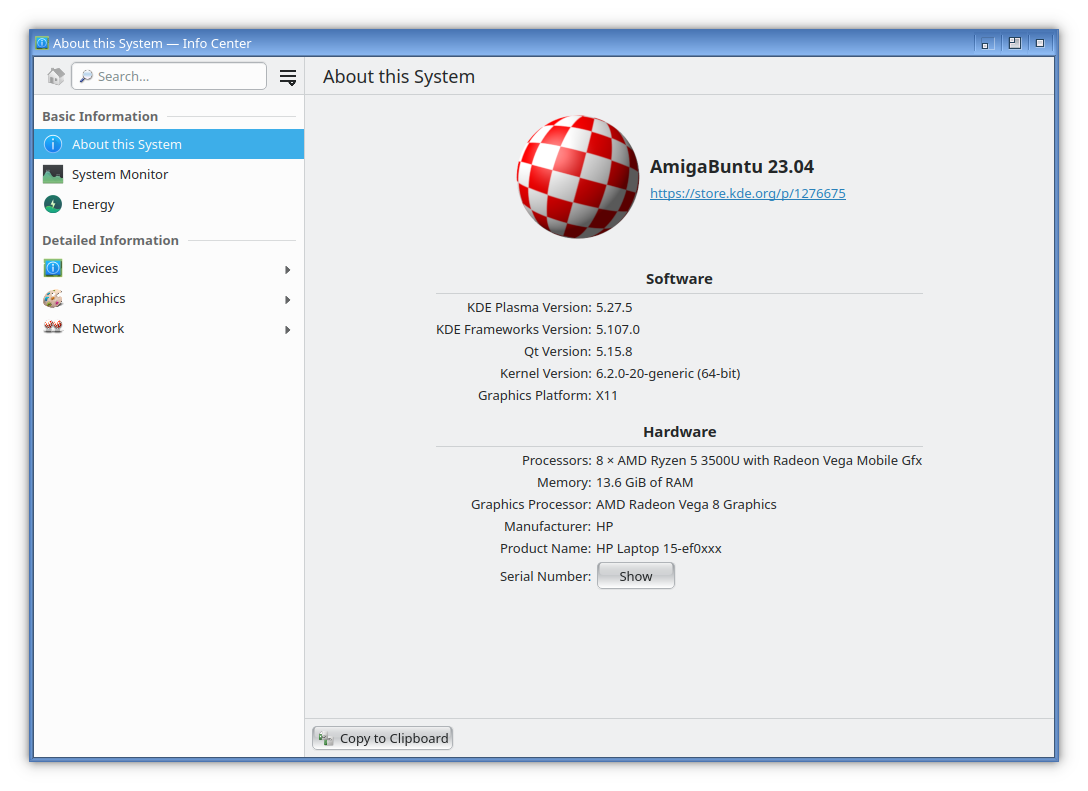
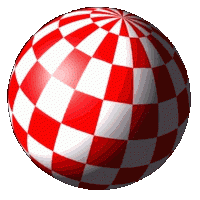








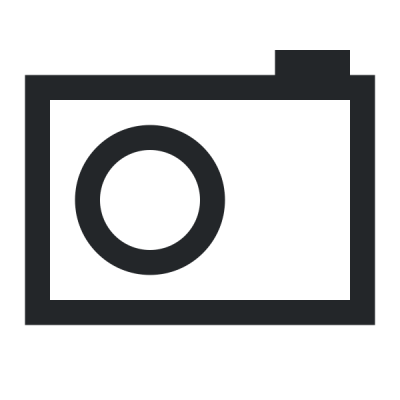
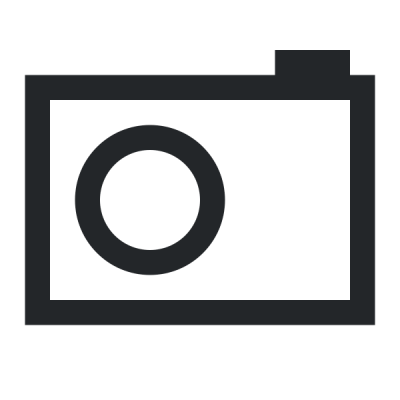
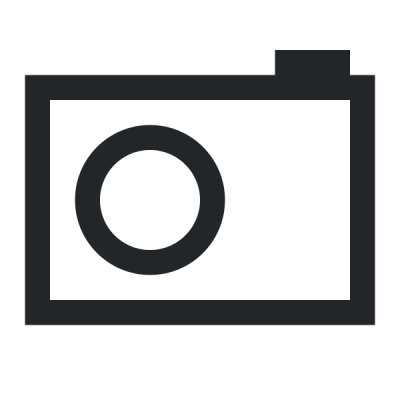
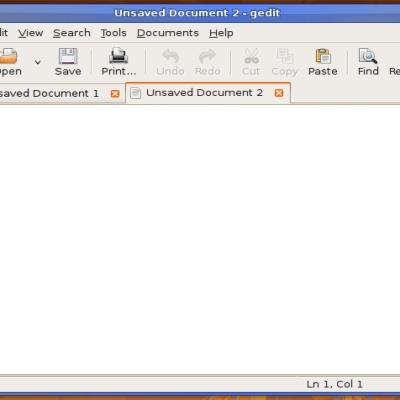
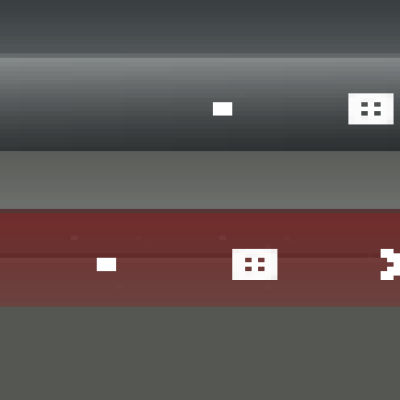
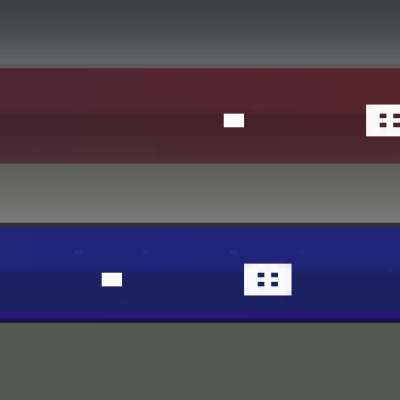
Ratings & Comments
1 Comment
10 10 the best