
Yaru-geel-W-plus
Source (link to git-repo or to original if based on someone elses unmodified work):
Available as/for:
Description:For KDE you could open the konsole (e,g in Dolphin with F4 of Shift-F4) in the folder where the file is located and say:
tar -xf Yaru-geel-W-Plus.tar.zst -C ~/.local/share/icons/
For e.g. Ubuntu this could be:
tar -xf Yaru-geel-W-Plus.tar.zst -C ~/.icons and then choose icon theme using gnome-tweaks.
There are four images on top of this item: first two Plasma (one desktop with Dolphin, the other menu) second two Ubuntu (desktop with Gnome-files, the other one menu)








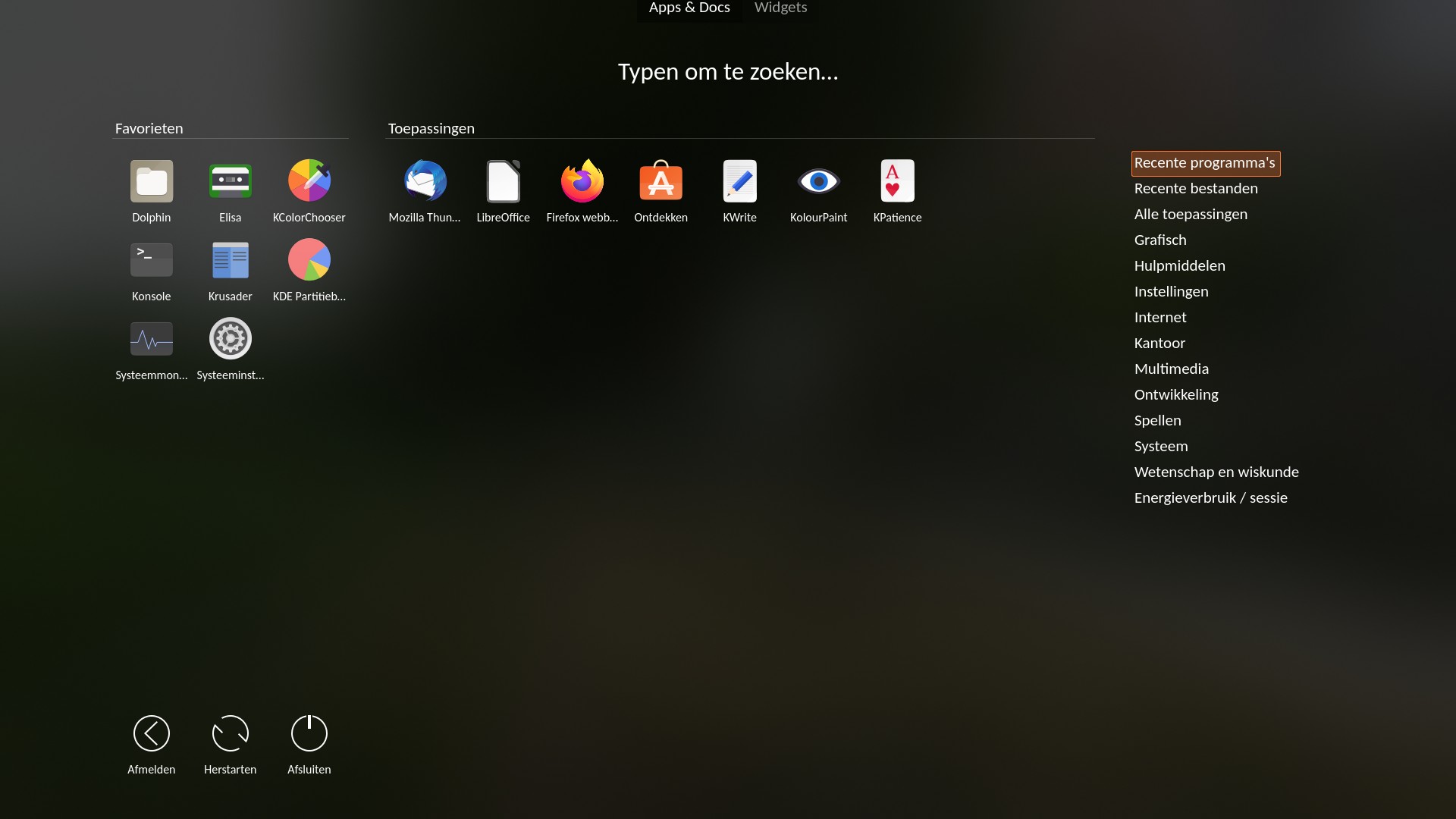
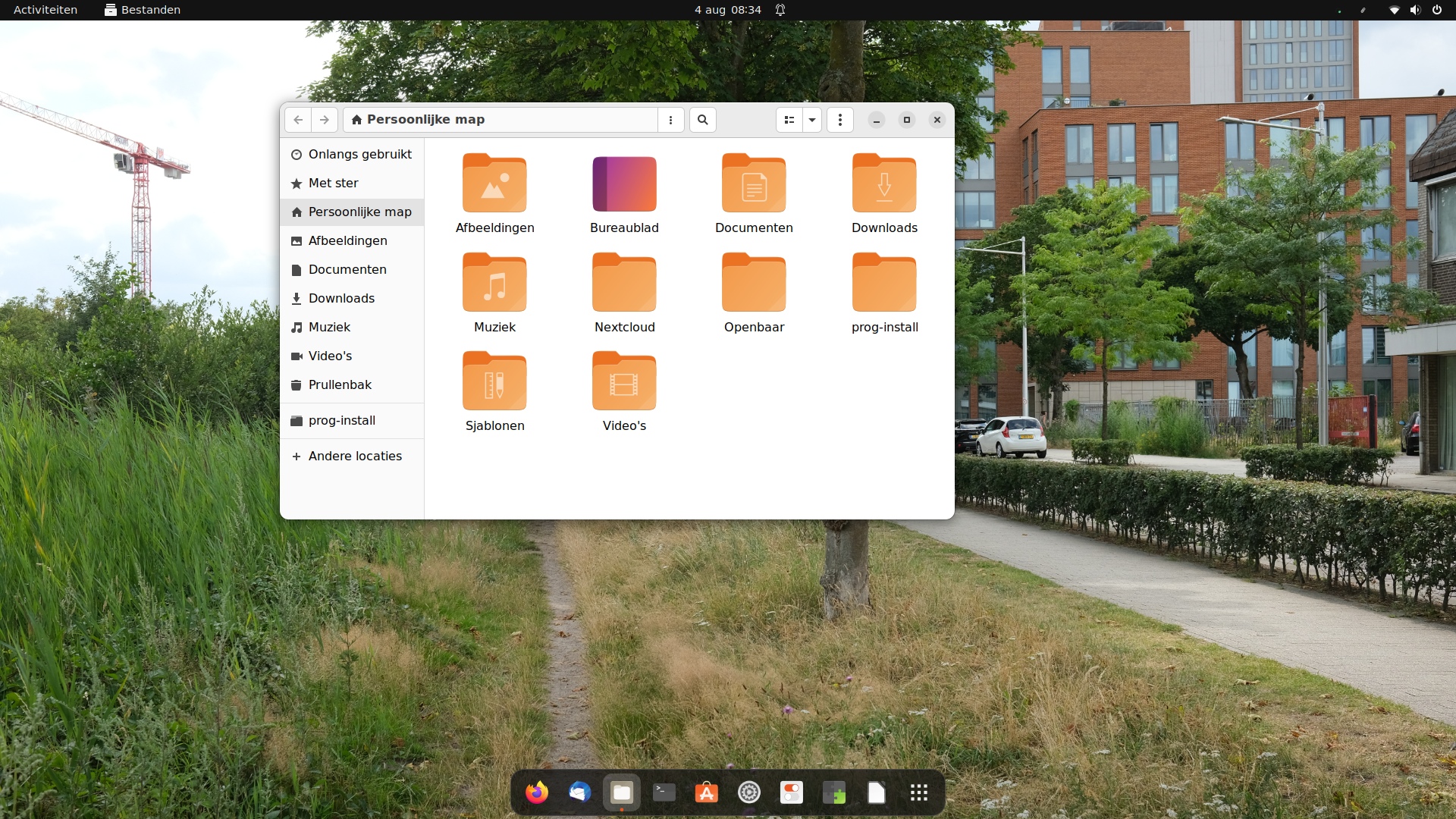
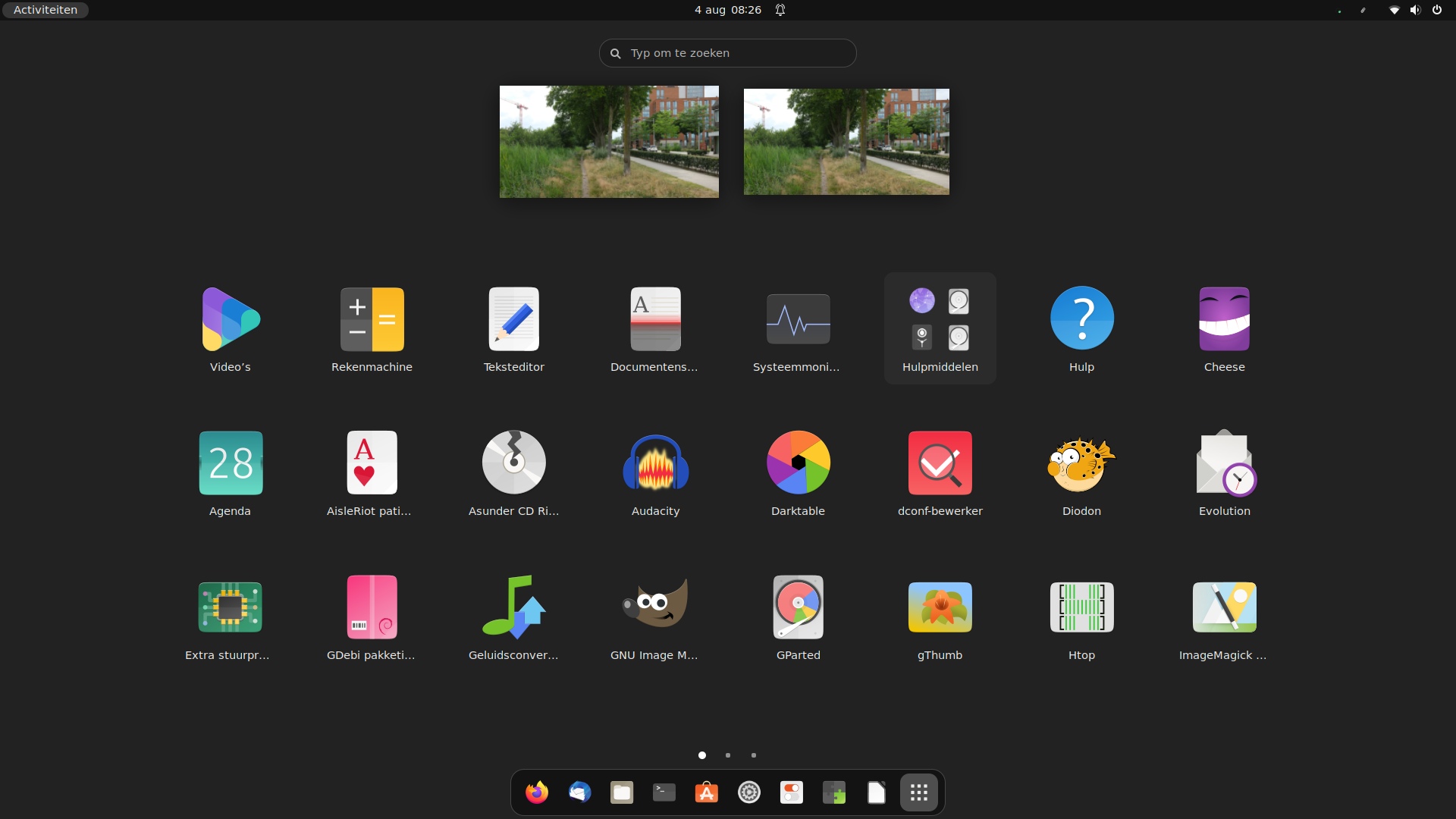









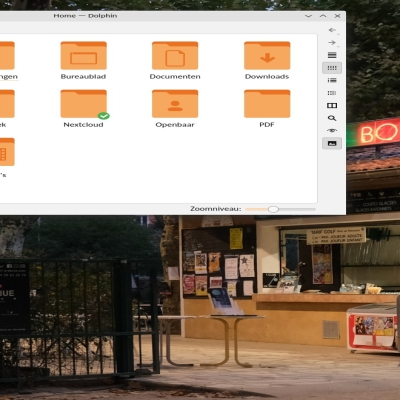






Ratings & Comments
0 Comments