
Download with youtube-dl here
Dolphin Service Menus dolphin dolphin-service-menu service-menu youtube youtube-dl
Source (link to git-repo or to original if based on someone elses unmodified work):
Description:
The service menu allows downloading media files from within one of the supported
websites in the current folder using the *youtube-dl* command line tool.
Having this application no more updates, probably want to try the successor,
*yt-dlp* and the related service menu in my collection.
In the last version
===================
- Implemented the progressbar dialog to follow the download progress and be able to stop it before the completion;
- Improved the parsing of the media formats for other providers;
- Added French, German, and Spanish localizations;
- Added support for Plasma 6 in the installer script.
Features
========
- Fully translated into 4 languages besides English
(French, German, Italian, Spanish);
- Works from within the Dolphin, Konqueror, Krusader, and KFind-results context menu;
- Support for KDE Plasma 6;
- Select the format among all the available formats;
- Select the format among the only audio formats;
- Select the format among the only video formats;
- Select the format among the audio + video formats;
- Automatically select the best audio format;
- Automatically select the best video format;
- Automatically select the best audio + video format;
- A dialog shows the progress and allows you to cancel the download;
- The output file format can be overridden using the $KSM_DWYDH_OUTPUT variable.
Requirements
============
- KDE 4 or superior;
- KDialog;
- youtube-dl
Install
=======
The recommended method to install this service menu is through *Dolphin*:
- From Settings > Context Menu > Download new services;
- Search for "download_with_youtube-dl_here";
- Click on the *Install* button and select the localized archive of your choice.
That way the latest stable version is installed, updated, and easily removed from the same interface.
Also, the *Discover* application can install it, but doesn't allow to select a localized version:
- Under Application Addons > Servicemenu;
- Search for: "download_with_youtube-dl_here";
- Click on the *Install* button.
For debugging purposes follow one of the other methods mentioned on the project page:
https://freeaptitude.altervista.org/downloads/download-with-youtube-dl-here.html#installation
Get Help
========
- More info is available at: https://freeaptitude.altervista.org/downloads/download-with-youtube-dl-here.html
- Changelog: https://freeaptitude.altervista.org/downloads/download-with-youtube-dl-here.html#changelog
Contributing
============
If you like this addon and want to encourage me to improve the project or keep it
regularly updated, you can:
- Become a fan and add a positive rating here on this page;
- Star it on the GitHub page: https://github.com/fabiomux/kde-servicemenus;
- Report bugs or malfunctions or even ask for new features, just opening an issue
on the GitHub issues page: https://github.com/fabiomux/kde-servicemenus/issues;
- Localize it in your language using the file as a template:
https://github.com/fabiomux/kde-servicemenus/blob/main/download_with_youtube-dl_here/locale/en.yaml
websites in the current folder using the *youtube-dl* command line tool.
Having this application no more updates, probably want to try the successor,
*yt-dlp* and the related service menu in my collection.
In the last version
===================
- Implemented the progressbar dialog to follow the download progress and be able to stop it before the completion;
- Improved the parsing of the media formats for other providers;
- Added French, German, and Spanish localizations;
- Added support for Plasma 6 in the installer script.
Features
========
- Fully translated into 4 languages besides English
(French, German, Italian, Spanish);
- Works from within the Dolphin, Konqueror, Krusader, and KFind-results context menu;
- Support for KDE Plasma 6;
- Select the format among all the available formats;
- Select the format among the only audio formats;
- Select the format among the only video formats;
- Select the format among the audio + video formats;
- Automatically select the best audio format;
- Automatically select the best video format;
- Automatically select the best audio + video format;
- A dialog shows the progress and allows you to cancel the download;
- The output file format can be overridden using the $KSM_DWYDH_OUTPUT variable.
Requirements
============
- KDE 4 or superior;
- KDialog;
- youtube-dl
Install
=======
The recommended method to install this service menu is through *Dolphin*:
- From Settings > Context Menu > Download new services;
- Search for "download_with_youtube-dl_here";
- Click on the *Install* button and select the localized archive of your choice.
That way the latest stable version is installed, updated, and easily removed from the same interface.
Also, the *Discover* application can install it, but doesn't allow to select a localized version:
- Under Application Addons > Servicemenu;
- Search for: "download_with_youtube-dl_here";
- Click on the *Install* button.
For debugging purposes follow one of the other methods mentioned on the project page:
https://freeaptitude.altervista.org/downloads/download-with-youtube-dl-here.html#installation
Get Help
========
- More info is available at: https://freeaptitude.altervista.org/downloads/download-with-youtube-dl-here.html
- Changelog: https://freeaptitude.altervista.org/downloads/download-with-youtube-dl-here.html#changelog
Contributing
============
If you like this addon and want to encourage me to improve the project or keep it
regularly updated, you can:
- Become a fan and add a positive rating here on this page;
- Star it on the GitHub page: https://github.com/fabiomux/kde-servicemenus;
- Report bugs or malfunctions or even ask for new features, just opening an issue
on the GitHub issues page: https://github.com/fabiomux/kde-servicemenus/issues;
- Localize it in your language using the file as a template:
https://github.com/fabiomux/kde-servicemenus/blob/main/download_with_youtube-dl_here/locale/en.yaml







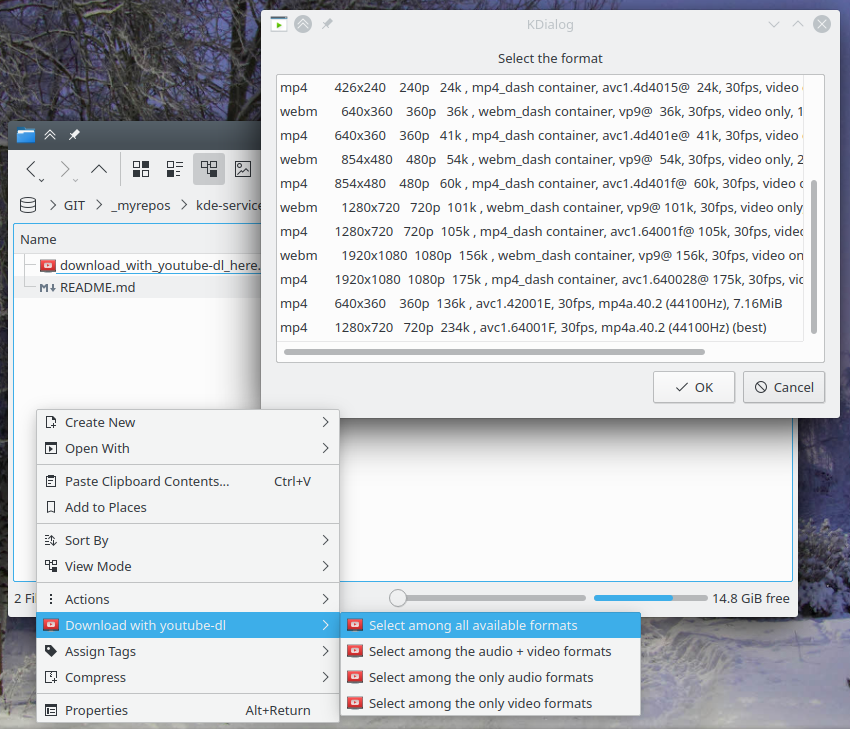
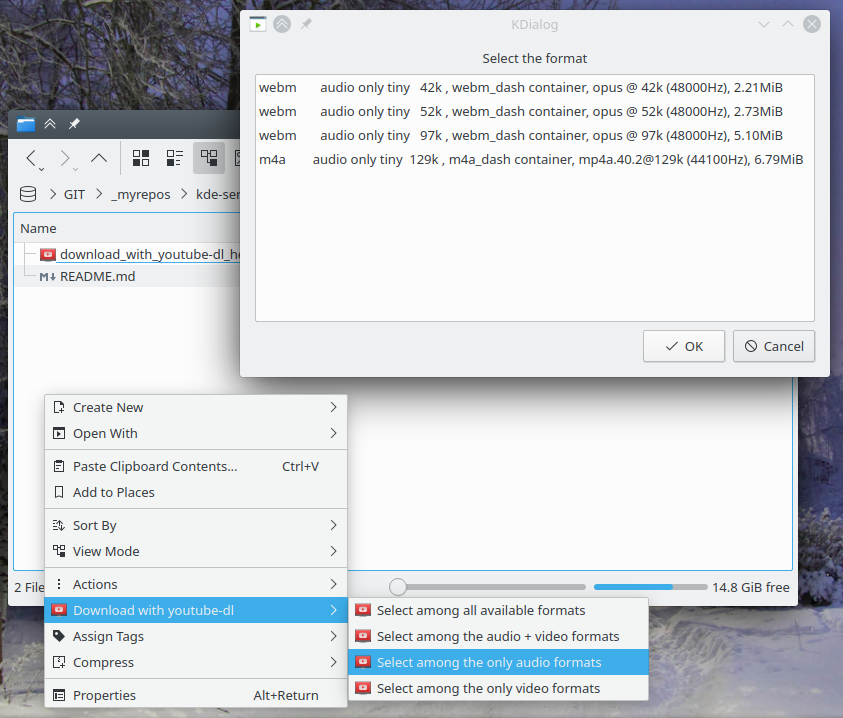











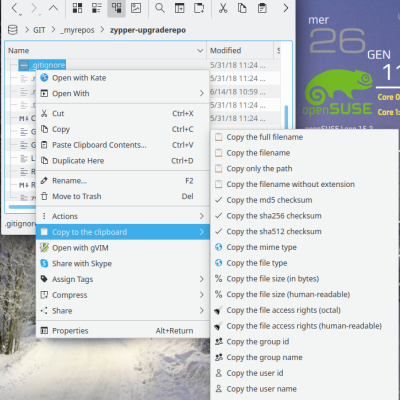









Ratings & Comments
0 Comments