
Copy file list to Klipper
Dolphin Service Menus dolphin dolphin-service-menu klipper krusader service-menu
Source (link to git-repo or to original if based on someone elses unmodified work):
Description:
This service menu is thought to execute several common findings in the selected
folder, copying the result into the clipboard, to easily import it within any
other application or file.
It is a quick way to take advantage of the find command line tool and to have its
services quickly available within our file manager.
In the last version
===================
- Split the actions of the empty files in two to find either empty files or folders;
- Can enable a final popup setting up the $KSM_CFLTK_VERBOSE variable in the .bashrc file;
- Added French, German, Italian, and Spanish localizations;
- Added support for Plasma 6 in the installer script.
Features
========
- Fully translated into 4 languages besides English
(French, German, Italian, Spanish);
- Works from within the Dolphin, Konqueror, Krusader, and KFind-results context menu;
- Support for KDE Plasma 6;
- Can enable the final popup setting up the $KSM_CFLTK_VERBOSE variable;
- Lists all the files in the folder;
- Lists all the files matching a particular wildcard;
- Lists all the files changed less or more in a given number of days;
- Lists all the files bigger or smaller than a specific size;
- Lists all empty files
- Lists all empty folders;
- All the findings are provided in two versions with or without the subfolders' evaluation.
Requirements
============
- KDE 4 or superior;
- KDialog;
- find
Install
=======
The recommended method to install this service menu is through *Dolphin*:
- From Settings > Context Menu > Download new services;
- Search for "copy_filelist_to_klipper";
- Click on the *Install* button and select the localized archive of your choice.
That way the latest stable version is installed, updated, and easily removed from the same interface.
Also, the *Discover* application can install it, but doesn't allow to select a localized version:
- Under Application Addons > Servicemenu;
- Search for: "copy_filelist_to_klipper";
- Click on the *Install* button.
For debugging purposes follow one of the other methods mentioned on the project page:
https://freeaptitude.altervista.org/downloads/copy-filelist-to-klipper.html#installation
Get Help
========
- More info is available at: https://freeaptitude.altervista.org/downloads/copy-filelist-to-klipper.html
- Changelog: https://freeaptitude.altervista.org/downloads/copy-filelist-to-klipper.html#changelog
Contributing
============
If you like this addon and want to encourage me to improve the project or keep it
regularly updated, you can:
- Become a fan and add a positive rating here on this page;
- Star it on the GitHub page: https://github.com/fabiomux/kde-servicemenus;
- Report bugs or malfunctions or even ask for new features, just opening an issue
on the GitHub issues page: https://github.com/fabiomux/kde-servicemenus/issues;
- Localize it in your language using the file as a template:
https://github.com/fabiomux/kde-servicemenus/blob/main/copy_filelist_to_klipper/locale/en.yaml
folder, copying the result into the clipboard, to easily import it within any
other application or file.
It is a quick way to take advantage of the find command line tool and to have its
services quickly available within our file manager.
In the last version
===================
- Split the actions of the empty files in two to find either empty files or folders;
- Can enable a final popup setting up the $KSM_CFLTK_VERBOSE variable in the .bashrc file;
- Added French, German, Italian, and Spanish localizations;
- Added support for Plasma 6 in the installer script.
Features
========
- Fully translated into 4 languages besides English
(French, German, Italian, Spanish);
- Works from within the Dolphin, Konqueror, Krusader, and KFind-results context menu;
- Support for KDE Plasma 6;
- Can enable the final popup setting up the $KSM_CFLTK_VERBOSE variable;
- Lists all the files in the folder;
- Lists all the files matching a particular wildcard;
- Lists all the files changed less or more in a given number of days;
- Lists all the files bigger or smaller than a specific size;
- Lists all empty files
- Lists all empty folders;
- All the findings are provided in two versions with or without the subfolders' evaluation.
Requirements
============
- KDE 4 or superior;
- KDialog;
- find
Install
=======
The recommended method to install this service menu is through *Dolphin*:
- From Settings > Context Menu > Download new services;
- Search for "copy_filelist_to_klipper";
- Click on the *Install* button and select the localized archive of your choice.
That way the latest stable version is installed, updated, and easily removed from the same interface.
Also, the *Discover* application can install it, but doesn't allow to select a localized version:
- Under Application Addons > Servicemenu;
- Search for: "copy_filelist_to_klipper";
- Click on the *Install* button.
For debugging purposes follow one of the other methods mentioned on the project page:
https://freeaptitude.altervista.org/downloads/copy-filelist-to-klipper.html#installation
Get Help
========
- More info is available at: https://freeaptitude.altervista.org/downloads/copy-filelist-to-klipper.html
- Changelog: https://freeaptitude.altervista.org/downloads/copy-filelist-to-klipper.html#changelog
Contributing
============
If you like this addon and want to encourage me to improve the project or keep it
regularly updated, you can:
- Become a fan and add a positive rating here on this page;
- Star it on the GitHub page: https://github.com/fabiomux/kde-servicemenus;
- Report bugs or malfunctions or even ask for new features, just opening an issue
on the GitHub issues page: https://github.com/fabiomux/kde-servicemenus/issues;
- Localize it in your language using the file as a template:
https://github.com/fabiomux/kde-servicemenus/blob/main/copy_filelist_to_klipper/locale/en.yaml







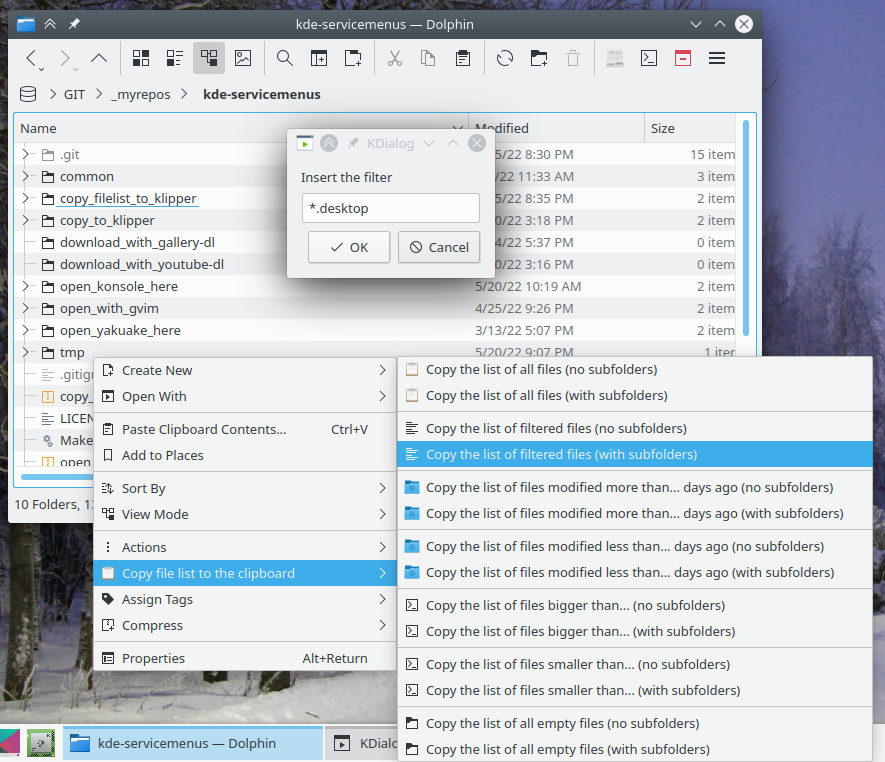
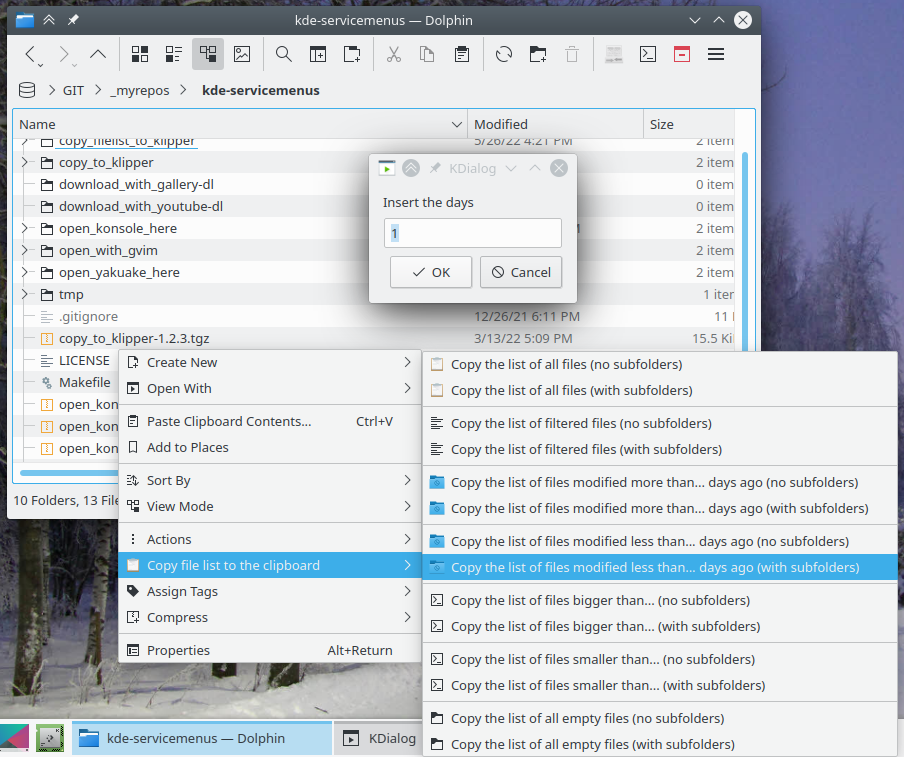











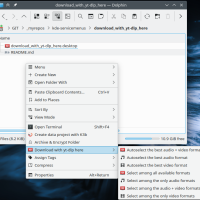

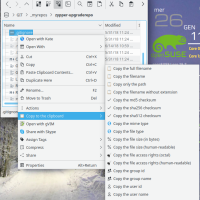
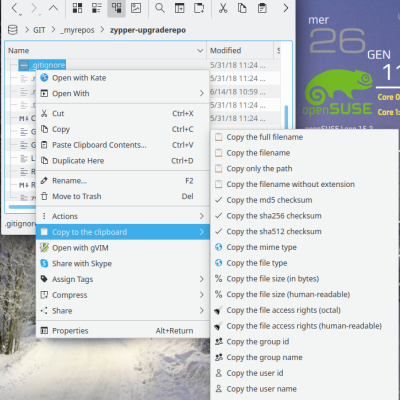
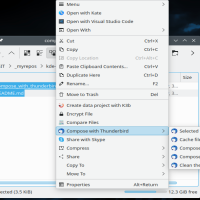

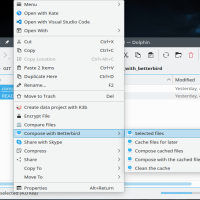

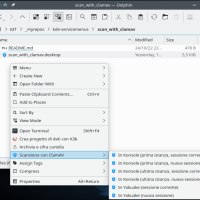

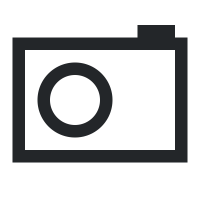

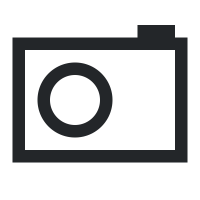

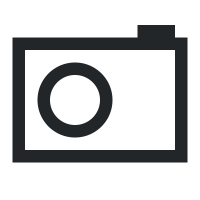

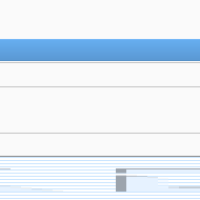

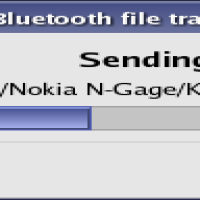

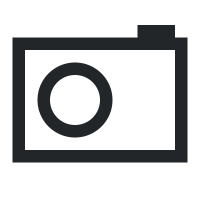

Ratings & Comments
0 Comments