
Source (link to git-repo or to original if based on someone elses unmodified work):
Available as/for:plasma-5
Description:PurE is a customizations series for the KDE Plasma 5 desktop. It aims to give Plasma users a new, modern, and visually attractive experience while still being useful for daily use. Inspired by a certain futuristic videogame (the namesake of this theme), this visual style mostly uses a variety of blue and blueish hues, similar to the default Breeze Light theme, but with more emphasis on transparency, rounded panels, and bold accent colors (mainly yellow and magenta).
// Why use PurE KDE theme? //
Open Source: Just like all the other themes for KDE Plasma and the Plasma desktop that makes it all possible, the entirety of the code of the theme is openly offered to anyone on the internet under the GPL v3 license. https://github.com/ObmijSelaw/PurE-KDE-Theme
Based on modern Breeze theme releases: This theme is continuously updated to ensure compatibility with the latest stable Plasma releases.
Visually consistent: While the are many third-party themes that change Plasma's looks, few feel as integrated and polished as the default Breeze theme. PurE aims to achieve a level of consistency equal to the excellent default provided by the KDE Plasma team.
Made for daily use: I've been privately developing and testing this set of customizations for about one year and a half, to ensure it's optimal for daily use. The beautiful is the practical.
// Contents //
The Plasma Style available on this page contains which system tray icons, panels, widgets, dialogs, buttons, etc. will be used.
// Credits //
// Special thanks and credits //
https://github.com/KDE/breeze - KDE: For providing the gorgeous and practical Plasma desktop and themes.
https://gitlab.com/jomada/moe-theme - Jorge/Jomada: For his amazing Moe theme, which serves both as a base and inspiration for multiple components on this theme.
https://github.com/varlesh/rounded - Varlesh: For their excellent system tray icons, used in this theme to achieve a more futuristic look
v1.1 Public
Fixed bugged shadows on tooltips.







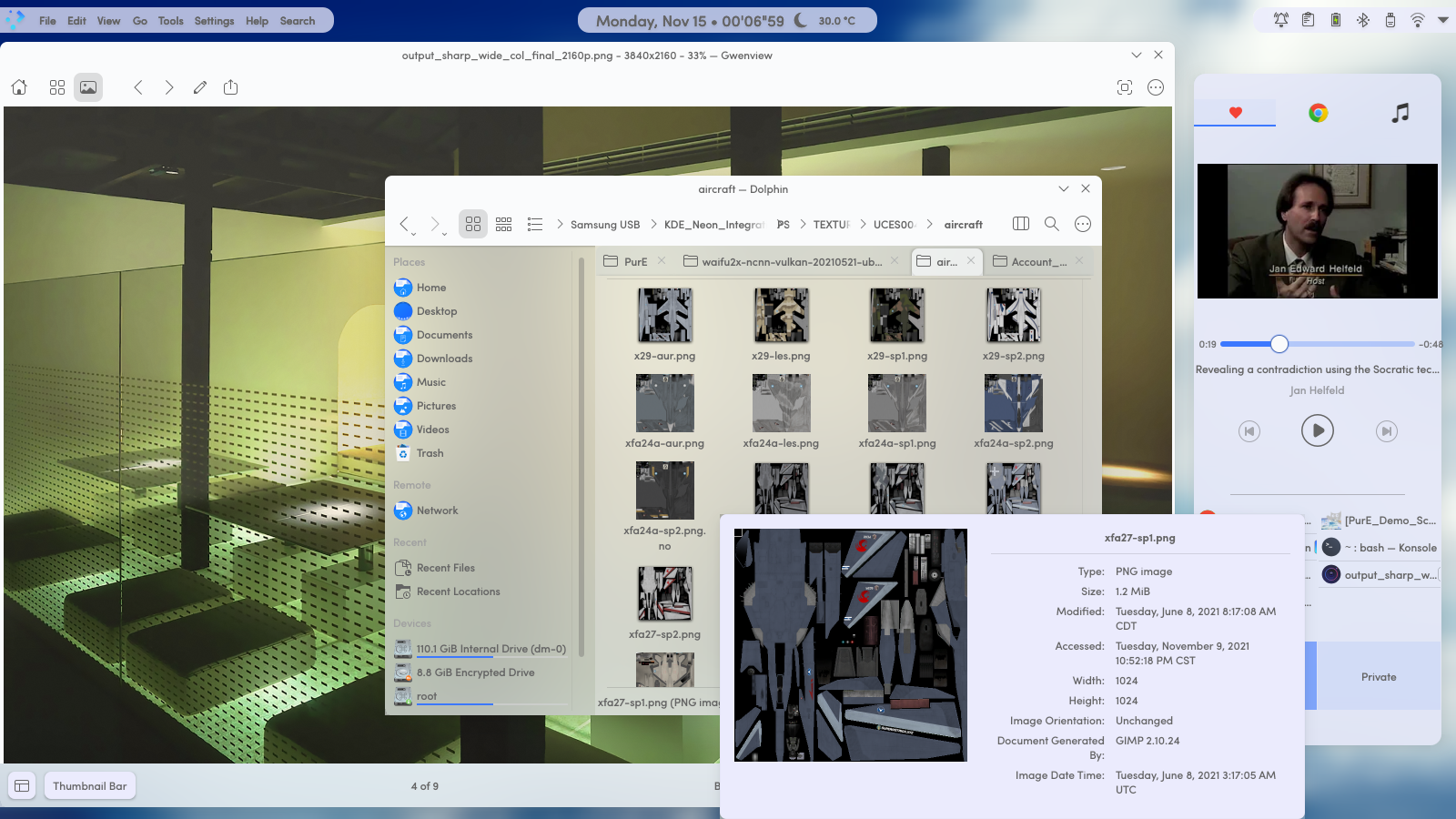
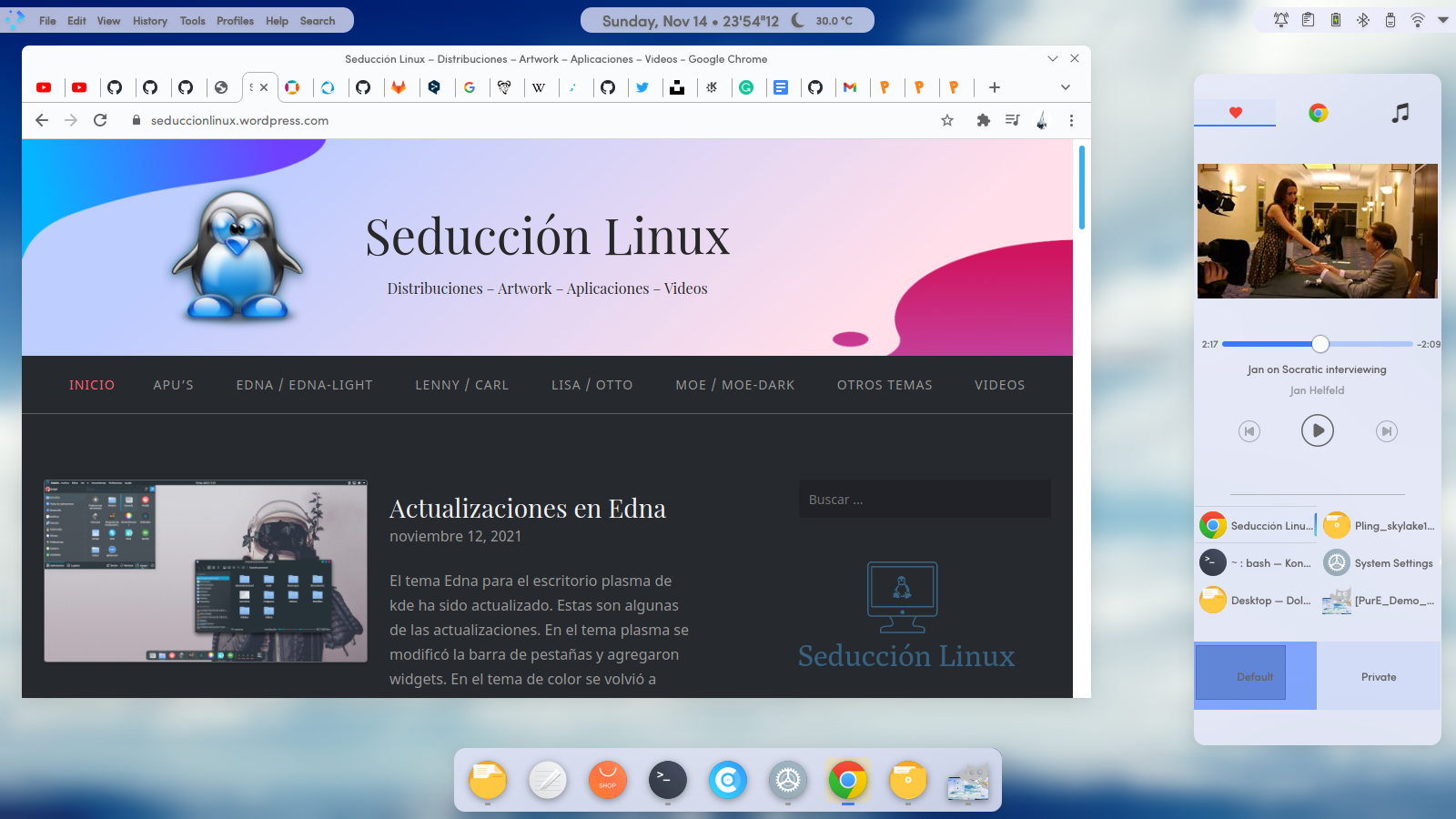
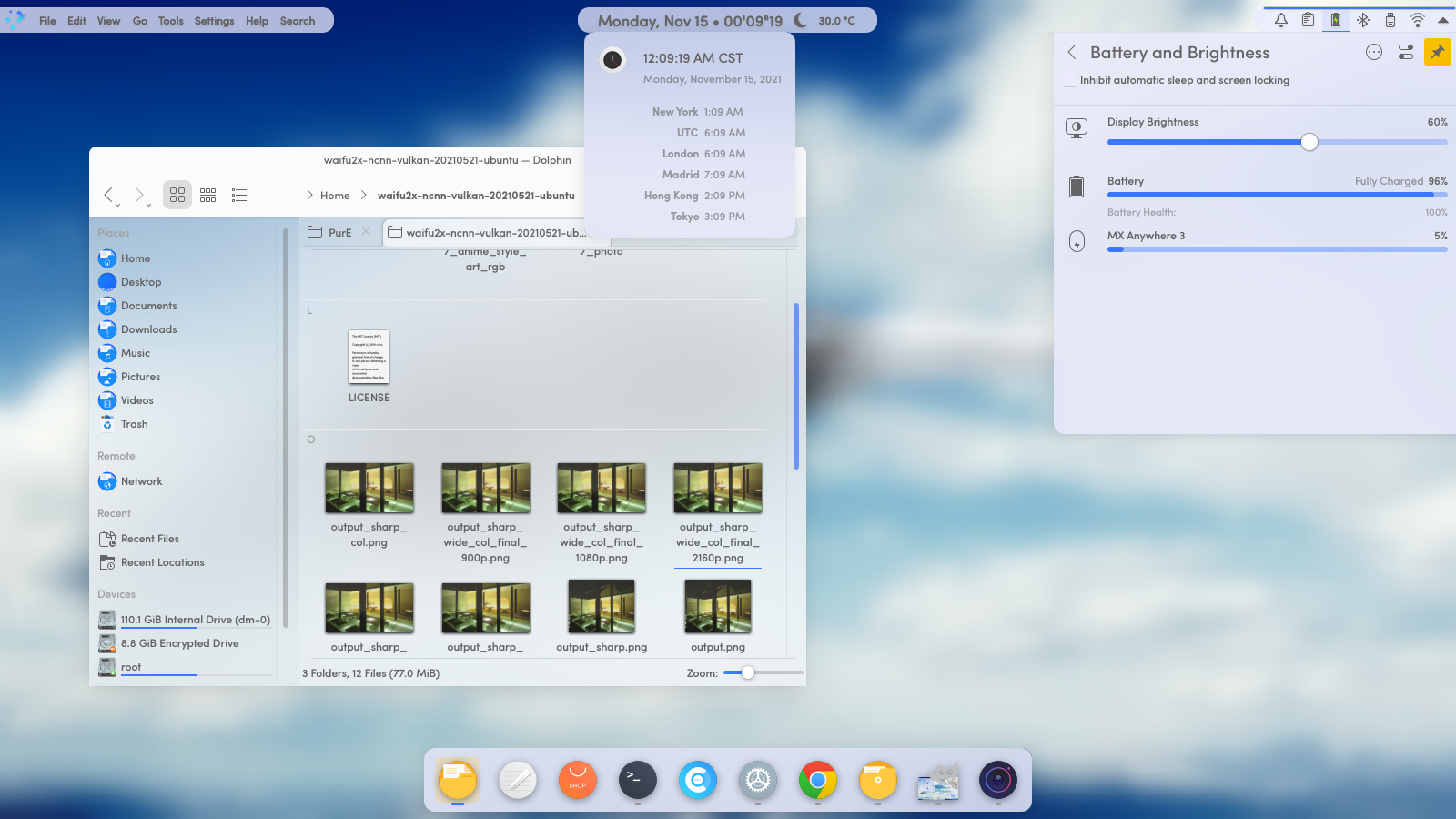











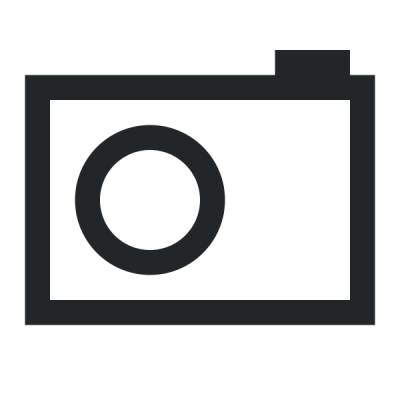
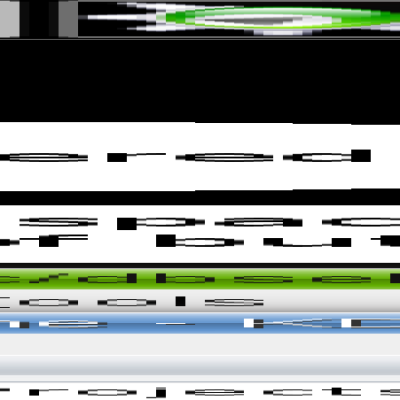
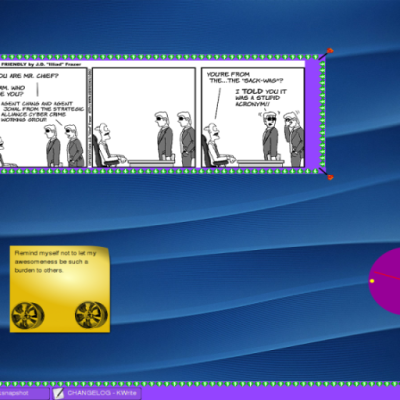

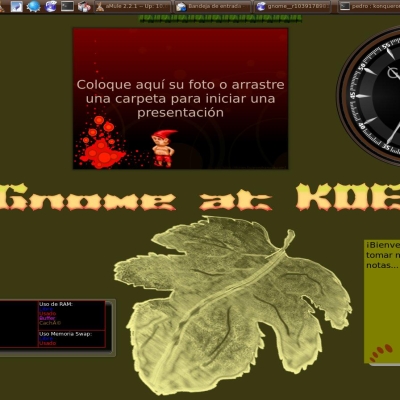

Ratings & Comments
16 Comments
10 Also a comment for the rating.
This is looking great! - the latte-dock theme from the github does not seem to want to load for me however - just crashes :(
Thanks for the feedback and the compliment! Unfortunately, I couldn't replicate the bug you're facing with the Latte layout. I'm using Latte v0.10.3. I know that a lot of popular distros with Plasma (such as Kubuntu 20.04 LTS or OpenSUSE Leap 15.3) are still offering outdated versions (v0.9.12 or earlier), which don't work with my layout. If that's the case, I suggest to remove the old Latte, and install the latest stable release, available at: https://download.kde.org/stable/latte-dock/ Install the programs and libraries mentioned at: https://invent.kde.org/plasma/latte-dock/-/blob/master/INSTALLATION.md Extract the folder you downloaded, and execute sh install.sh on the latte-dock folder. Hope this helps!
Hello Using Kubuntu 21.10, backport PPA for updated version of Plasma/KDE (Could not make Lightly otherwise) latte-dock is the same version as yours - im wondering if I have managed to get some weird version of the Win11 indicators or something as it seems to at least be related - or maybe its not agreeing with my multi-monitor setup (2560x1440 1920x1080 2560x1440) latte-dock -v lattedock 0.10.3 [Warning : 9:27:19.835835] - "file:///usr/lib/x86_64-linux-gnu/qt5/qml/org/kde/latte/abilities/items/basicitem/IndicatorLevel.qml:31:5: Unable to assign [undefined] to double" [Warning : 9:27:19.835835] - "file:///usr/lib/x86_64-linux-gnu/qt5/qml/org/kde/latte/abilities/items/basicitem/IndicatorLevel.qml:31:5: Unable to assign [undefined] to double" [Warning : 9:27:20.113113] - ":2286: Could not resolve property: #a" [Warning : 9:27:20.115115] - ":2286: Could not resolve property: #a" [Warning : 9:27:20.194194] - "file:///home/kim/.local/share/latte/indicators/org.kde.latte.win11/package/ui/FrontLayer.qml:34: ReferenceError: rectangleItem is not defined" [Warning : 9:27:20.194194] - "file:///home/kim/.local/share/latte/indicators/org.kde.latte.win11/package/ui/FrontLayer.qml:34: ReferenceError: rectangleItem is not defined" [Warning : 9:27:20.302302] - "KAStatsFavoritesModel::setFavorites is ignored" [Warning : 9:27:20.334334] - "trying to show an empty dialog" [Warning : 9:27:20.334334] - "trying to show an empty dialog" [Warning : 9:27:20.343343] - "trying to show an empty dialog" [Warning : 9:27:20.343343] - "trying to show an empty dialog" fish: “latte-dock --debug” terminated by signal SIGSEGV (Address boundary error) (If you were curious) So yeah its being a bit weird :p
Boy that formatting really went down the train
LOL don't worry about the formatting. Yes, you identified the problem, the terminal only shows errors related to the Win11 indicator. Since on my system (KDE neon) the Win11 indicator works, I don't know how to make it work on your Kubuntu. A possible workaround is to simply delete the folder "org.kde.latte.win11" located at "/home/kim/.local/share/latte/indicators". The layout will then load the default Latte indicator which also looks good. Let me know how it goes!
Ahoy - Yeah unfortuantely no change :( Saw you you updated the git repo so tried with the new one either. Ah well, l'll just stick to the normal dock layout and a normal bar on top of the screen. Such is life sometimes :) Fantastic theme nontheless.
I'm sorry that the layout still doesn't work :( The update on the repo (which is also now available here on Pling/KDE store) added floating pop-ups and improved compatibility with Wayland, with no changes on the indicators. However, if you still want to try, I created a new version that doesn't use nor attempt to load the Win11 app indicator.
It's available on a special branch on GitHub: https://github.com/ObmijSelaw/PurE-KDE-Theme/tree/Kubuntu-21.10-compatibility
Thanks for trying man but unfortunately no success - I must have something messed up somewhere in my install or a bad plasmoid or something. Gonna mess around a bit and try to figure it out..
Okay. It's unfortunate that I couldn't help more with that problem. Hopefully you'll find what happened. Good luck, and thanks for your support.
Yo bud, just wanted to update, recently bought a new laptop, installed Manjaro with KDE and your theme works perfectly fine, so I suspect somethings wrong with the setup on my work laptop. :)
Thanks for the update! I'm happy to know that you finally managed to get my theme working :)
10 10 the best
Looks amazing! One question though: what font did you use? On the screenshot it looks like Google Sans.
Thank you for the kind comment! I used the Sofia Pro font (converted from web version), however, Google Sans also goes nicely with the theme and it's more legible than Sofia Pro.