- flatpak.opendesktop.org
- api2_kde-look_org
- pling.me
- Mycroft-Skillsx
- ubuntu-look.org
- bodhi.pling.com
- Mycroft-Appsx
- Snaps
- Youpinion
- electron-webapps.com
- OpenTV-Skills
- Zynthbox Resources
- DSP56300
- apps-bigscreen
- Mycroft-Skillsx
- Beryl-Themes
- All-Linux
- Screenshots
- Falkon
- Krunner Addons
- LibreOffice
- Compiz
- ElectronicAttack
- Bigscreen
- Books
- Videos
- Music
- Comics
- Mycroft-Skillsx
- Tutorials
- api2.kde-look.org
- Zynthian
- PatchR
- api.vlc-addons.org
- kde-look.org
- api.kde-look.org
- X-Archive
- vlc-addons.org
- Apps
- Games
- api.appimagehub.com
- AppImageHub.com
- Arch-Packages
- Debian-Packages
- OpenSuse-RPMs
- Redhat-RPMs
- Android-APKs
- OSX-Packages
- Windows-Packages
- App-Addons
- VLC-Addons
- Krita-Addons
- Opendesktop
- api.opendesktop.org
- Cinnamon
- Enlightenment
- api.gnome-look.org
- Gnome
- KDE Store
- Mate
- Trinity
- XFCE
- Window-Managers
- E-OS
- Artwork
- Cliparts
- Fonts
- ALL
- api.pling.com
- Listings
- Wallpapers
- Phones
- Distros


Brise dark lightly
Source i (link to git-repo or to original if based on someone elses unmodified work):
1
Become a Fan
5.0
Description:
Default Breeze theme for Lightly, with blurred widgets.
Note : Plasma 5.23 or above is required for blurred widgets.
nstall Lightly and Lightly shaders before installing this theme to get this exact look shown in the image.
https://github.com/Luwx/Lightly
https://github.com/Luwx/LightlyShaders
Note : Plasma 5.23 or above is required for blurred widgets.
nstall Lightly and Lightly shaders before installing this theme to get this exact look shown in the image.
https://github.com/Luwx/Lightly
https://github.com/Luwx/LightlyShaders
* Works with pling-storeor ocs-url
Loading...
Pling

0 Affiliates
Details
license GPLv3
version
updated
added
downloads 24h 1
mediaviews 24h 0
pageviews 24h 5
More Global Themes (Plasma 5) from rkstrdee:
Other Global Themes (Plasma 5):
Global Themes
Global Themes in Plasma are Meta- or Super-Themes, capable of changing multiple aspects of the desktop environment at once, like Window Decoration, Plasma Theme, Color Scheme, Icon Theme etc. In addition, one can define the complete Layout, like what panel to use where, the menu type used and much more.
An example Global Theme:
For more info how to create Global themes click here:
https://userbase.kde.org/Plasma/Create_a_Global Theme_Package
Or watch this video:







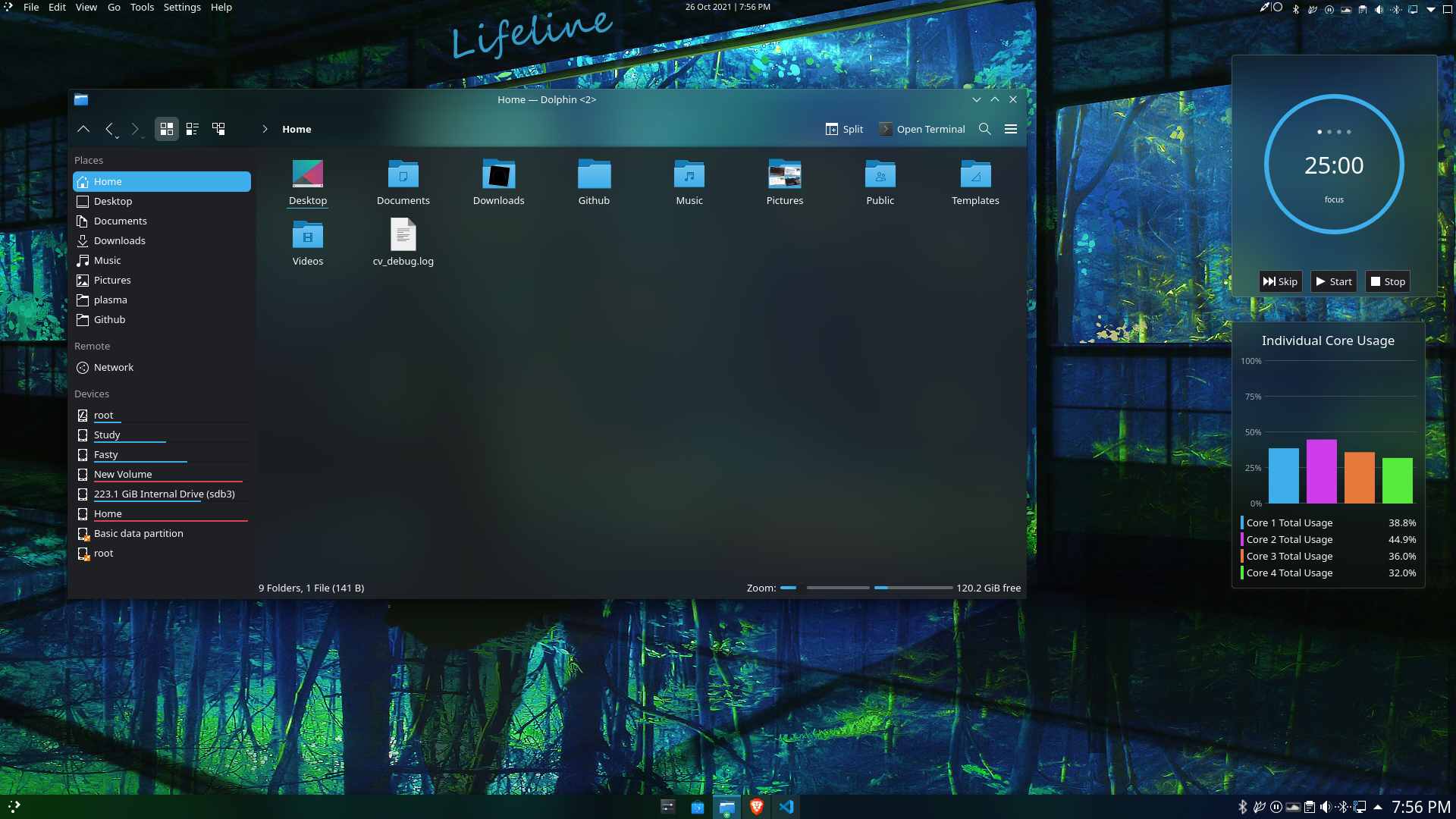
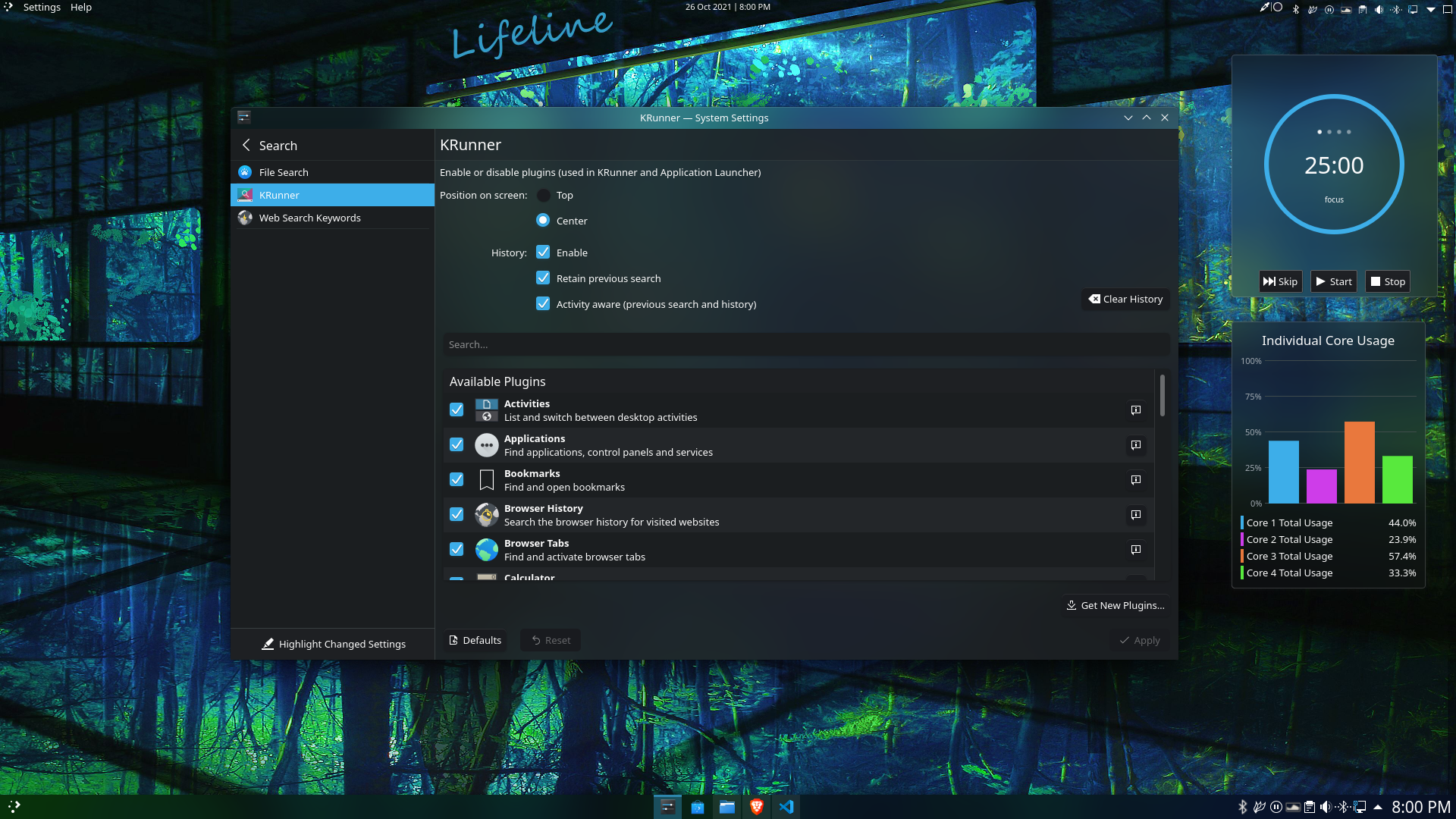










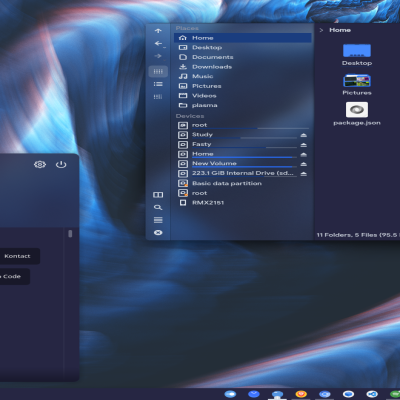
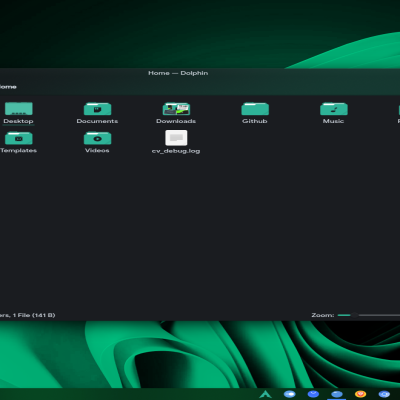
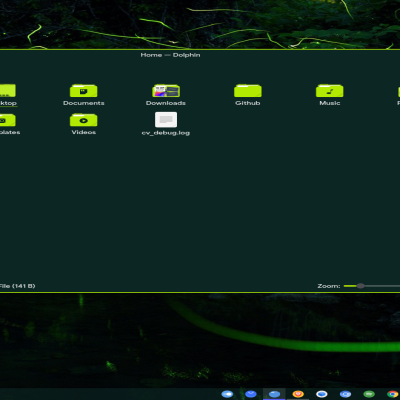



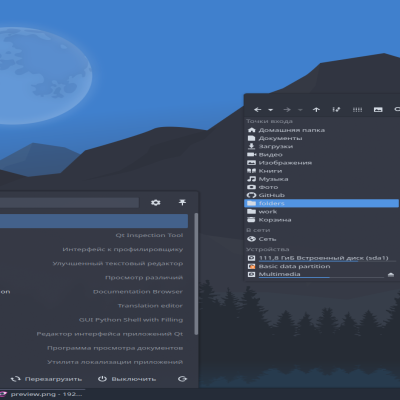

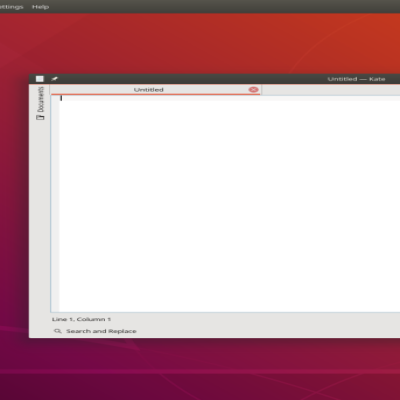
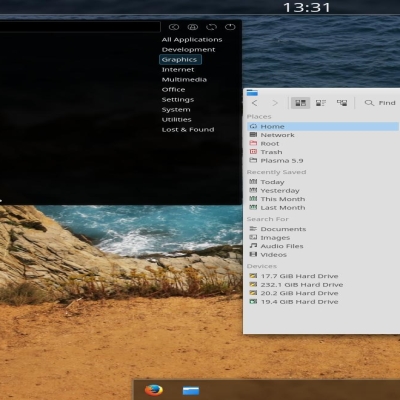
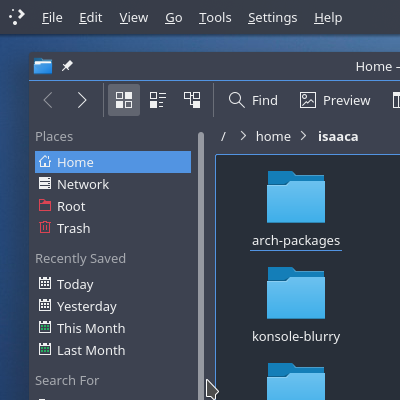
Ratings & Comments
3 Comments
went to github.Where exactly is the Luwx/Lightly and the Luwx/LightlyShaders download packages? I don't understand why you and others do not put links for all your elements on this page. Like what is included in your theme ie; Splash screen, Konsol theme, icons, color schemes and so on. How would someone manually install this supposed global theme. Nice looking but kind of useless to me. the way you do it. Most likely just garbage anyway if I cannot see what you are trying to put over on everyone. Others can list links to elements. Why not you? I don't get why it is so so hard to accomplish. Maybe you could explain why this is a complete global theme? If not complete it is of no use! Your image above is nice but not worth anymore of my time. Do the work and get the rewards. This site is not your personal playground. I give it a 1 out of 10 for making this so frigging hard on everybody. Just crap at this stage.
OK I was kind of tough on you. You are certainly allowed to upload whatever theme art you want. They are nice looking but I needed all the elements, because I think things should be complete. But having said that what your showing is nice. I will not hound you again over your themes. Have a nice day.
I'm extremely sorry for the inconvinience caused, I was sick so forgot about commiting them to github, I apologise for the inconvinience caused, I've uploaded the files to the github repo, If you need any help find any issue, I'll be happy to resolve that. Again, I'm sorry for the inconvinience caused.