
Fluent11
Source (link to git-repo or to original if based on someone elses unmodified work):
Available as/for:budgiecinnamondeepinelementarygnomekdelxdelxqtmatexfce
Description:Fluent design icon theme, inspired by Microsoft Wind0ws 11 design. All icons were made in vector format and don't use extracted icons from Wind0ws.
More than 23.000 downloads. Thank you linux community for the opportunity to develop this theme. Please feel free to leave a suggestion...
Recommended Linux desktop environments: Gnome, Cinnamon, Xfce and Budgie
Recommended Linux Distributions: Zorin OS(Works better), Ubuntu, Ubuntu Budgie, Fedora, Pop!_OS ,Linux Mint.
Not recommended Linux desktop environments: KDE PLasma (Visual glitches and missing icons).
Not recommended Linux Distributions: Elementary OS ( Missing icons and can cause difficulties to use the system ).
How to install (Method 1):
-Open the terminal inside Fluent11 folder
Enter the command to open the installation shell script:
sh install.sh or install-home-folder.sh (if you want to install at user home folder, some system don't recognize at this directory)
-Enter your password to give access to write the files on your system
-Install Gnome Tweaks or similar if necessary (Linux Mint and Zorin OS don't need)
-Change your icon theme with Gnome Tweaks
How to install (Method 2, recommended for Linux Mint):
- Copy the folders "fluent11" and "fluent11-light" to the folder "~/.local/share/icons" as root user, or copy to "/usr/share/icons/"
How to install (Method 3, debian based systems):
Run on terminal:
sudo wget -O /tmp/wow64-0.5.2.deb https://github.com/luisrguerra/fluent11-icon-theme/releases/download/0.5.2/wow64-0.5.2.deb && sudo dpkg -i /tmp/wow64-0.5.2.deb && sudo rm /tmp/wow64-0.5.2.deb
Change the icon theme without needing Gnome Tweaks:
Run on terminal:
gsettings set org.gnome.desktop.interface icon-theme 'fluent11'
How to uninstall:
-Open the terminal inside Fluent11 folder
Enter the command to open the uninstallation shell script:
sh uninstall.sh
-Enter your password to give access to remove the theme from your system (do this only if you know how to reset system icons to default)
How to uninstall (For method 3):
Run on terminal:
sudo dpkg -P remove wow64-icon-themes
Credit:
Papirus Icon Theme by Alexey Varfolomeev, Sergei Eremenko and creepertron95.
Win11 Icon Theme by YEYUSHENGFAN258.
Paper Icon Theme by Sam Hewitt
Cobalt Icon Theme by KuroeHanako
Collaboration:
I need help porting to KDE, if you can help send a message as an "issue" on Github.
0.5.3
-Pop OS software store fix
-Improvements on debian package








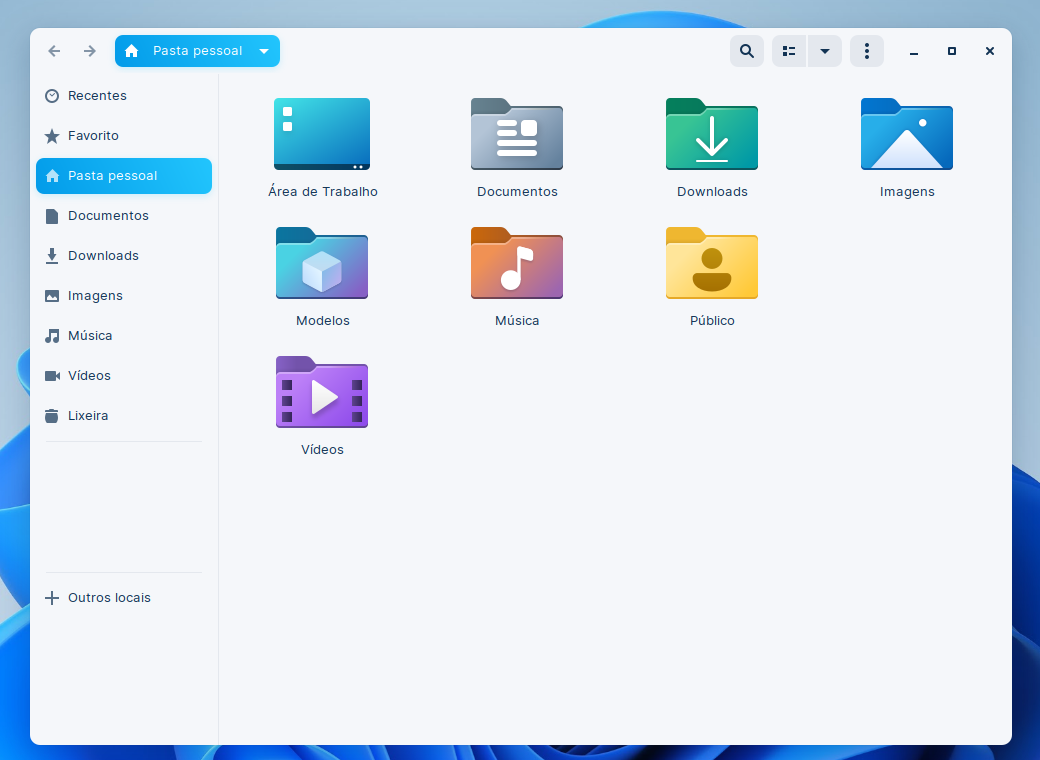

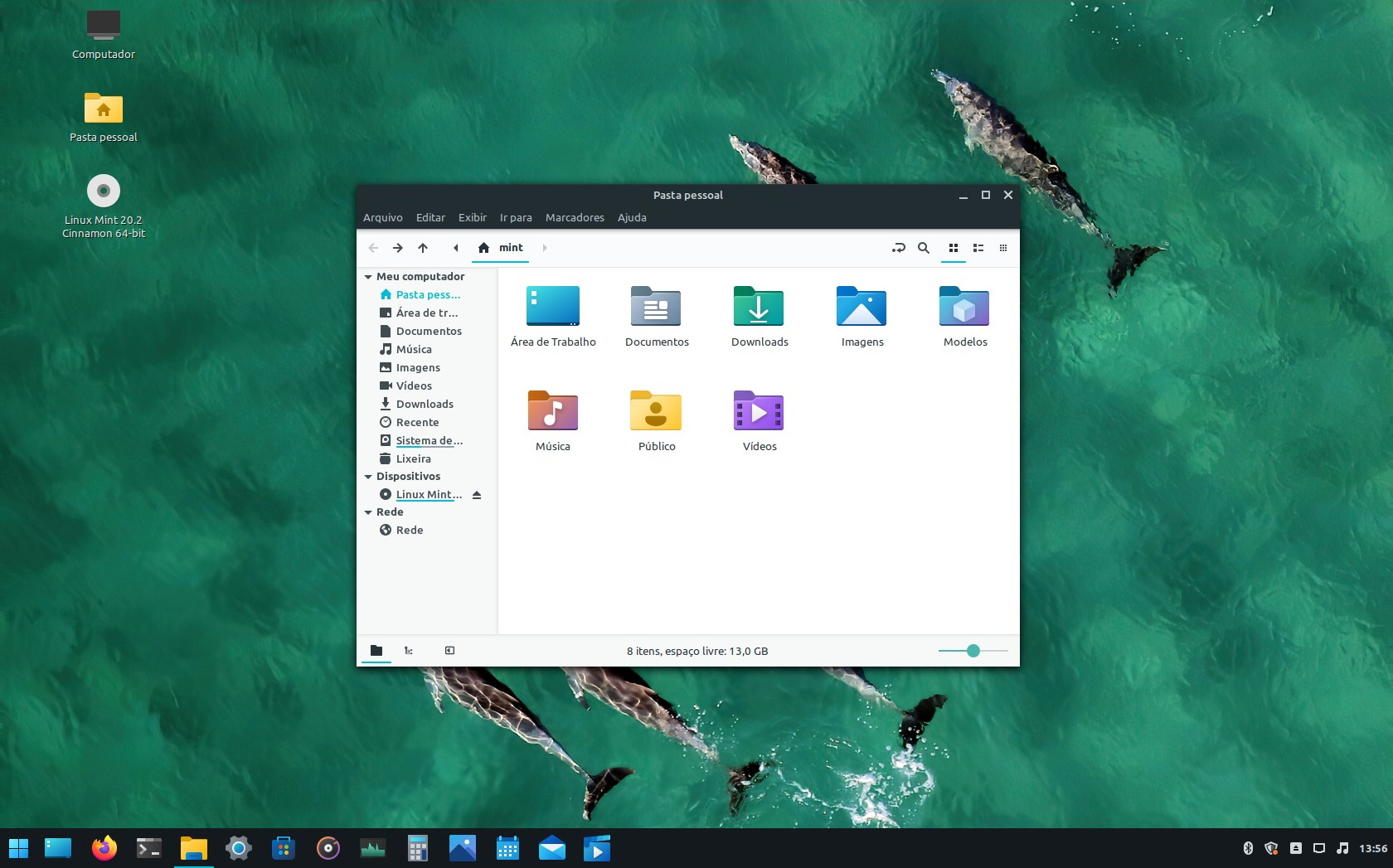










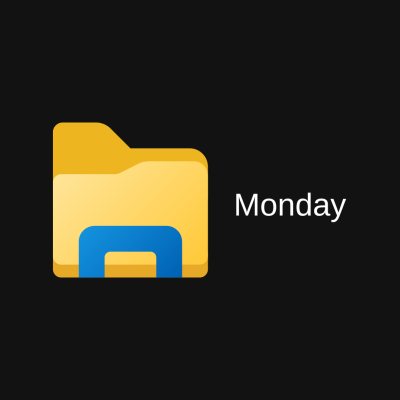






Ratings & Comments
29 Comments
10 the best
10 10 the best
10 10 the best
9 Great!
9 While I'm not a big fan of Windows, however the icon set is aesthetically pleasing and you've done a nice job replicating a Windows 11 icon theme for Linux. I've installed on EndeavourOS and not experienced any issues. *edit: I noticed Code OSS (open source VS Code Editor) icon is missing and has left me with an ugly default icon.
This would be a fabulous icon pack for me but unless the symbols on the folders were the same as those in the panel on the left, it will not be possible for me to use them. https://pin.it/74p0LZc
https://i.pinimg.com/originals/09/37/5c/09375cc262474313d479d1e8b6b2f62a.jpg
In the future I will implement these icons that you mentioned, I haven't done it at the moment because they are symbolic icons and as soon as it was done for one folder I would have to do it for all the other folders and I didn't have time for now. But I understand the interest in these icons.
I noticed that you are using the Wow64 Cinnamon theme. It has a newer version than the one you are using, I recommend updating. The new version is much better.
gsettings set org.gnome.desktop.interface icon-theme 'elementary'
wrong comment, sorry
1 1 ugh doesn't work on elementary os (ubuntu based, gnome environment)
It just broke all the icon system of the operating system, the task bar dissapeared, i cant open anything anymore, i still have this chrome open to write this. find one solution, i manage to open a folder to delete the wow64 icon set from the .icons folder and the system let me launch the settings window to choose a previous icon set. this icon set Doesn't work at all on a system based on ubuntu or idk whats going on with this one particularly.
I tested it on elementary a while ago and I didn't have this problem. which version do you use? elementary is heavily modified compared to Ubuntu and has its own desktop environment called Phateon and seems to be unstable in the latest version.
Pantheon.
I got confused, I hadn't tested it on Elementary OS. When I tested it now, a lot of icons were not recognized and for some strange reason Elementary OS got extremely buggy and couldn't even open the file browser. I wouldn't even recommend testing other icon packs on Elementary OS with such a bug. The solution to your problem is to use the following command in the terminal and reset the icons to the system default theme. Sadly it seems to be really a system bug not the theme. ( gsettings set org.gnome.desktop.interface icon-theme 'elementary' )
gsettings set org.gnome.desktop.interface icon-theme 'elementary'
unrecognized header error when installing. https://i.imgur.com/YgD7BWE.png
You tried to install from OCS-install?
Hi, don't know what this OCS-install is but, I have also installed using the terminal. It installs successfully but some icons are missing. https://i.imgur.com/EESbLgs.png https://i.imgur.com/c2Qrd4j.png https://i.imgur.com/CwAN6sF.png
It's a problem with rendering SVG images, some Linux Distros don't have full SVG support. You can see this if you notice the shadows are too dark, the shadow is not rendering correctly. There is a way to make SVG files compatible but I still don't know, another way to fix this problem is the user install a package that make the OS fully supports SVG icons.
9 9 excellent
zorin core 16 getting ssl handshake failed error
Thank you for the report, i will check this error
Try downloading the theme files out of the terminal, through the web browser. This error seems to be related to connection issue at file transfer protocol