- flatpak.opendesktop.org
- api2_kde-look_org
- pling.me
- Mycroft-Skillsx
- ubuntu-look.org
- bodhi.pling.com
- Mycroft-Appsx
- Snaps
- Youpinion
- electron-webapps.com
- OpenTV-Skills
- Zynthbox Resources
- DSP56300
- apps-bigscreen
- Mycroft-Skillsx
- Beryl-Themes
- All-Linux
- Screenshots
- Falkon
- Krunner Addons
- LibreOffice
- Compiz
- ElectronicAttack
- Bigscreen
- Books
- Videos
- Music
- Comics
- Mycroft-Skillsx
- Tutorials
- api2.kde-look.org
- Zynthian
- PatchR
- api.vlc-addons.org
- kde-look.org
- api.kde-look.org
- X-Archive
- vlc-addons.org
- Apps
- Games
- api.appimagehub.com
- AppImageHub.com
- Arch-Packages
- Debian-Packages
- OpenSuse-RPMs
- Redhat-RPMs
- Android-APKs
- OSX-Packages
- Windows-Packages
- App-Addons
- VLC-Addons
- Krita-Addons
- Opendesktop
- api.opendesktop.org
- Cinnamon
- Enlightenment
- api.gnome-look.org
- Gnome
- KDE Store
- Mate
- Trinity
- XFCE
- Window-Managers
- E-OS
- Artwork
- Cliparts
- Fonts
- ALL
- api.pling.com
- Listings
- Wallpapers
- Phones
- Distros


MacOS Monterey inspired grub theme
Source i (link to git-repo or to original if based on someone elses unmodified work):
Original
10
Become a Fan
6.7
Description:
Description:
Macos monterey inspired grub theme
Installation:
- extract the theme
- cd into the theme folder
- execute install.sh script as root (sudo ./install.sh)
Disclaimer:
This theme does not work with ZFS filesystem
Macos monterey inspired grub theme
Installation:
- extract the theme
- cd into the theme folder
- execute install.sh script as root (sudo ./install.sh)
Disclaimer:
This theme does not work with ZFS filesystem
Loading...
Pling

0 Affiliates
Details
license MIT License
version 1.0.0
updated
added
downloads 24h 5
mediaviews 24h 0
pageviews 24h 28
More GRUB Themes from sandesh:
Other GRUB Themes:
GRUB
How to install a grub theme:
-
Extract the theme to
/boot/grub/themes/ -
Edit
/etc/default/grubfile. Find the line starting with "#GRUB_THEME" and change it to "GRUB_THEME=/boot/grub/themes/[THEME_FOLDER]/[theme.txt]" (replace [THEME_FOLDER] ; [theme.txt] is probably OK ; remove "[]" brackets) -
Run
sudo update-grub
See also: https://de.wikipedia.org/wiki/Grand_Unified_Bootloader

















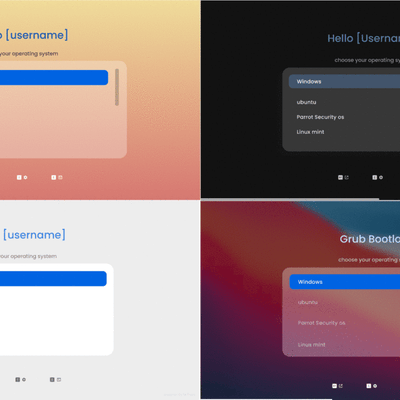






Ratings & Comments
11 Comments
7 Looks great, but i'm having issues with adding custom icons, like for ChromeOS. I added a 32x32 png and the background is black in the bootloader, while it is clearly transparent in Windows and Photopea. I did add a 224x224 garuda icon and it works perfectly, i think it's a problem of editing the icon
1 Installed and visible changes, still shows default grub
9 9 excellent
10 Great theme, good job!
8 It's pretty good besides the font where it says "choose your operating system" is not the font like in the preview (its the default grub font, if I'm not wrong, basically it's just a weird console font thingy), and everything looks a bit pixelated
nevermind i have solved the bug, in theme.txt you misspelt Poppins Regular and instead typed Poppins Refular
i have also found the reason why the fonts are pixelated, it seems its a GRUB issue, https://github.com/mateosss/matter/issues/38
oh, thank you..
10 10 the best
10 10 the best
Thank you for your rating. I am happy you like it...