
Arch
(1 times reported. Product will be validated from our moderators.)Source (link to git-repo or to original if based on someone elses unmodified work):
Description:
Blurred widgets now available.
TIP : Change Color Scheme to get suitable variation of the theme to your liking.
Select "Use desktop layout from theme" before applying theme.
Note: v2 has different lock screen and desktop layout.
Kvantum Themes available with same name.
The Theme supports three modes : Translucent, Opaque, Adaptive
Features : Semi Transparent Widgets, adaptive taskbar icons
For other looks/effects/how to use this theme - visit : https://github.com/rkstrdee/Arch
You'll need plasma 5.22 or above to enjoy full features like opaque/adaptive/translucent.
To enable Glass effect go to settings -> Desktop Effects -> uncheck "Background Contrast"
To disable Glass effect/change current theme go to settings -> Desktop Effects -> check "Background Contrast"
To get Clear Glass effect go to settings -> Desktop Effects -> uncheck "Blur"
To get rounded corners disable "Background Contrast", increase blur to increase text visibility.
Arch Kvantum theme
https://www.pling.com/p/1541674/ Last changelog:
TIP : Change Color Scheme to get suitable variation of the theme to your liking.
Select "Use desktop layout from theme" before applying theme.
Note: v2 has different lock screen and desktop layout.
Kvantum Themes available with same name.
The Theme supports three modes : Translucent, Opaque, Adaptive
Features : Semi Transparent Widgets, adaptive taskbar icons
For other looks/effects/how to use this theme - visit : https://github.com/rkstrdee/Arch
You'll need plasma 5.22 or above to enjoy full features like opaque/adaptive/translucent.
To enable Glass effect go to settings -> Desktop Effects -> uncheck "Background Contrast"
To disable Glass effect/change current theme go to settings -> Desktop Effects -> check "Background Contrast"
To get Clear Glass effect go to settings -> Desktop Effects -> uncheck "Blur"
To get rounded corners disable "Background Contrast", increase blur to increase text visibility.
Arch Kvantum theme
https://www.pling.com/p/1541674/
New Version
New Version 2.0









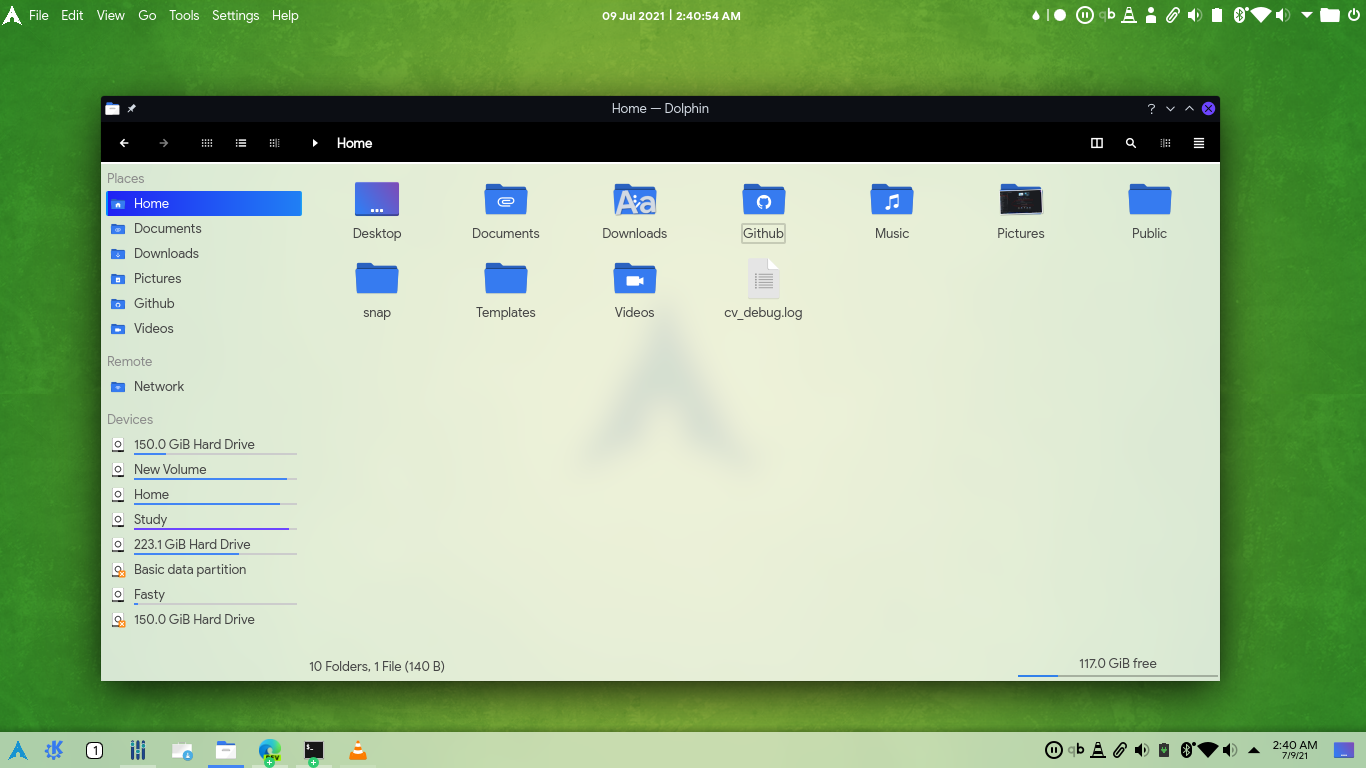
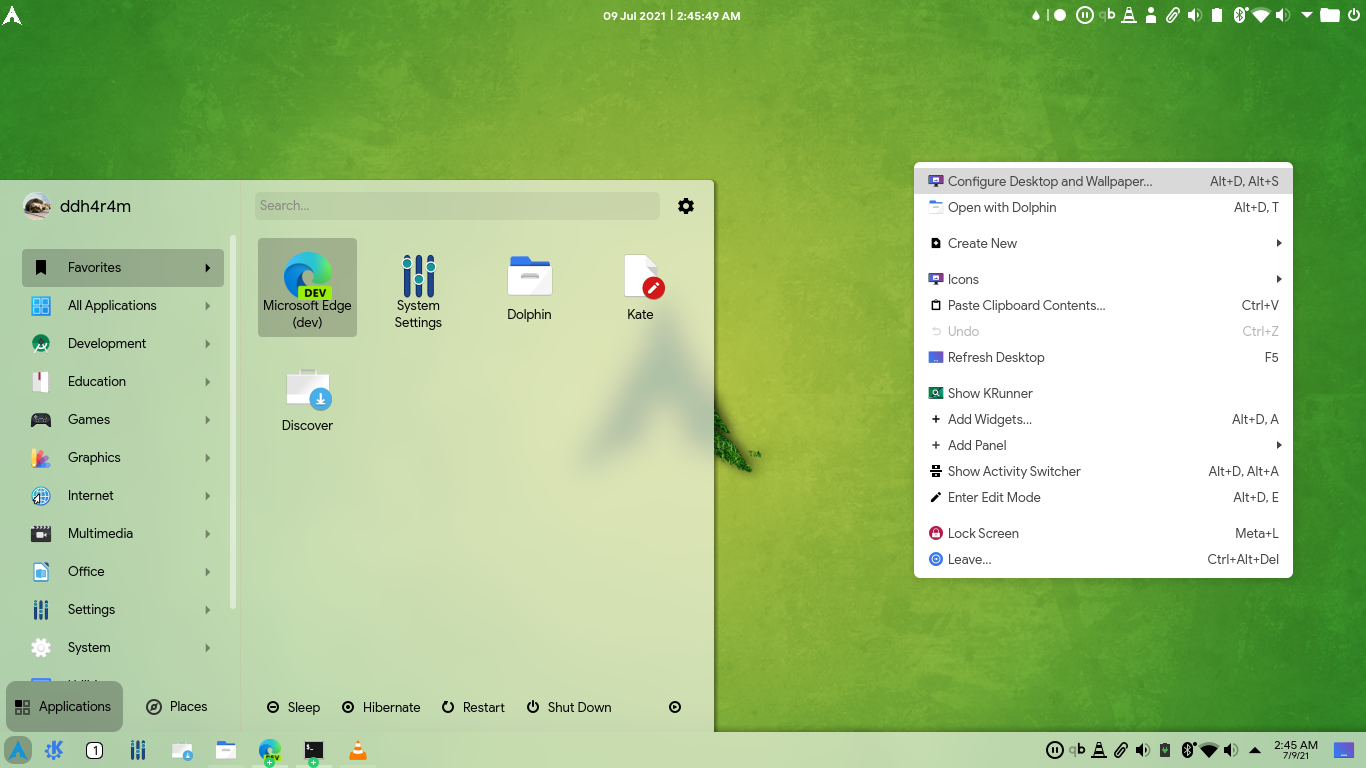
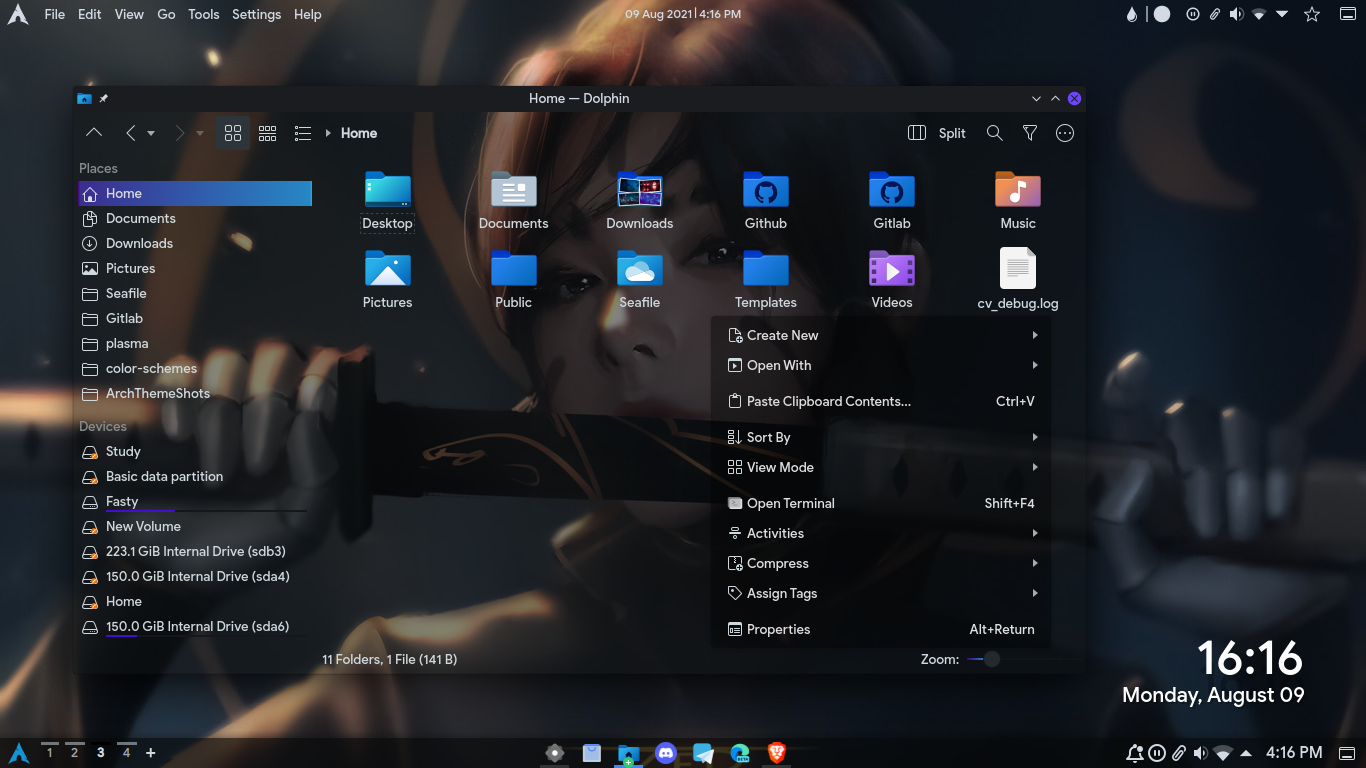










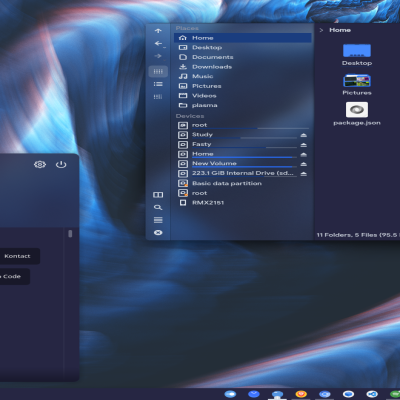
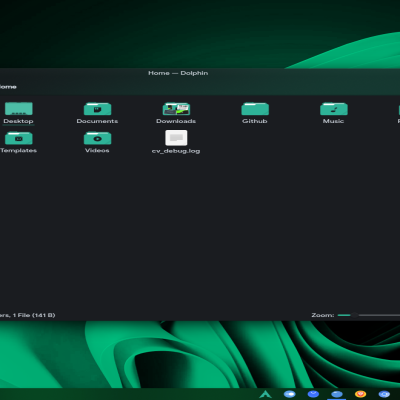
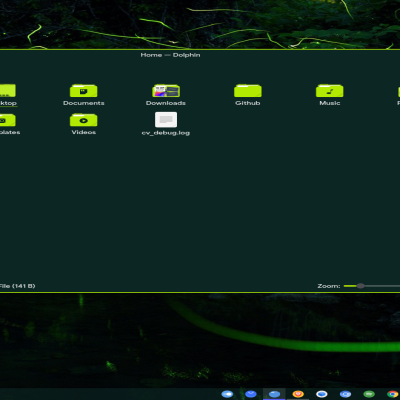



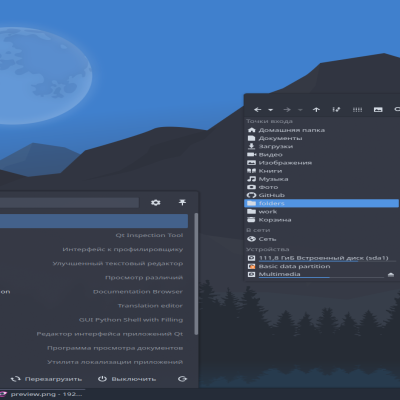

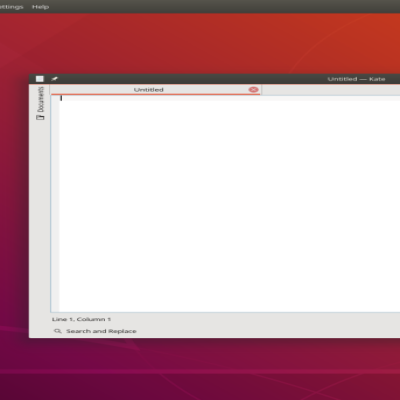
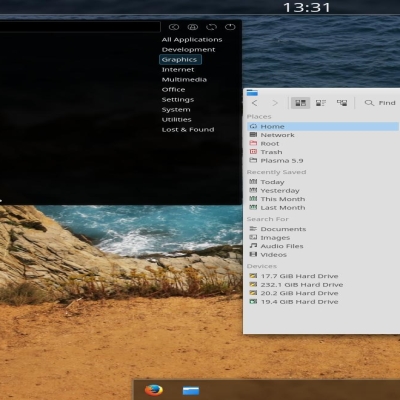
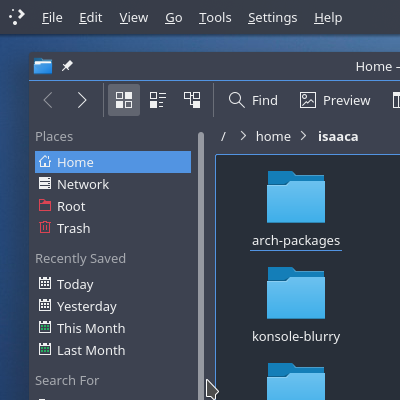
Ratings & Comments
10 Comments
10 10 the best
This theme looks awesome, except for one thing: the unread numbers on folders in KMail are unreadable, because they're dark purple on black. Same goes for email addresses in From: and To: as well as links. I assume that somehow I picked a "vampire" accent, but I'm not sure how I did that.
can you post an imgur image link showing the changes you'd like/ the problems you are facing, I'd be happy to incorporate them, to make this theme better. (Also you can try changing the color scheme)
Why just Arch, spread it to all KDE. No use for these themes, just saying!
Haha! I named it Arch because all other KDE based distributions were using very old plasma version, I think 5.21 while the theme was using the latest one, and hence to enjoy the new features you needed to have 5.22 or above, which only Arch users could have had. For e.g this theme also has blurred widgets, but you won't get this feature because it's only available for plasma 5.23, but as soon as you update it to 5.23, you can see that the widgets have blurred background.
10 10 the best
Thanks bro!!
9 Please create an aur package.
Working on it, will update soon as soon as the package is up.
AUR - https://aur.archlinux.org/packages/arch-kde-theme-git/