
Light
Source (link to git-repo or to original if based on someone elses unmodified work):
Available as/for:
Description:Based on flat icon theme
HOW TO INSTALL
Download light.tar.xz file. Then extract it.
Go to home in your Files app. Press CTRL+H
Then create a new folder and name it as ".icons"
Copy the "light" folder (extracted folder) and paste it inside the .icons folder.
Then you can change themes using a tweak tool.
If you don't have any tweak-tool, install gnome-tweak-tool on Ubuntu by using the terminal command below.
Open Terminal app.
copy this command below and paste it inside the terminal.
sudo apt-get install gnome-tweak-tool
then press "Enter" button
Leave a comment .. Thank you
Enjoy.......







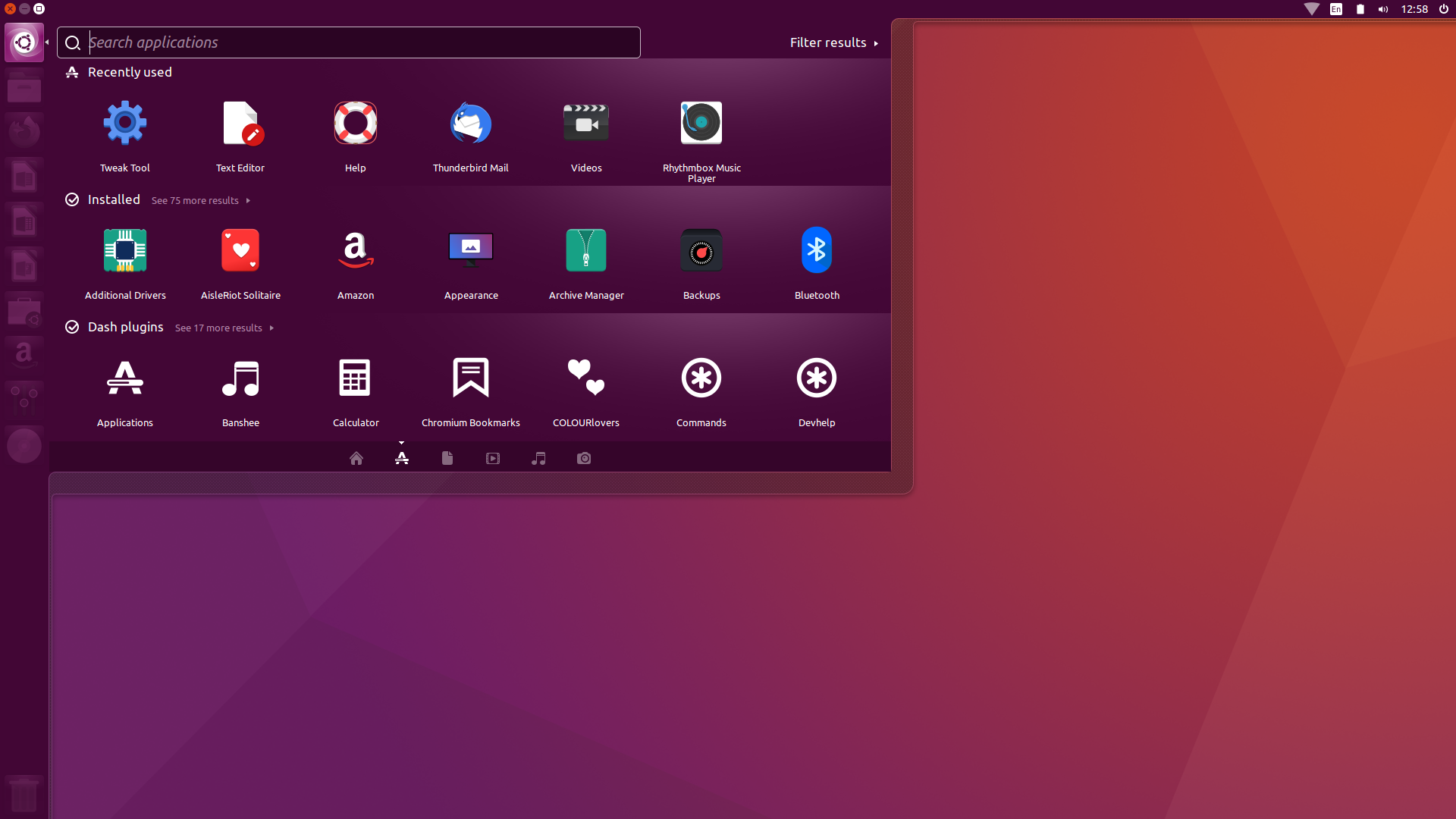
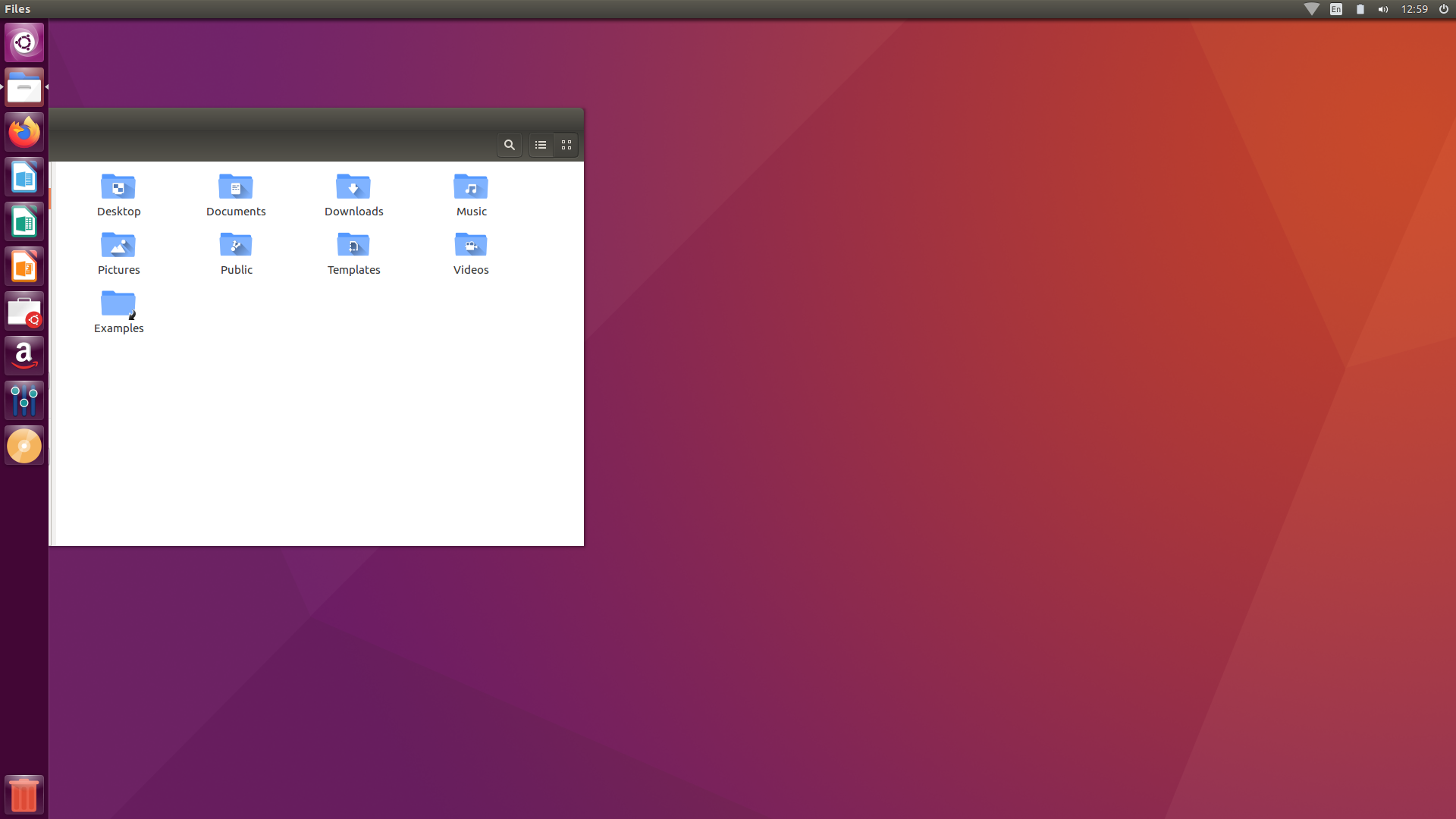








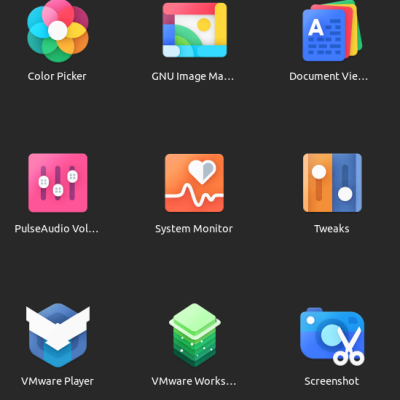
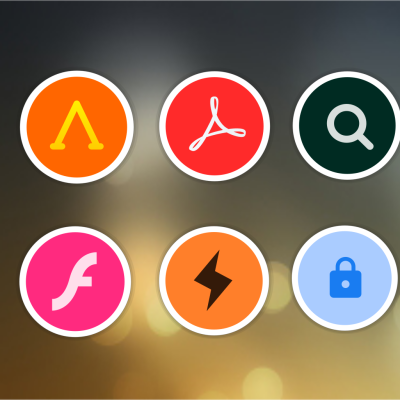

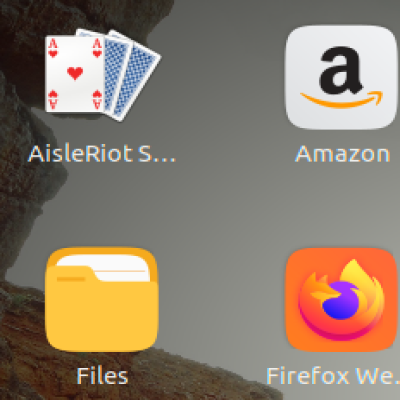








Ratings & Comments
5 Comments
7 Installed it and some symbols are missing or corrupted. I see these on both Nautilus and Nemo’s toolbars. Thanks!
Here's a picture of part of Nemo's toolbar, showing missing arrows. https://imgur.com/a/76NyCos
8 Hi! There is no index.theme file inside the folder. So the theme does not appear in Gnome Tools
I just downloaded it and there's an index.theme file into the light folder. Maybe your archive is corrupted?
Direct extraction did not work. Just opening the file and then extracting the light folder. Now it worked. Thanks