Available as/for:plasma-5
Description:Starting with the general pallet and design language of the Breeze Dark theme, I wanted to make this an easy click to switch what is an already fantastic base and make it more openSUSE in look. The only real changes to this, from the standard Breeze Dark theme is the menu icon is the Geeko button logo and the blue highlights have been changed to green highlights I pulled from the openSUSE darkalternate theme that is currently (as of 20210223) shipped with Leap and Tumbleweed. Using a bit of an artistic license, I combined the two and muted the colors a bit to make it nice and easy on my eyes. The shades of green are not exactly to the specifications of the branding guidelines but rather de-saturated a bit as to nicely fit with the Breeze Dark theme.
Button Logo: https://en.opensuse.org/openSUSE:Artwork_brand#Buttons
Branding Guidelines: https://opensuse.github.io/branding-guidelines/







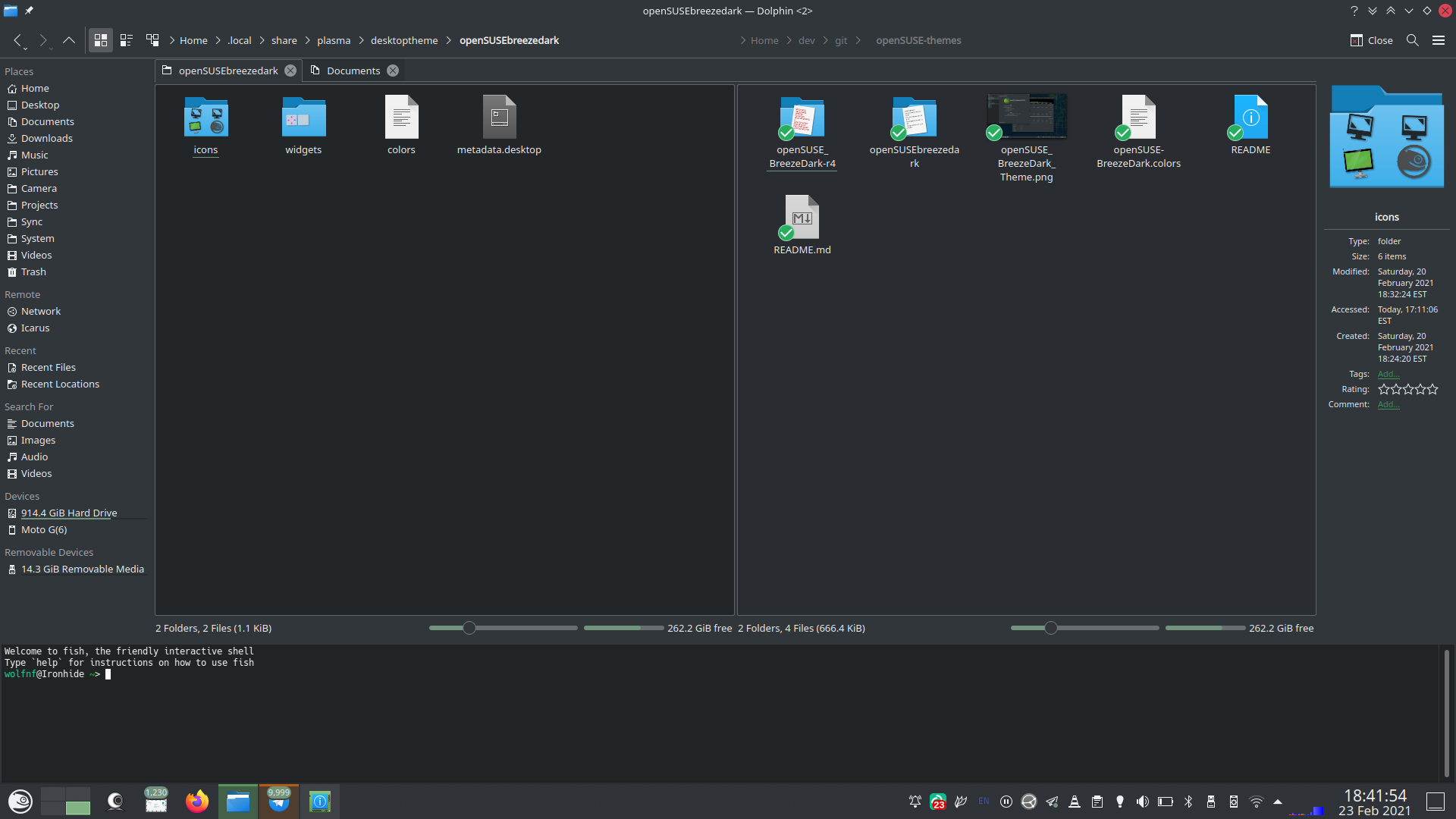
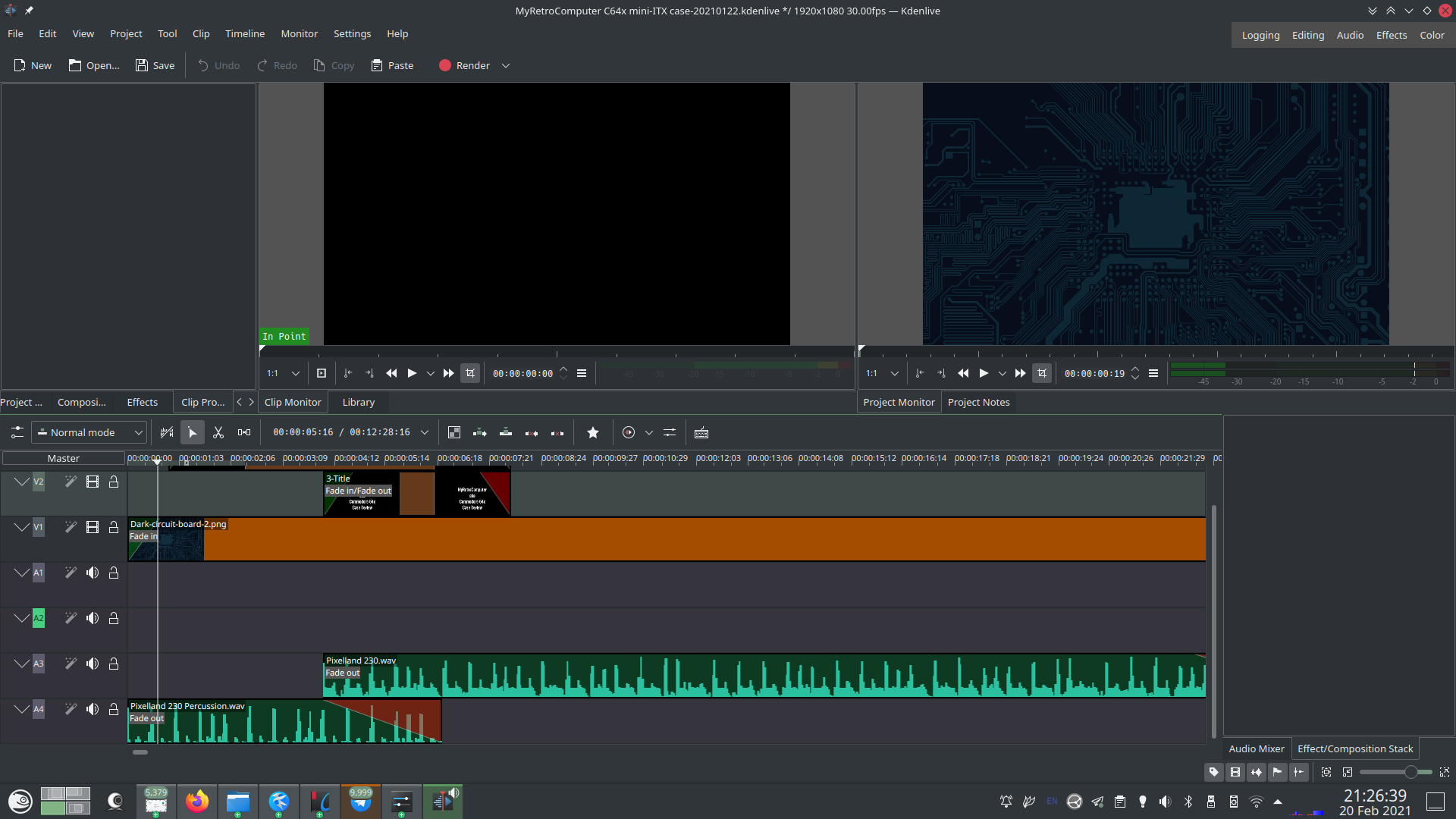
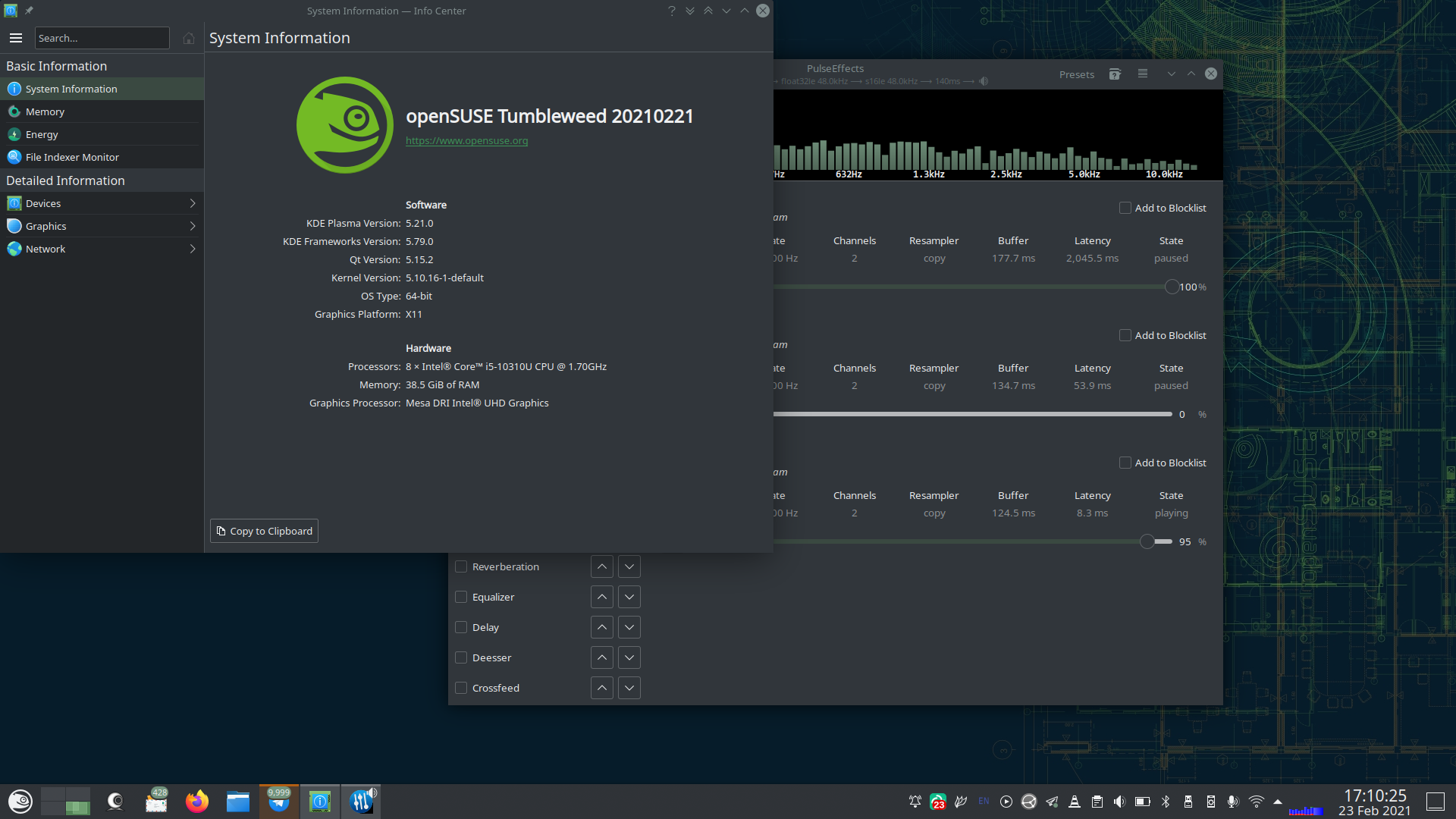
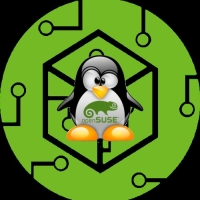








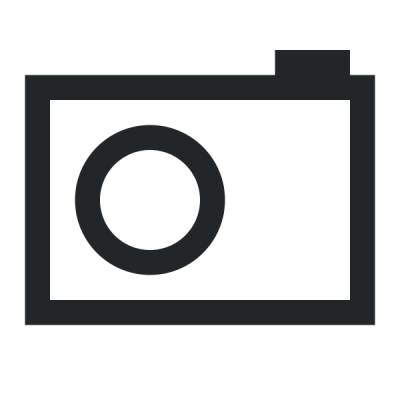
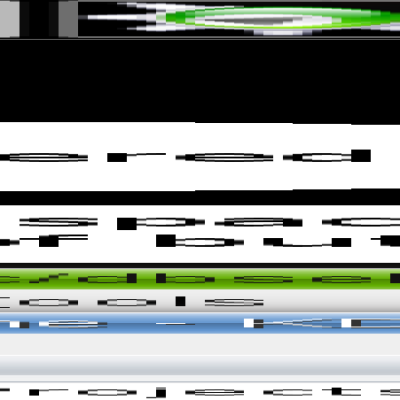
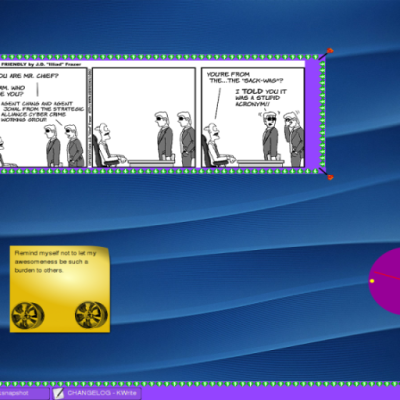

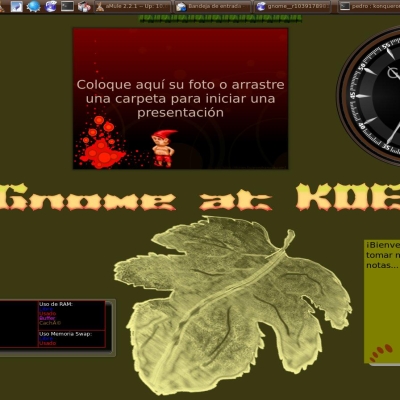

Ratings & Comments
0 Comments