
Distro Grub Themes
Source (link to git-repo or to original if based on someone elses unmodified work):
Description:
A pack of Grub themes for each Linux distribution.
For more preview images check wiki page - https://k1ng.dev/distro-grub-themes/preview
If you like this content, you can give a star to Github project repository - https://github.com/AdisonCavani/distro-grub-themes
Supported distributions:
- AlmaLinux
- Arch Linux
- Archcraft
- Arco Linux
- Artix Linux
- Bedrock Linux
- CentOS
- ChromeOS
- Debian
- Deepin
- ElementaryOS
- EndeavourOS
- Fedora
- FreeBSD
- Garuda
- Gentoo
- KDE Neon
- Kubuntu
- Linux Lite
- Linux Mint
- Lubuntu
- Manjaro
- MX Linux
- NixOS
- Nobara
- openSUSE
- Parabola
- Pop!_OS
- Proxmox
- Rocky Linux
- Slackware
- Solus
- Ubuntu
- Ubuntu Mate
- Ultramarine
- Vanilla OS
- Ventoy
- Void Linux
- Windows 10
- Windows 11
- Xero Linux
- Zorin OS
The easiest way to install Grub theme is Grub Customizer.
Visit Github repository for preview of all themes and installation manual. Last changelog:
For more preview images check wiki page - https://k1ng.dev/distro-grub-themes/preview
If you like this content, you can give a star to Github project repository - https://github.com/AdisonCavani/distro-grub-themes
Supported distributions:
- AlmaLinux
- Arch Linux
- Archcraft
- Arco Linux
- Artix Linux
- Bedrock Linux
- CentOS
- ChromeOS
- Debian
- Deepin
- ElementaryOS
- EndeavourOS
- Fedora
- FreeBSD
- Garuda
- Gentoo
- KDE Neon
- Kubuntu
- Linux Lite
- Linux Mint
- Lubuntu
- Manjaro
- MX Linux
- NixOS
- Nobara
- openSUSE
- Parabola
- Pop!_OS
- Proxmox
- Rocky Linux
- Slackware
- Solus
- Ubuntu
- Ubuntu Mate
- Ultramarine
- Vanilla OS
- Ventoy
- Void Linux
- Windows 10
- Windows 11
- Xero Linux
- Zorin OS
The easiest way to install Grub theme is Grub Customizer.
Visit Github repository for preview of all themes and installation manual.
Release 3.2
This release contains 67 themes!
Added new distro themes:
- Archcraft
- Nobara
- Proxmox
- Linux Lite
- Vanilla OS
Added new OEM themes:
- Asus ROG
- Asus TUF
- HP Victus








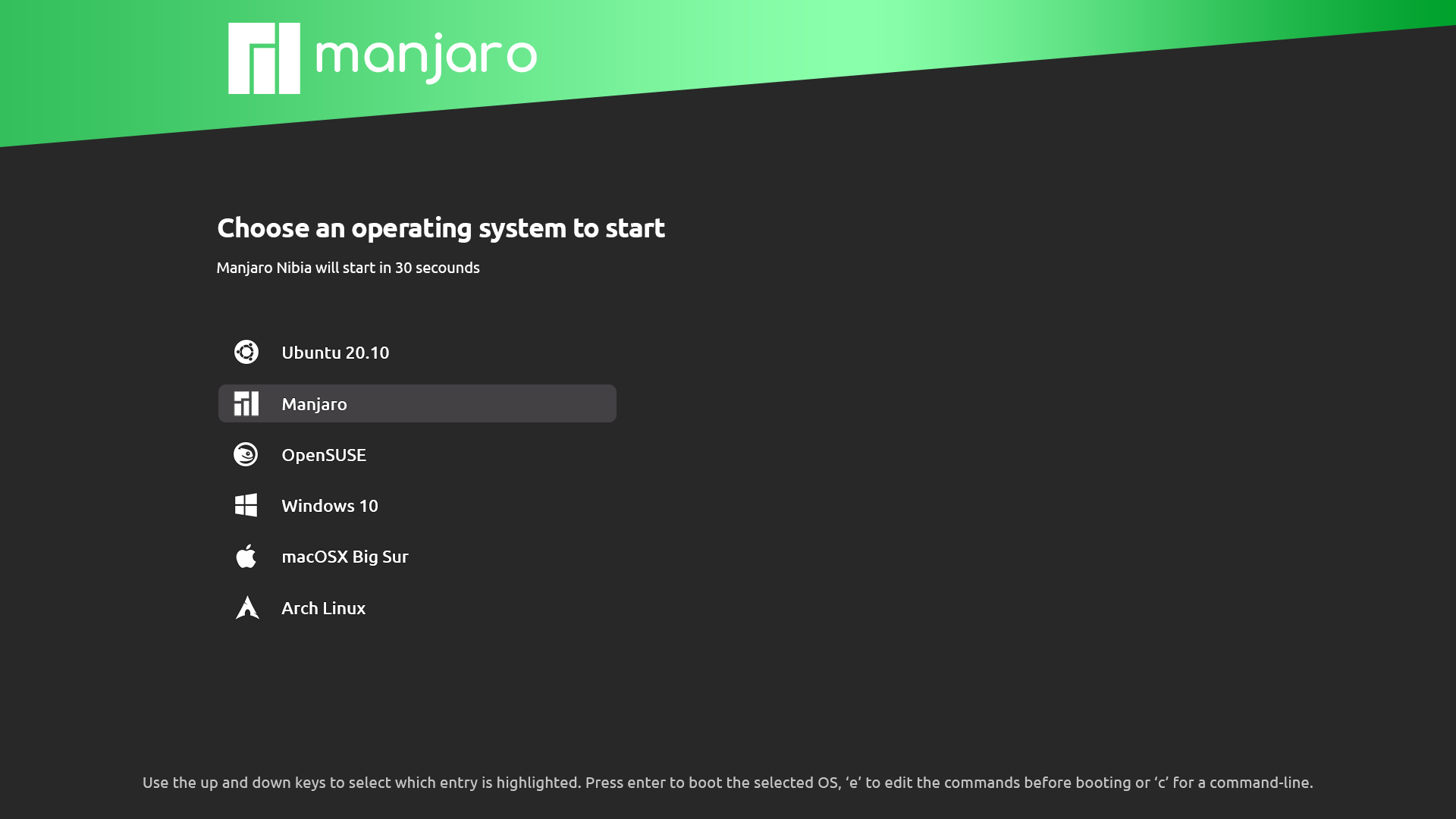

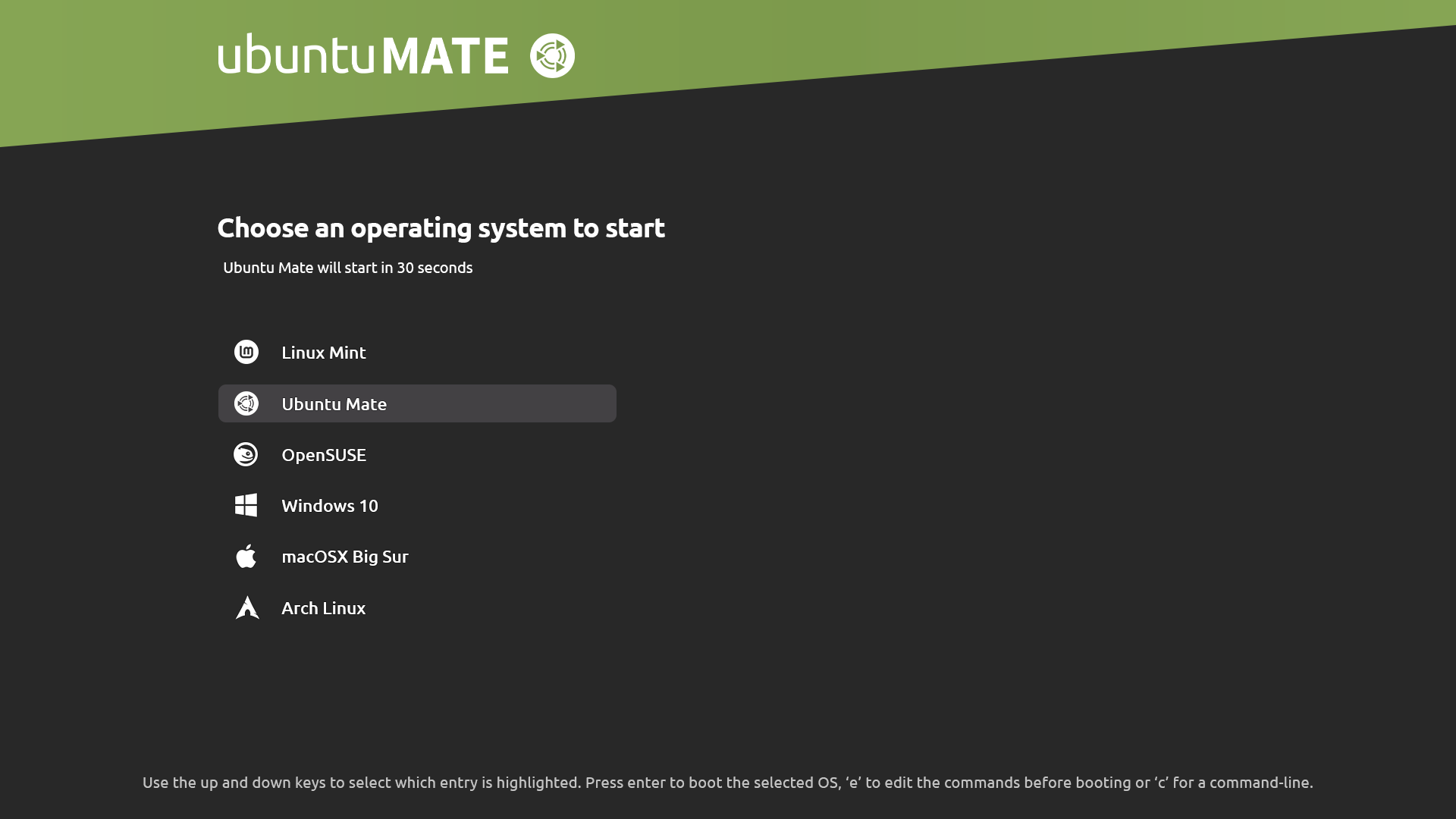
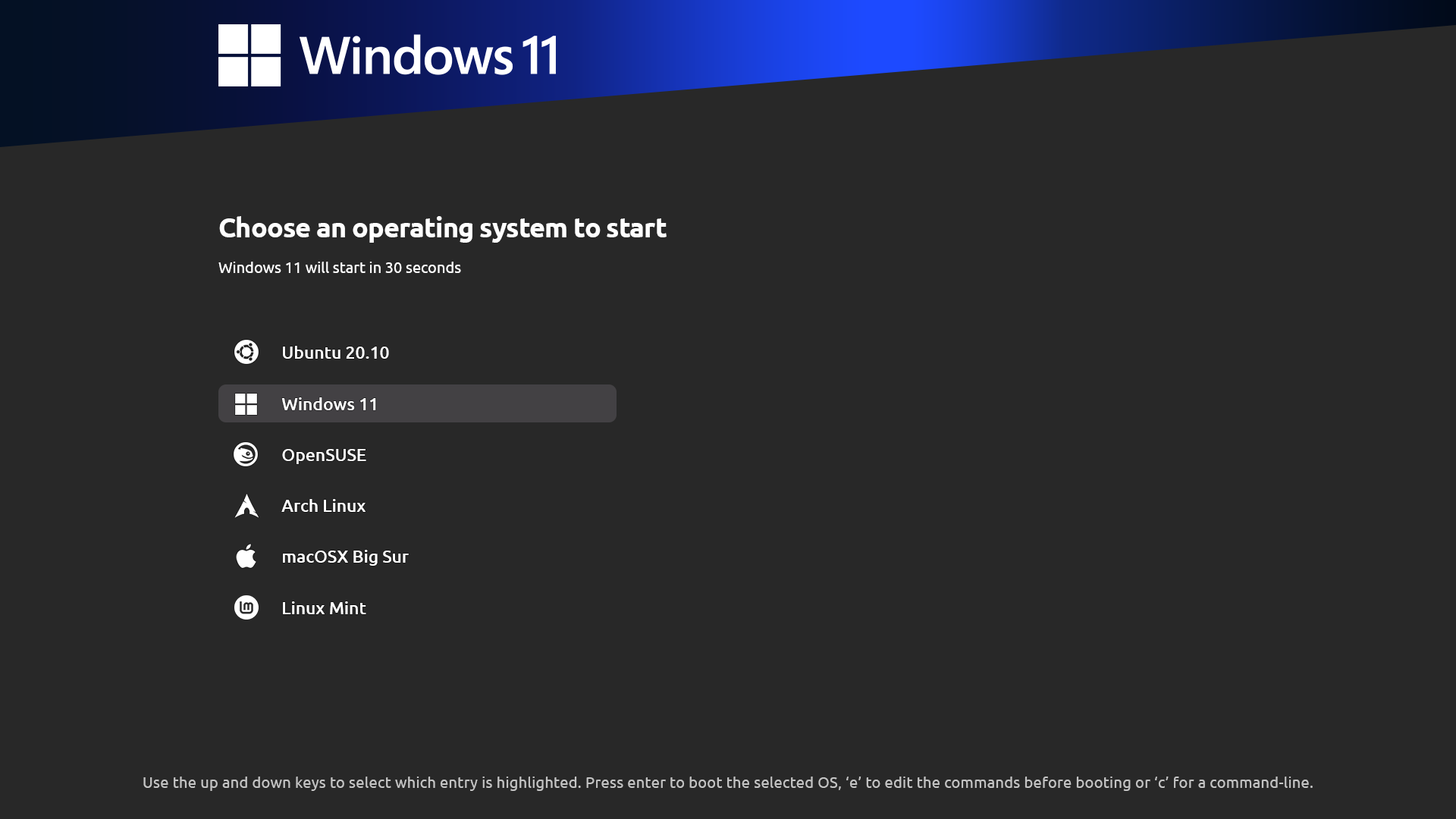















Ratings & Comments
72 Comments
10 Nice theme! Can i change bigger font for boot items?
10 Sick man, love that you got PC brands in here too
10 the best !
10 The best
The best !
Hi, talking about OS icons. Can you customize them? Let's say I have "Brunch" entry and want to put ChromeOS icon against it
Hi there, how to setup it? i want to using windows 11 grub theme
You need to use GRUB as a bootloader. If you're just using Windows 11 and not dual-booting (two systems on single PC), then it's not for you. Instructions how to install: https://k1ng.dev/distro-grub-themes/installation
9 9 excellent
10 10 the best
10 10 the best
10 10 the best
10 love it
9 Can you add two new OEM vendors ? : - Medion - Style Note Thanks.
7 It is good, but it still shows Debian 10 instead of 11.
7 7 good
One of the most sleek Grub theme. I would also like to see general Tux theme too.
10 10 the best
9 Really like the aesthetic. Any chance you can make an OEM style for Alienware?
Hey! Great Work! Just a doubt, can I use multiple themes on ventoy? My idea is when I select a distro, theme changes... Can it be with icons? Sorry my english...
Unfortunately, it's not possible with GRUB
10 Enjoying the Distro Grub Themes for Linux Mint. The Grub Customizer would not install the theme, so I placed the mint.tar into /root/distro-grub-themes/themes folder and then updated the /boot/grub/grub.cfg as shown below: starting point: insmod gfxmenu loadfont ($root)/boot/grub/themes/mint/ubuntu_regular_17.pf2 loadfont ($root)/boot/grub/themes/mint/ubuntu_regular_20.pf2 insmod png set theme=($root)/boot/grub/themes/mint/theme.txt export theme if [ "${recordfail}" = 1 ] ; then set timeout=30 note that the following lines were updated to show the mint grub theme loadfont ($root)/boot/grub/themes/mint/ubuntu_regular_17.pf2 loadfont ($root)/boot/grub/themes/mint/ubuntu_regular_20.pf2 set theme=($root)/boot/grub/themes/mint/theme.txt once those lines were updated, I saved the file, closed the folder and file manager and restarted my laptop to find the "new" Mint Distro Grub Theme greeting me.
10 10 the best
10 I use this theme exclusively but... I run Arch on a HP OMEN 17. It's a little jarring when I have to restart and see that light blue since everything else is black and red. I tinkered a bit but my background looks absolutely terrible. I was wondering if you had time to make one in Black and Red with this logo: https://www.kindpng.com/imgv/hbowmxJ_gaming-hewlett-packard-wall-laptop-game-computer-video/ My personal aesthetics aside a very solid 10 still!
9 How do you make it so when I select an option it will automatically display the top for that option?