
Power Monitor
Source (link to git-repo or to original if based on someone elses unmodified work):
Available as/for:
Description:Installation:
There are two ways to install this widget in your KDE Plasma.
1. Head over to the Plasma Add-On installer by going to:
`Right click on Desktop -> Add Widgets -> Get New Widgets -> Search and Install this Widget`.
2. Download the `package.plasmoid` file shared in the github repository release section or from the widget's KDE Store (here). After downloading, you can just do this: `Right Click on Desktop -> Add Widgets -> Install from local file -> Point to the downloaded package.plasmoid file`.
Added Version 0.2
The new version has the following changes:
- Added support for dual battery laptops. Displays cumulative power consumption across all those batteries
- Added charging status option to display a charging icon when the laptop is connected to A/C







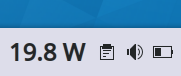

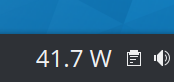

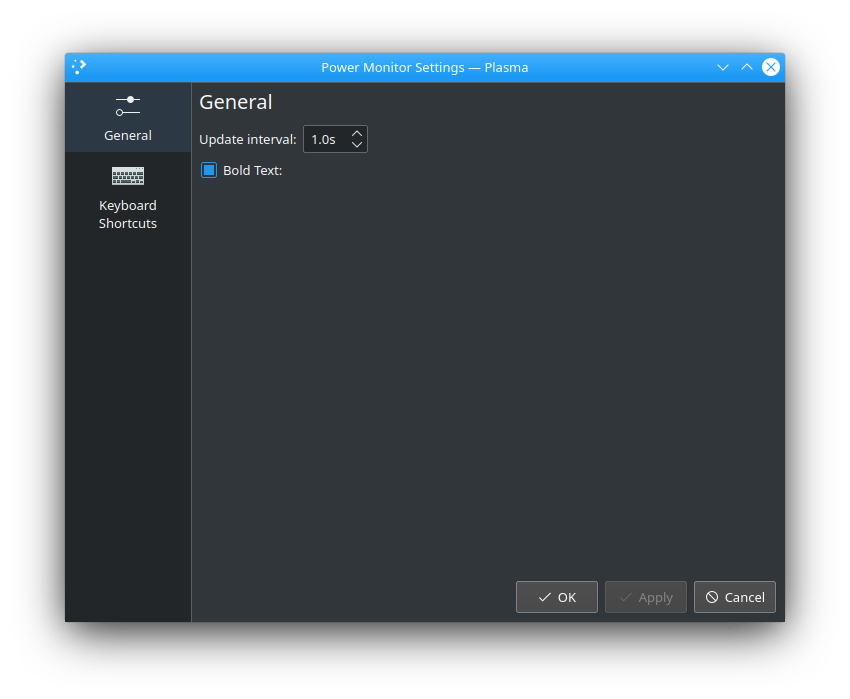









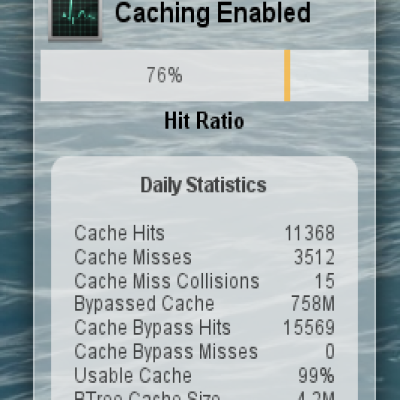
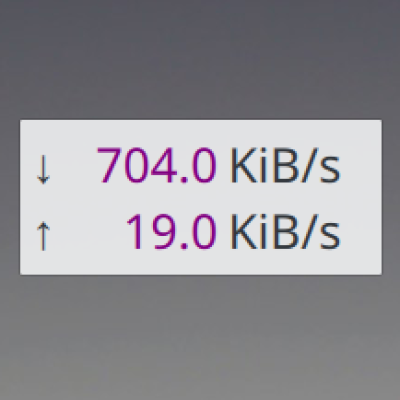

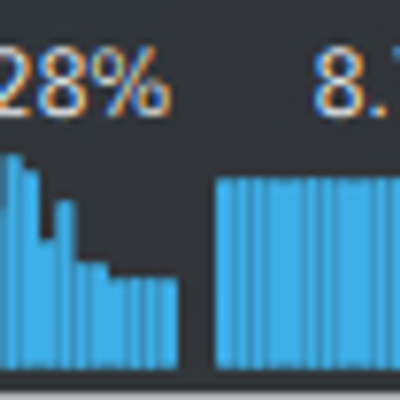

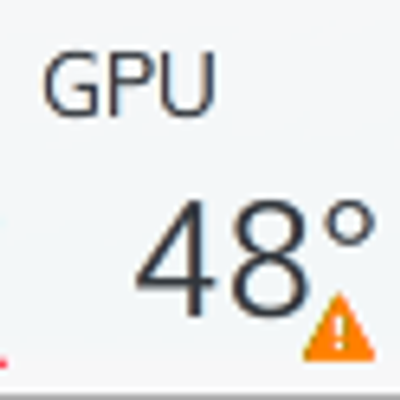
Ratings & Comments
8 Comments
10 Use it on all of my devices
Can we expect a KDE 6 update?
8 Exactly as advertised, and the ability to change refresh interval and show charging are appreciated. Would love to see font customization (size and fontface).
1 1 ugh not work
8 8 great
9 9 excellent
10 Nice
10 10 the best