
Source (link to git-repo or to original if based on someone elses unmodified work):
https://github.com/tsujan/Kvantum/tree/master/Kvantum/themes/kvthemes
Description:
######## Dependence ########
# XFCE: Compton (Kawase Blur)
# xdg-open "https://github.com/criticalsoft/WorkFlow_XFCE"
# Gnome: Blur Me Extension
# xdg-open "https://github.com/criticalsoft/WorkFlow_Gnome"
# KDE Plasma: Kvantum Manager + Force Blur Script
# xdg-open "https://github.com/criticalsoft/WorkFlow_KDE_Plasma"
######## Transparent Application Theme (eg: Kate Glass, Falkon Glass) ########
#DEP: Compile & Install
#sudo apt install -y libkf5kdelibs4support-dev qtbase5-private-dev
#sudo rm -r ~/Documents/qtcurve/
#cp -r ./QTCurve/qtcurve/ ~/Documents/
#cd ~/Documents/qtcurve/build/
#sudo make install
#cd -
#sudo apt install -y qtcurve
#No Need, Use qt5ct Or kcmshell5 style (Change Between: Breeze / QTCurve / Kvantum)
#tee --append ~/.profile << EOF
#export QT_STYLE_OVERRIDE=qtcurve
#EOF
#export QT_STYLE_OVERRIDE=qtcurve
#ReLogIn
#notify-send --icon=preferences-desktop-theme --expire-time=0 --app-name="Theme" "
#Application Style: QtCurve -> Configure Application Style
#Import: ./QTCurve_Theme/
#"
# BuiltIn: kvantummanager
# sudo apt install -y qt5-style-kvantum
# Debian: FIX: cmake command not found
sudo apt install -y cmake
sudo apt install -y cmake-extras
sudo apt install -y extra-cmake-modules
#DEP: Compile & Install
sudo apt install -y libkf5windowsystem-dev
sudo apt install -y libqt5svg5-dev libqt5x11extras5-dev
# FIX: Old Version Of Kvantum Not Work With Falkon (First Launched Window)
# FIX: Old Version Of Kvantum Not Work With Konsole ToolBar
mkdir -p ./Kvantum/Kvantum/build/
cd ./Kvantum/Kvantum/build/
#FIX: Source Path Change
rm -f ./CMakeCache.txt
cmake ../
sudo make install
cd -
#Use qt5ct Or kcmshell5 style (Change Between: Breeze / QTCurve / Kvantum)
#FIX: Glass Theme Effect In Other Desktop Environment (eg: WayFire)
#tee --append ~/.profile << EOF
#export QT_STYLE_OVERRIDE=kvantum
#EOF
#export QT_STYLE_OVERRIDE=kvantum
#ReLogIn
kcmshell5 style
#sudo apt install -y qt5-style-kvantum-themes
#sudo rm -r /usr/share/Kvantum/KvArc*/
mkdir -p ~/.config/Kvantum/
cp -r ./Kvantum_Theme/*/ ~/.config/Kvantum/
kvantummanager
############Application Style Setting############
#FIX: Ugly QT Theme (eg Icon) In Other Desktop Environment (Gnome / XFCE / Enlightenment)
#With Widget Style, You will get full Transparent in other Desktop Environment
#FIX: Panel Icon Missing (KDE Plasma + Kvantum)
#~/.bashrc Not Work In XFCE
tee --append ~/.profile << EOF
export QT_QPA_PLATFORMTHEME=kde
EOF
export QT_QPA_PLATFORMTHEME=kde
#kcmshell5 style
#Run QT Theme WithOut KDE
#Same as kcmshell5 style, Use System Default
#Supports Custom qss
#Stable Doesnot Have, Testing Has
sudo apt install -y qt5ct
#Itis Just Widget Style Package, For Widget Theme Selectors (Not Only For qt5ct)
#sudo apt install -y qt5-style-plugins
#FIX: OBS Stop Response When Launch In Gnome (QSystemTrayIcon::setVisible: No Icon set)
#FIX: ScreenGrab StartUp Problem
#Issue: Some App Icon DoesNot ShowUp In Launcher (eg: FireFox PostMan)
#~/.bashrc Not Work In XFCE
#FIX (Simple Screen Recorder, OBS): QSystemTrayIcon setVisible No Icon set
#tee --append ~/.profile << EOF
#export QT_QPA_PLATFORMTHEME=qt5ct
#EOF
#export QT_QPA_PLATFORMTHEME=qt5ct
#qt5ct
# XFCE: Compton (Kawase Blur)
# xdg-open "https://github.com/criticalsoft/WorkFlow_XFCE"
# Gnome: Blur Me Extension
# xdg-open "https://github.com/criticalsoft/WorkFlow_Gnome"
# KDE Plasma: Kvantum Manager + Force Blur Script
# xdg-open "https://github.com/criticalsoft/WorkFlow_KDE_Plasma"
######## Transparent Application Theme (eg: Kate Glass, Falkon Glass) ########
#DEP: Compile & Install
#sudo apt install -y libkf5kdelibs4support-dev qtbase5-private-dev
#sudo rm -r ~/Documents/qtcurve/
#cp -r ./QTCurve/qtcurve/ ~/Documents/
#cd ~/Documents/qtcurve/build/
#sudo make install
#cd -
#sudo apt install -y qtcurve
#No Need, Use qt5ct Or kcmshell5 style (Change Between: Breeze / QTCurve / Kvantum)
#tee --append ~/.profile << EOF
#export QT_STYLE_OVERRIDE=qtcurve
#EOF
#export QT_STYLE_OVERRIDE=qtcurve
#ReLogIn
#notify-send --icon=preferences-desktop-theme --expire-time=0 --app-name="Theme" "
#Application Style: QtCurve -> Configure Application Style
#Import: ./QTCurve_Theme/
#"
# BuiltIn: kvantummanager
# sudo apt install -y qt5-style-kvantum
# Debian: FIX: cmake command not found
sudo apt install -y cmake
sudo apt install -y cmake-extras
sudo apt install -y extra-cmake-modules
#DEP: Compile & Install
sudo apt install -y libkf5windowsystem-dev
sudo apt install -y libqt5svg5-dev libqt5x11extras5-dev
# FIX: Old Version Of Kvantum Not Work With Falkon (First Launched Window)
# FIX: Old Version Of Kvantum Not Work With Konsole ToolBar
mkdir -p ./Kvantum/Kvantum/build/
cd ./Kvantum/Kvantum/build/
#FIX: Source Path Change
rm -f ./CMakeCache.txt
cmake ../
sudo make install
cd -
#Use qt5ct Or kcmshell5 style (Change Between: Breeze / QTCurve / Kvantum)
#FIX: Glass Theme Effect In Other Desktop Environment (eg: WayFire)
#tee --append ~/.profile << EOF
#export QT_STYLE_OVERRIDE=kvantum
#EOF
#export QT_STYLE_OVERRIDE=kvantum
#ReLogIn
kcmshell5 style
#sudo apt install -y qt5-style-kvantum-themes
#sudo rm -r /usr/share/Kvantum/KvArc*/
mkdir -p ~/.config/Kvantum/
cp -r ./Kvantum_Theme/*/ ~/.config/Kvantum/
kvantummanager
############Application Style Setting############
#FIX: Ugly QT Theme (eg Icon) In Other Desktop Environment (Gnome / XFCE / Enlightenment)
#With Widget Style, You will get full Transparent in other Desktop Environment
#FIX: Panel Icon Missing (KDE Plasma + Kvantum)
#~/.bashrc Not Work In XFCE
tee --append ~/.profile << EOF
export QT_QPA_PLATFORMTHEME=kde
EOF
export QT_QPA_PLATFORMTHEME=kde
#kcmshell5 style
#Run QT Theme WithOut KDE
#Same as kcmshell5 style, Use System Default
#Supports Custom qss
#Stable Doesnot Have, Testing Has
sudo apt install -y qt5ct
#Itis Just Widget Style Package, For Widget Theme Selectors (Not Only For qt5ct)
#sudo apt install -y qt5-style-plugins
#FIX: OBS Stop Response When Launch In Gnome (QSystemTrayIcon::setVisible: No Icon set)
#FIX: ScreenGrab StartUp Problem
#Issue: Some App Icon DoesNot ShowUp In Launcher (eg: FireFox PostMan)
#~/.bashrc Not Work In XFCE
#FIX (Simple Screen Recorder, OBS): QSystemTrayIcon setVisible No Icon set
#tee --append ~/.profile << EOF
#export QT_QPA_PLATFORMTHEME=qt5ct
#EOF
#export QT_QPA_PLATFORMTHEME=qt5ct
#qt5ct



















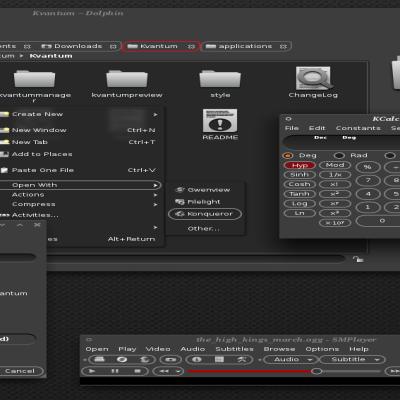

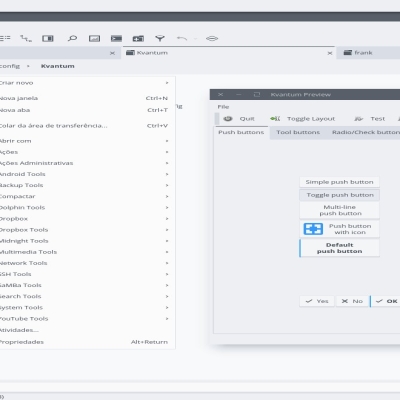
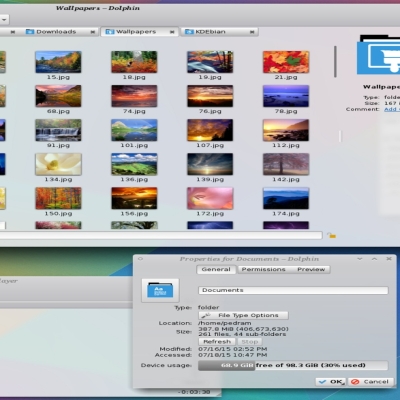
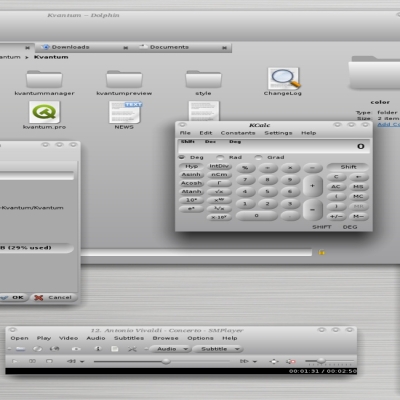
Ratings & Comments
1 Comment
10 10 the best. Most excellent Kvantum theme. It complements perfectly my global theme, because the accent color matches the rest of my desktop. It is perfect (using the Kvarc_Dark_Glass_50), don't change a thing.