
Sleek GrubBootloader themes [That greets you with your name]
Source (link to git-repo or to original if based on someone elses unmodified work):
Description:
"Sleek themes for those who love Simplicity and Minimalism"
Here I present you the "Sleek Grub-Bootloader Themes", Minimal, Modern looking and beautiful themes for your grub bootloader with different color options light, orange, bigSur and ....... yeah of Course 'Dark theme'. What if you can personalize your grub bootloader, What if grub bootloader greets you with " Hello [Your name] " . Yup, you have an option to display your name in the bootloader which you can enable during the time of installation...
All Four themes have an option of displaying names.
Installation: Installation is easy ,
extract the themes and execute install.sh script included with it as superuser ( sudo ./install.sh )
note: remove the "icon" folder which is located in sleek folder if you don't want icons to display
I hope you like these themes and keep using them forever but if you want to uninstall them:
uninstall: execute uninstall.sh script included with it as superuser ( sudo ./uninstall.sh )
BigSur background:https://512pixels.net/
os icons: tela bootloader themes
source code:https://github.com/sandesh236/sleek--themes
Disclaimer:
This setup doesn't work with ZFS filesystem. Last changelog:
Here I present you the "Sleek Grub-Bootloader Themes", Minimal, Modern looking and beautiful themes for your grub bootloader with different color options light, orange, bigSur and ....... yeah of Course 'Dark theme'. What if you can personalize your grub bootloader, What if grub bootloader greets you with " Hello [Your name] " . Yup, you have an option to display your name in the bootloader which you can enable during the time of installation...
All Four themes have an option of displaying names.
Installation: Installation is easy ,
extract the themes and execute install.sh script included with it as superuser ( sudo ./install.sh )
note: remove the "icon" folder which is located in sleek folder if you don't want icons to display
I hope you like these themes and keep using them forever but if you want to uninstall them:
uninstall: execute uninstall.sh script included with it as superuser ( sudo ./uninstall.sh )
BigSur background:https://512pixels.net/
os icons: tela bootloader themes
source code:https://github.com/sandesh236/sleek--themes
Disclaimer:
This setup doesn't work with ZFS filesystem.
Changelogs and updates:2.0.0
Complete UI redesigned









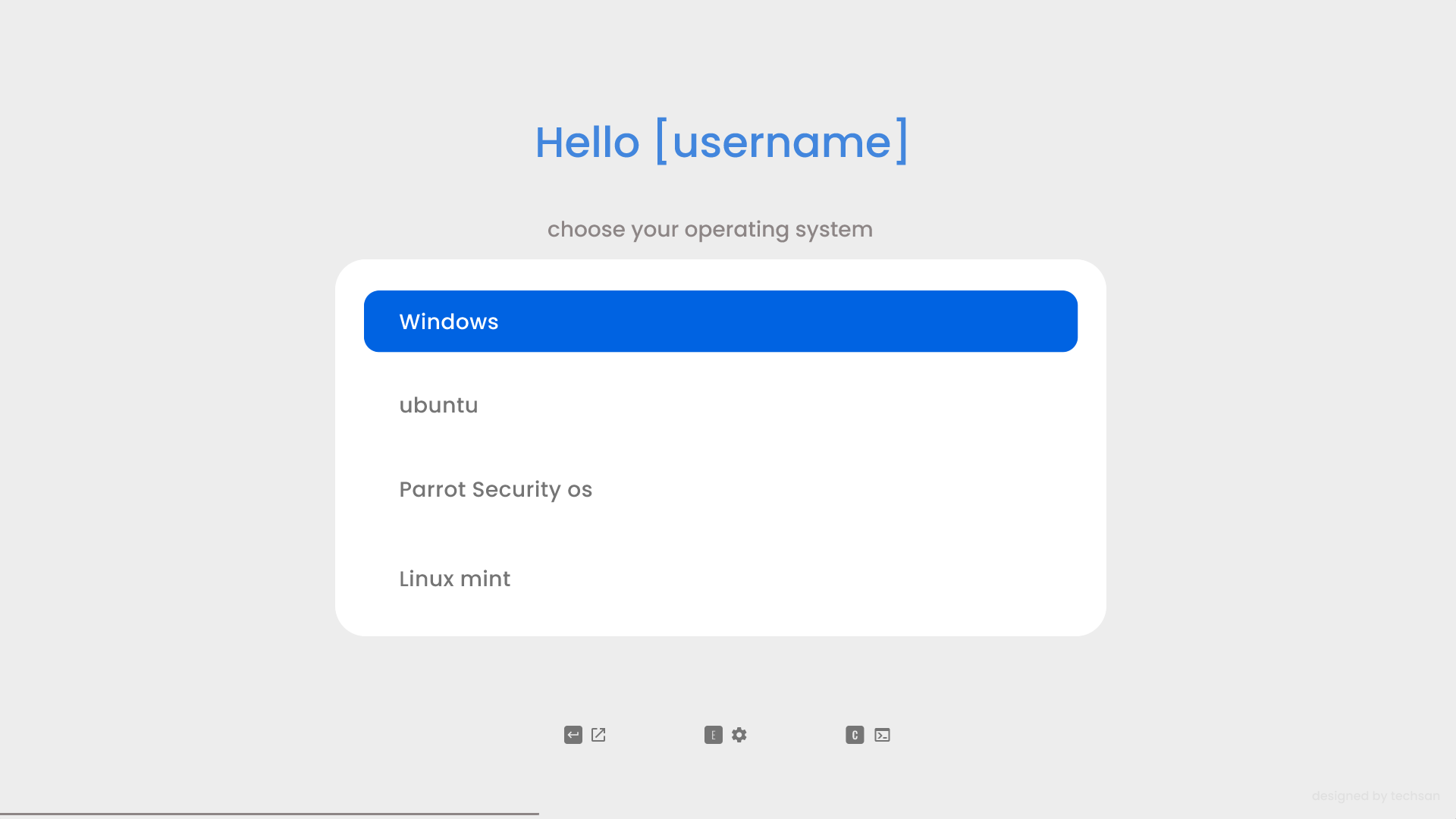










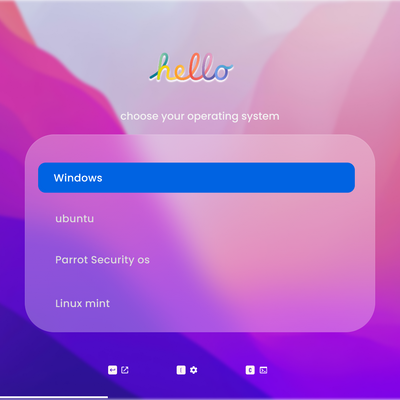






Ratings & Comments
84 Comments
10 The best theme 10 out of 10. But can anyone please make a video tutorial how to set up the hello user. I will be very helpful to you.
10 10 the best
9 9 excellent
I'm running Kubuntu but this beautiful theme is using the ubuntu assets. Any help would be appeciated
How do I change the font size?
It isn't wortking at Fedora Linux 35 Workstation. I used 'sudo ./install.sh' like description says and script looks fine but after reboot there is no changes. I was reading comments to get any fixes but latest comment doesn't work for me. Is there a way to fix? Thanks in advance
Check out the fix mentioned here: "https://github.com/vandalsoul/grub-tweaks" Might work for you
I can confirm that it does not work with Fedora 35 even after applying that fix. The line GRUB_TIMEOUT_STYLE="hidden" does not even exist in that grub file
Doesn't eork on Fedora 36 as well
Please forgive my n00b status but I am very new to Linux in general so bear with me as I am learning. So I love this GRUB menu and I downloaded, ran install.sh and it said it was successful but am I missing a step somewhere? The GRUB menu is not showing and i am unsure as to why. Many thanks!
No worries. Try installing manually. step 1: Extract the theme step 2: There is a "sleek" folder inside the extracted theme folder copy that "sleek" folder to /boot/grub/themes/ step3: Edit /etc/default/grup file. Find the line starting with "#GRUB_THEME" or theremight be "GRUB_THEME" without # and change it to "GRUB_THEME=/boot/grub/themes/sleek/theme.txt" step 4: run "sudo update-grub ". This is all what you need to set any grub theme. If you encounter any problem, feel free to reply
10 Hi. Really nice theme. Can you please add an icon for KDE Neon? Also how can I remove the comma(,) after my displayed username? I just want it to say "Hello Username".
Hello @brilliantnetwork , thank you for your rating. 1) so inorder to add icon, Head over to the /boot/grub/grub.cfg and in grub.cfg file look for the " menuentry '[os_name]' --class [os_identifier]" for eg: menuentry 'Parrot os' --class parrot , in this case grub search for the icon with name "parrot.png" in above case os_identifier.png. After you got that [os_identifier] place the icon in /usr/share/grub/themes/sleek/icons/ with name os_identifier.png 2) to remove comma(,): Head over to the /usr/share/grub/themes/sleek. There is a file named theme.txt. open that file with any text editor then somewhere around line no 13, there is 'text="Hello [your username]," ' for eg: in my case ' text="Hello sandesh,"' remove the comma after your name and save the file and restart your PC
Hi. Really nice theme. Can you please add an icon for KDE Neon? Also how can I remove the comma(,) after my displayed username? I just want it to say "Hello Username".
your themes.txt doesn't work
5 you forgot to put themes.txt in sleek theme dark version 2.0
my bad sorry
10 best theme, but may i add the distro icon that i use (langitketujuh OS) to icons folder in my downloaded file? because langitketujuh icon is not available yet in icons folder or maybe any chance you can add langitketujuh OS icon?
i have downloaded the icon from the official web (www. langitketujuh.id) , but the icon is in .webp format, but don't worry i have converted it to png, so you can download the png
from here: https://drive.google.com/drive/folders/1eBcQVp-lDEWPL6nPz-oLDd4tIQRBKlEM?usp=sharing
don't forget to rename the file to langitketujuh.png thank you
thank you for your rating as well as for the icon. I have included it. I recently updated the theme. I would be very happy if you try it and provide some feedback.
Thankyouu for including it
after run the install.sh and I restart my archlinux, it does take effect,but my os can`t recognize my wireless network adapter,i can`t connect my wifi.。。
sorry to hear that but install.sh only changes grub configuration, it doesn't make any other changes.