
Breeze-Cheerful-Phantasy-Dark
Source (link to git-repo or to original if based on someone elses unmodified work):
Available as/for:
Description:Based on Default Breeze Icons
Icons for Light Plasma Themes Cheerful-Phantasy-Light : Here
----------------------
Icons: Breeze Chameleon Dark : Here
Icons: Breeze Chameleon Light : Here
- The folders change color depending on the Color Scheme You Set
______________________
Wallpaper Cheerful-Phantasy Plasma : Here
Wallpaper Cheerful-Phantasy-Flat : Here
------------------
Wallpaper HDR Sessions 57 Wallpaper By Charlie Henson : Here
Author Wallpapers: Charlie-Henson
Breeze-Cheerful-Phantasy-Dark
Added mpd.svg icon





















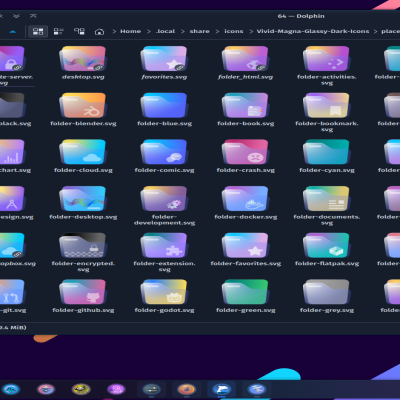

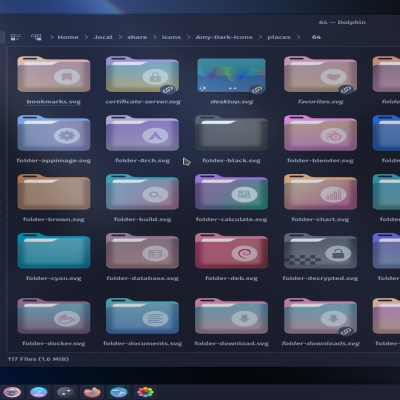








Ratings & Comments
4 Comments
how do i install?
Hi stupidpickle, If you use Plasma DE, System Settings > Icons > Get New Icons > Search > Breeze-Cheerful-Phantasy-Dark Or manually: Download Breeze-Cheerful-Phantasy-Dark.tar.gz, and extract in: Home (Show Hidden Files) .local > share > icons Go to System Settings and select "Breeze-Cheerful-Phantasy-Dark" Icons. Welcome!
10 10 the best This is all i was hoping for in an icon theme. Beautifully done folders, i really dig it. Keep up your dope work!
Thank You very much, unixpronfinest! I'm really glad you like it. Welcome,