Installation
Add roosterteeth.lua to:
Windows:
User specific install:
%AppData%\vlc\lua\playlist\System-wide install:
C:\Program Files\VideoLAN\VLC\lua\playlist\Linux:
User specific install:
~/.local/share/vlc/lua/playlist/System-wide install:
/usr/share/vlc/lua/playlist/If the folders don't exist, create them.
Usage
In VLC Media > Open Network Stream
Put the URL of the Roosterteeth video webpage in the URL dialog and click play
Alternatively you can drag drop the link to the page into VLC and it'll begin playback automatically.














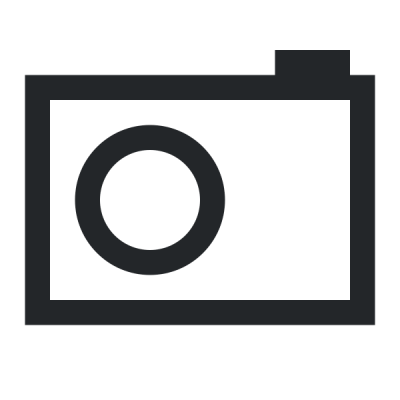
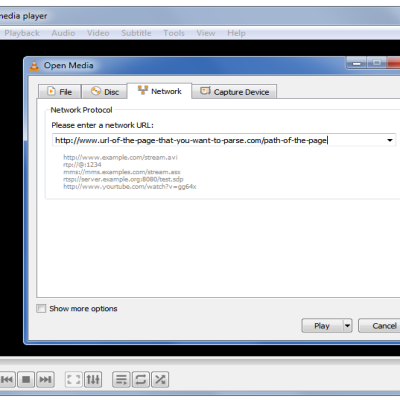
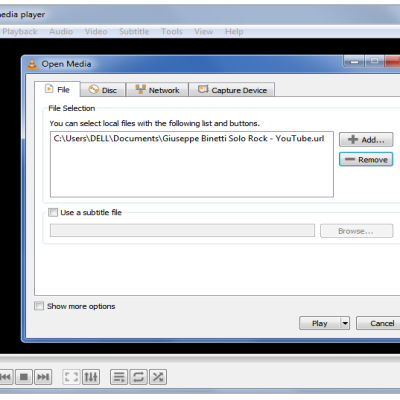
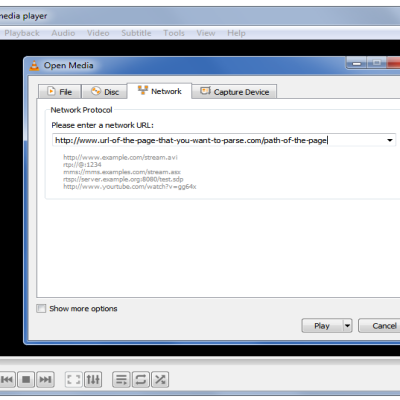

Ratings & Comments
0 Comments