
Fallout Plasma Splash Screen
Source (link to git-repo or to original if based on someone elses unmodified work):
Description:
I felt it was a crime that there exist various GRUB boot screens,
wallpapers, terminal themes, and sounds for Fallout, yet after all
these years, there is still not a Fallout KDE Plasma Splash Screen.
So I decided to give it a try, and will continue working on it in my
spare time.
Installation is easy.
1. Download the file.
2. Extract the file,
From the command line, in the same directory you downloaded the file:
tar -xvf fallout.splashscreen.tar.gz
3. Copy fallout.splashscreen folder to ~/.local/share/plasma/look-and-feel/fallout.splashscreen
cp -r fallout.splashscreen ~/.local/share/plasma/look-and-feel/.
4. Choose Fallout for your Plasma splash screen.
Menu->System Settings->Workspace Theme->Splash Screen->Fallout
5. Enjoy!
You will see your new splash screen when you log back into your Plasma desktop. Last changelog:
wallpapers, terminal themes, and sounds for Fallout, yet after all
these years, there is still not a Fallout KDE Plasma Splash Screen.
So I decided to give it a try, and will continue working on it in my
spare time.
Installation is easy.
1. Download the file.
2. Extract the file,
From the command line, in the same directory you downloaded the file:
tar -xvf fallout.splashscreen.tar.gz
3. Copy fallout.splashscreen folder to ~/.local/share/plasma/look-and-feel/fallout.splashscreen
cp -r fallout.splashscreen ~/.local/share/plasma/look-and-feel/.
4. Choose Fallout for your Plasma splash screen.
Menu->System Settings->Workspace Theme->Splash Screen->Fallout
5. Enjoy!
You will see your new splash screen when you log back into your Plasma desktop.
Changes in Project
Version 1.1 released. 4/2/2020
Added fade in graphics, reminiscent of the classic KDE Splash Screens.
Added Optional text and graphics (to enable, edit Splash.qml and remove '//' in appropriate places)
Cleaned up code.
If upgrading, remove original, as many filenames have been changed and added.
Version 1.0 released






















Ratings & Comments
0 Comments