
Source (link to git-repo or to original if based on someone elses unmodified work):
Description:
A better binary version of this window decoration is also available at: https://github.com/paulmcauley/classik. This has better performance, inherits system titlebar colours properly and has an Application Style as well as a Window Decoration so that icons in dockable panels match the titlebar icons. Please use the binary version if possible.
Classik theme for Aurorae. Designed to have icons like the default classic KDE1 icons (Motif/CDE-like), yet refreshed with Breeze-like style. I believe these titlebar icons are more visually descriptive than the Breeze titlebar icons.
- Classik is designed to complement the Breeze Twilight global theme with the original Breeze colour scheme (albeit with the Breeze colour scheme modified to have a darker #31363b active titlebar).
- Classik-Light is designed to complement the Breeze Light colour scheme.
- Classik-Dark is designed to complement the Breeze Dark colour scheme.
Hover colours are inherited from Plasma system colours.
NB: this Window Decoration will display differently on LoDPI and HiDPI screens -- the defaults were selected to try and compromise between both. On my 250% scaled HiDPI screen I find the titlebar a bit large so I edit ~/.local/share/aurorae/themes/Classik/Classikrc and decrease the defaults (15) to the following values or smaller:
PaddingTop=14
PaddingBottom=14
PaddingLeft=14
PaddingRight=14
If you have a LoDPI 100% scaled screen, or a 200% scaled screen, you will get a strange translucent border and may find the titlebar too small (or even corrupted) so may wish increase these values instead to 16-18 (18 stops all corruption with no borders set).
The border size can then be adjusted accordingly in the Window Decorations settings dialogue. In order to get the Light or Dark themes to integrate with the "tools area" you need to set borders to "no borders".
For a similar window decoration see "Kite".
Matching icon theme: https://www.pling.com/p/1502875/ Last changelog:
Classik theme for Aurorae. Designed to have icons like the default classic KDE1 icons (Motif/CDE-like), yet refreshed with Breeze-like style. I believe these titlebar icons are more visually descriptive than the Breeze titlebar icons.
- Classik is designed to complement the Breeze Twilight global theme with the original Breeze colour scheme (albeit with the Breeze colour scheme modified to have a darker #31363b active titlebar).
- Classik-Light is designed to complement the Breeze Light colour scheme.
- Classik-Dark is designed to complement the Breeze Dark colour scheme.
Hover colours are inherited from Plasma system colours.
NB: this Window Decoration will display differently on LoDPI and HiDPI screens -- the defaults were selected to try and compromise between both. On my 250% scaled HiDPI screen I find the titlebar a bit large so I edit ~/.local/share/aurorae/themes/Classik/Classikrc and decrease the defaults (15) to the following values or smaller:
PaddingTop=14
PaddingBottom=14
PaddingLeft=14
PaddingRight=14
If you have a LoDPI 100% scaled screen, or a 200% scaled screen, you will get a strange translucent border and may find the titlebar too small (or even corrupted) so may wish increase these values instead to 16-18 (18 stops all corruption with no borders set).
The border size can then be adjusted accordingly in the Window Decorations settings dialogue. In order to get the Light or Dark themes to integrate with the "tools area" you need to set borders to "no borders".
For a similar window decoration see "Kite".
Matching icon theme: https://www.pling.com/p/1502875/
20211211
No changes to design, just rename to Classik-Aurorae as not to be confused with the binary version in ClassiK







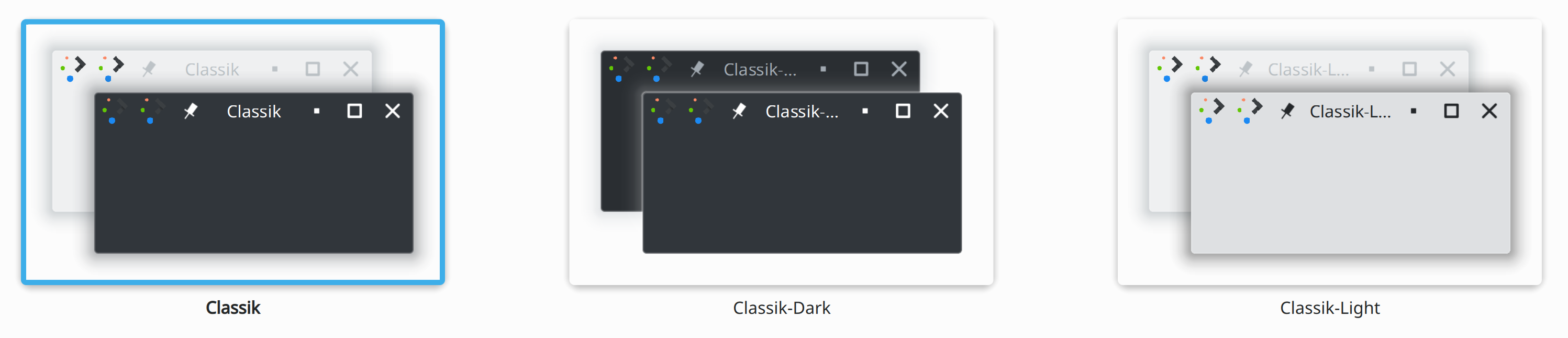
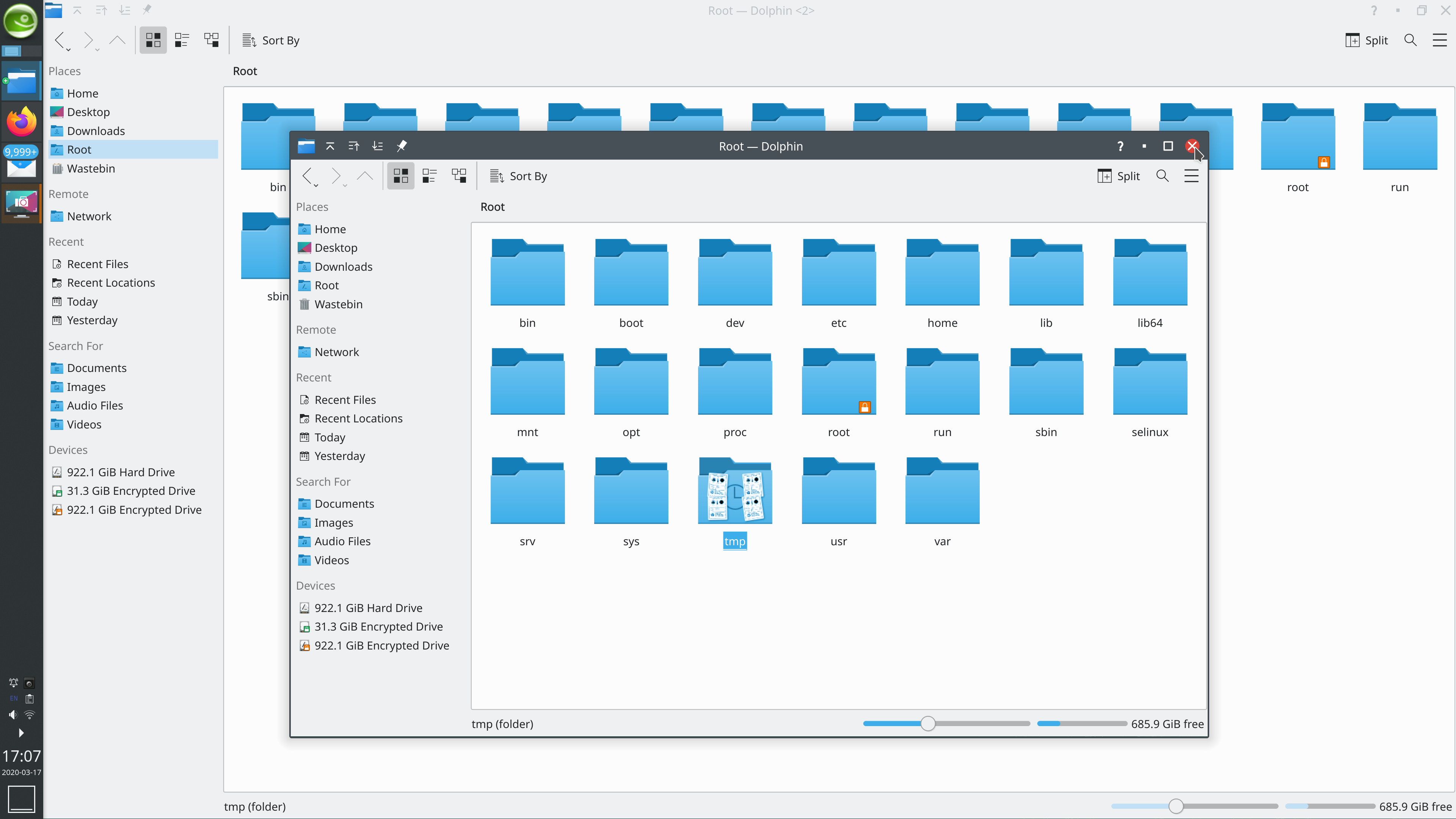









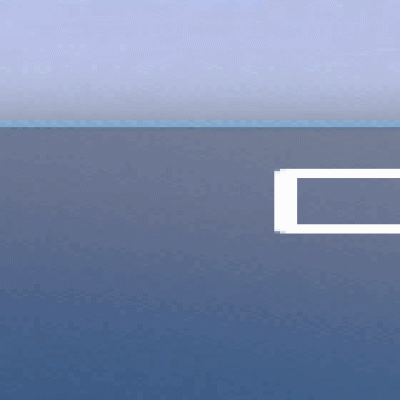

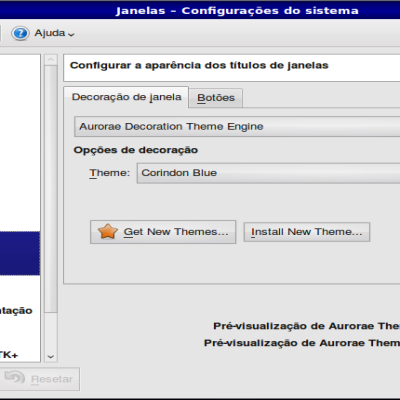

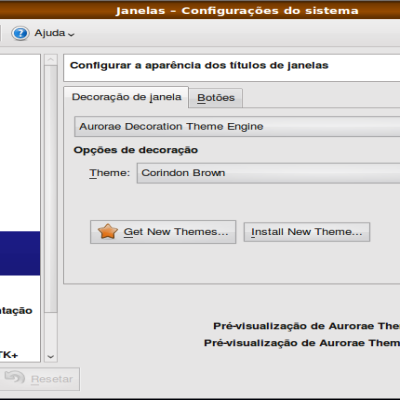
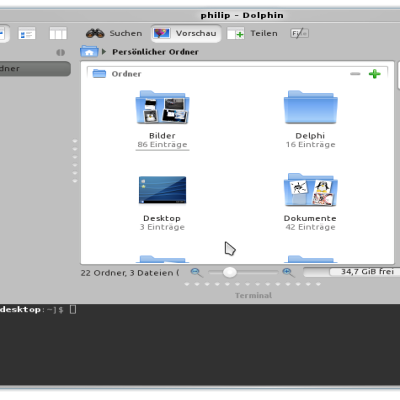


Ratings & Comments
6 Comments
10 10 the best
10 This is a very good theme but I don't think this is even remotely similar to KDE1.
This is a great accessible decoration that differentiates the active window very nicely. Where is the color for the titlebar and border set though?
Thank you for your comments. Plasma does not currently allow Aurorae themes to use the system colour scheme for the titlebar and border. I have requested that they allow this in the future.
I filed the following bug to try and get this feature in Plasma: https://bugs.kde.org/show_bug.cgi?id=432881 In the meantime you can manually edit the ~/.local/share/aurorae/themes/Classik/decoration.svg file with a text editor. To change the active window titlebar colour search and replace "#31363b" with the colour of your choice. To change the inactive window titlebar colour search and replace "#eff0f1" with the colour of your choice.
There is now a binary version of Classik/Kite available at https://github.com/paulmcauley/classikstyles . This properly inherits the system titlebar colours.