Windows Switcher default from breeze rounded with a perfect size of icons
The highlight color is taken from the color scheme
# Installation:
- Manual
1. Download, extract and place the content in
~/.local/share/kwin/tabbox/2. Choose the task switcher in
SystemSettings > Window Management > Task Switcher > Visualization > MediumDefault - From system settings
1.
SystemSettings > Window Management > Task Switcher > Get New Task Switcher Coffee
Thanks for all the support. If you like my work
Share your ❤️ Buy me a ☕ from Paypal or Liberapay
Have fun








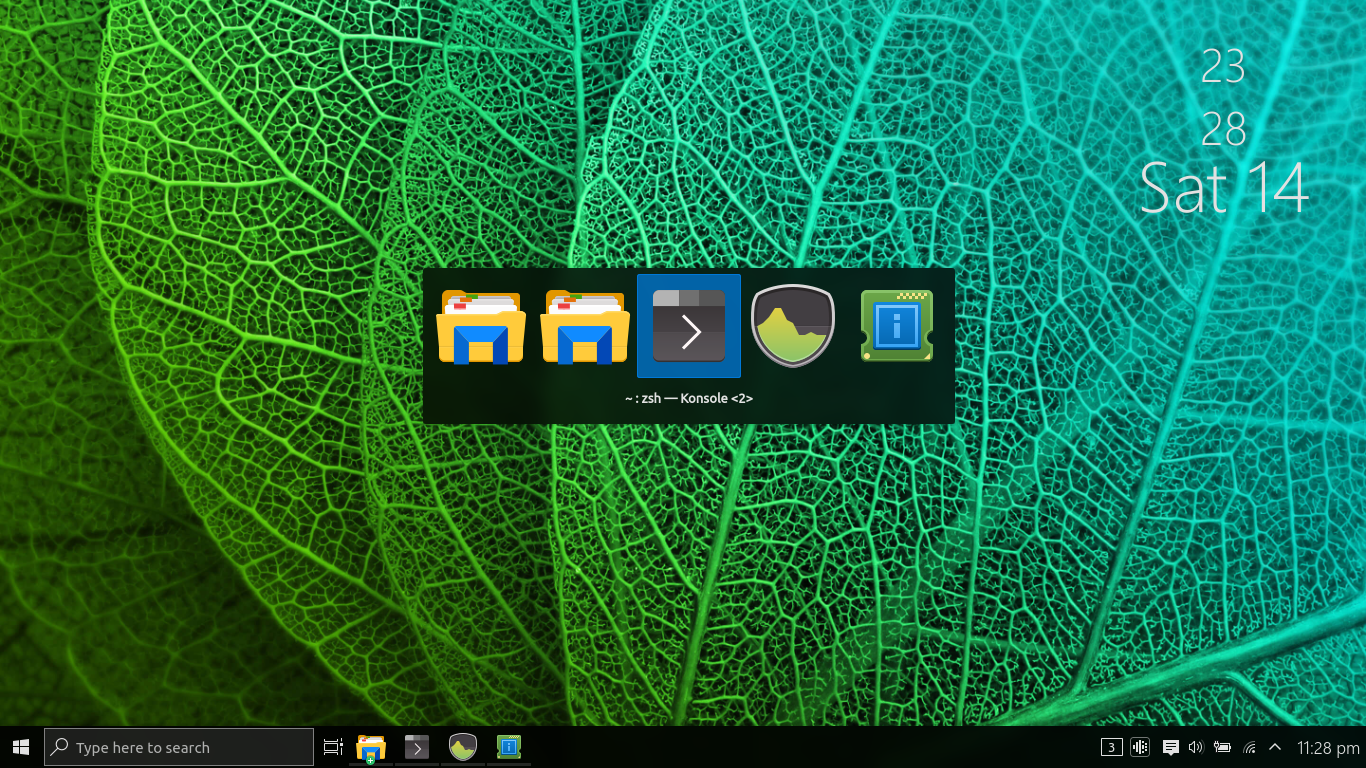












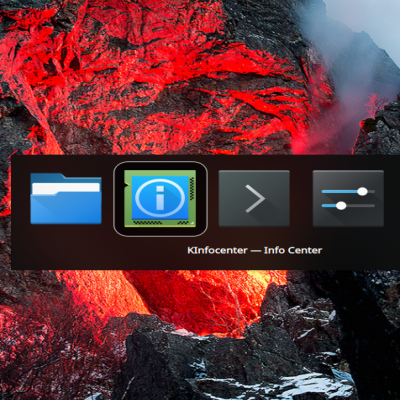
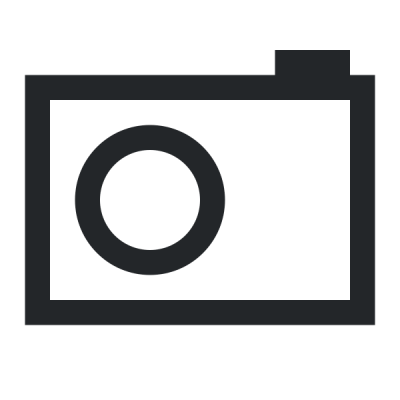
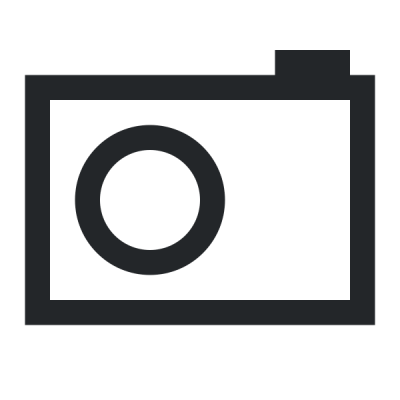
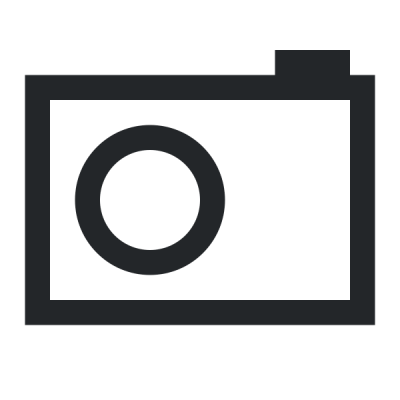
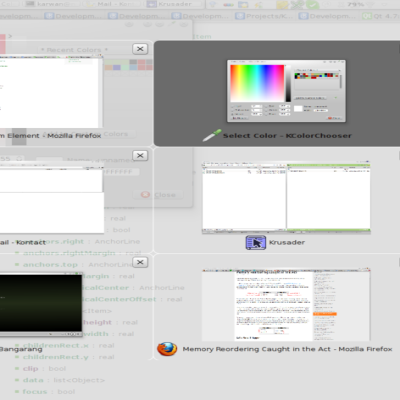
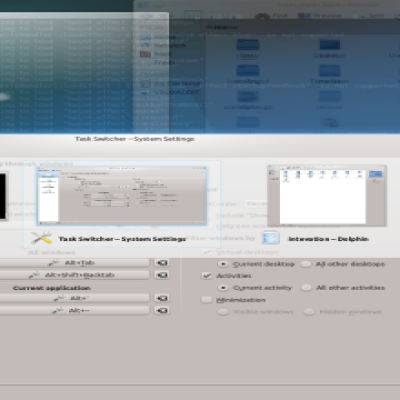
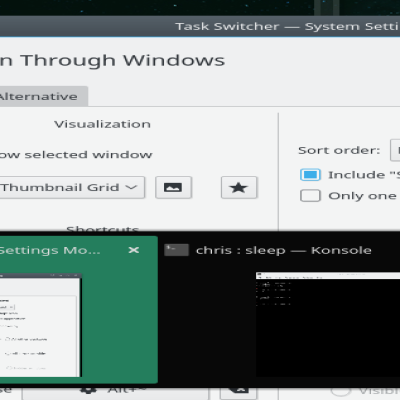
Ratings & Comments
7 Comments
Awesome! But could you tell me how can I remove the text under the icons? I've been looking for that and since I don't 'read' qml code...
8 8 great Sizing of icons is ideal. I had some issues with it as well. When I have many windows open and want to get to the one on the other side of the list of opened windows I would like to pres Alt Tab and then (from first item in list) press ArrowLeft to get to the other side of the list, but that does not work (shared with other task switchers so it is probably not specific to this one). Another issue I have is that when the list gets large, it just wont wrap and rather keeps underflowing. Is there any form configuration file where I could change that?
10 works flawlessly and looks great
10 10 the best
10 10 the best
10 Awesome! Large icons is definitely too large for my tastes, so this is perfect. Even better would be an option for selecting icon size, but I suppose this could only be implemented in the kcm settings window itself.
10 10 the best