
Breeze-Blur-Glassy Dark
Source (link to git-repo or to original if based on someone elses unmodified work):
Available as/for:
Description:Based on Default Breeze Icons
The Session icons (Lock, Logout, Switch User), as well as System Icons (Suspend, Hybernate, Reboot, Shut Down) have been changed.These icons and Folder icons are in color-gradient, consistent with the "Gently" Plasma Theme.
Ligt version of icons Breeze-Blur-Glassy : Here
----------------------
Icons: Breeze-Blue-Dark : Here
Icons: Breeze-Blue-Light : Here
Based on Default Breeze Icons
The Session icons (Lock, Logout, Switch User), as well as System Icons (Suspend, Hybernate, Reboot, Shut Down) have been changed.These icons and Folder icons are in color-gradient, consistent with the "Gently" Plasma Theme.
----------------------
Icons: Breeze Chameleon Dark : Here
Icons: Breeze Chameleon Light : Here
- The folders change color depending on the Color Scheme you set
- Added icons from "Papirus Icons Themes" (Only icons from the "Actions" folder)
- The Session icons (Lock, Logout, Switch User), as well as System Icons (Suspend, Hybernate, Reboot, Shut Down) have been changed. These icons are in color.
______________________
Link to Wallpaper Gently-Nebula Wallpapers : Here
Link to Wallpaper Gently-Nebula-Noir Wallpapers : Here
Link to the Walpaper Blur-Glassy-Flat Wallpapers: Here
Link to the Walpaper Blur-Glassy Wallpapers: Here
_________________________
Link to the Walpaper You cant change whats going on around you until you start...: Here
The author of the wallpaper: shareorlikeit: Here
________________________
Link to Wallpaper Starry Nebula 108 4K Wallpaper : Here
Link to the Walpaper KDE Plasma Scenery 44 HD: Here
The author of the wallpaper: charlie-henson: Here
Breeze-Blur-Glassy Dark
Added icons: folder-KDE, folder-Manjaro, folder-Neon, folder-openSUSE, folder-reddit







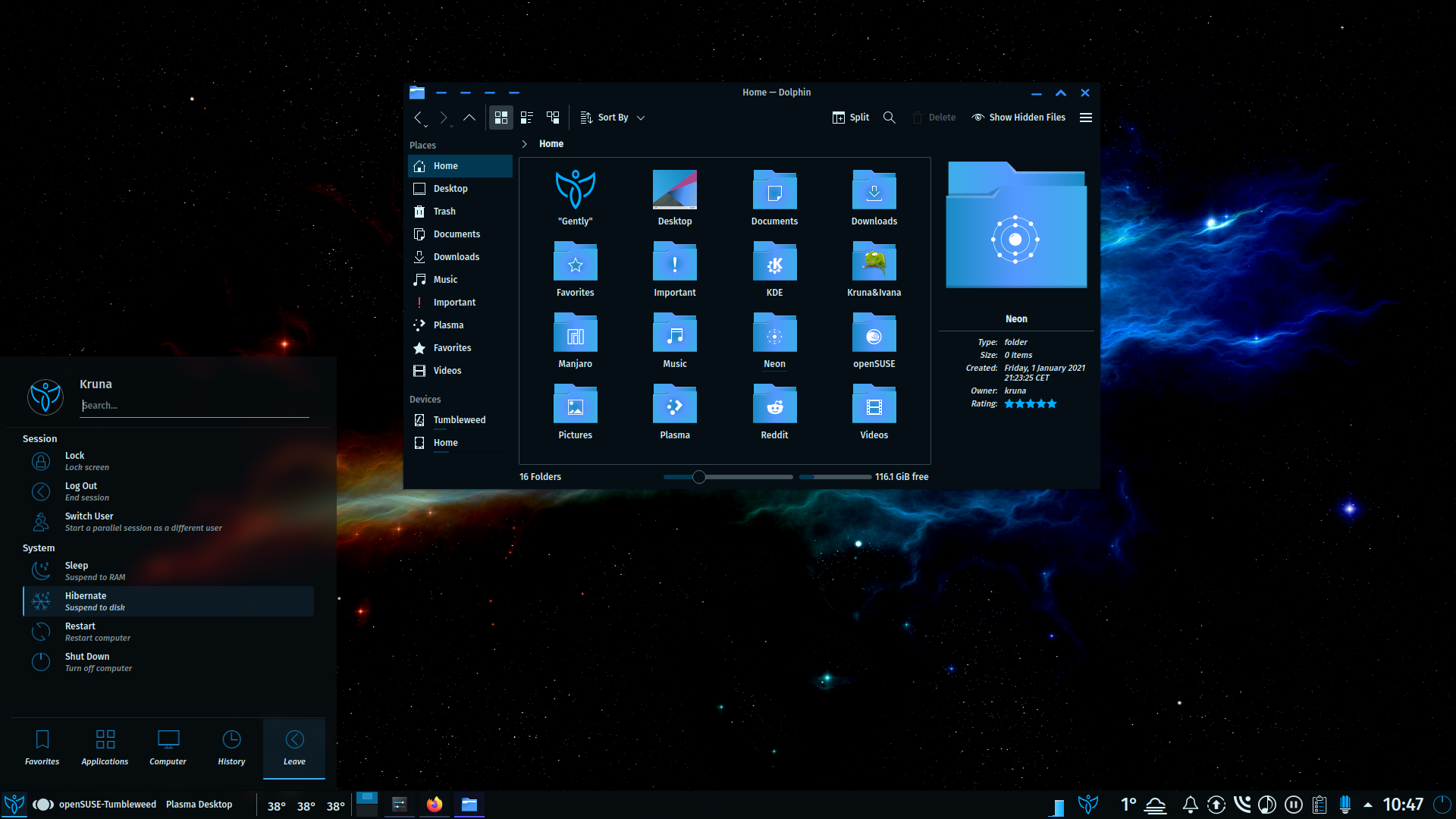
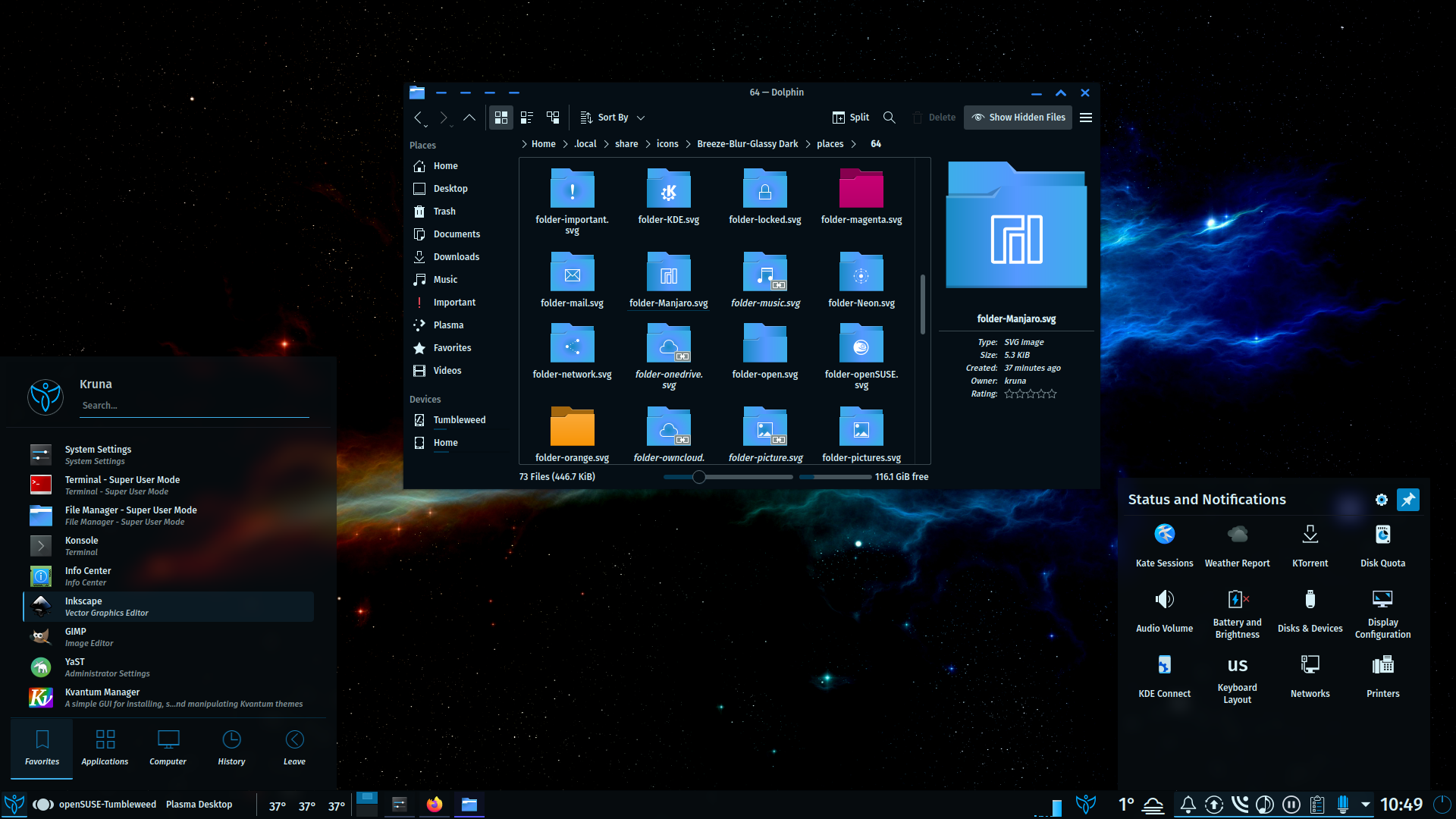













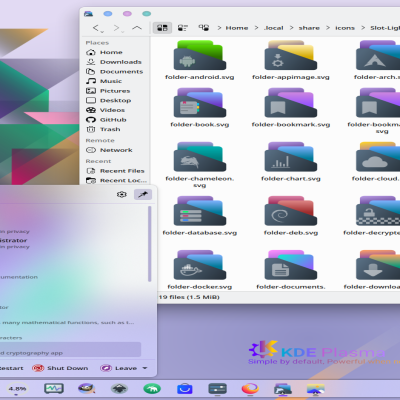








Ratings & Comments
3 Comments
9 9 excellent
Thank You very much, deadxroot!
How to install this theme I am running Ubuntu 18.04