
Material-Magic-Semi-Transparent-GNOME-Shell
Source (link to git-repo or to original if based on someone elses unmodified work):
https://github.com/rtlewis88/rtl88-Themes/tree/material-black-MAGIC
Available as/for:
Description:The material-MAGIC theme is based on Material Design standards and aims to bring a warm, colorful, and elegant experience to your desktop. Minimalistic black elements, with one additional color just where you need it - and semi-transparent features all over the shell.
Manual Installation Is Easy:
Extract the ".zip" file into your "~/.themes/" folder - to install for current user only - or into the "/usr/share/themes/" folder - for the theme to be applied globally. 2) Use the GNOME Tweak Tool or an equivalent app to enable it for your desktop.
If installing manually, make sure to install the dependency: "Murrine theme engine" if you do not already have it; and update your GTK+packages if you have not.
Logging out and then logging back in may be necessary on some operating systems to fully implement themes.
09-04-20: Version 1.3.8
This update modifies all four flavors, adding each flavor's base hue to all App-Grid text events for the "Frequent" and "All" switcher element. Previously, these elements rendered white. Commit: 48a05f







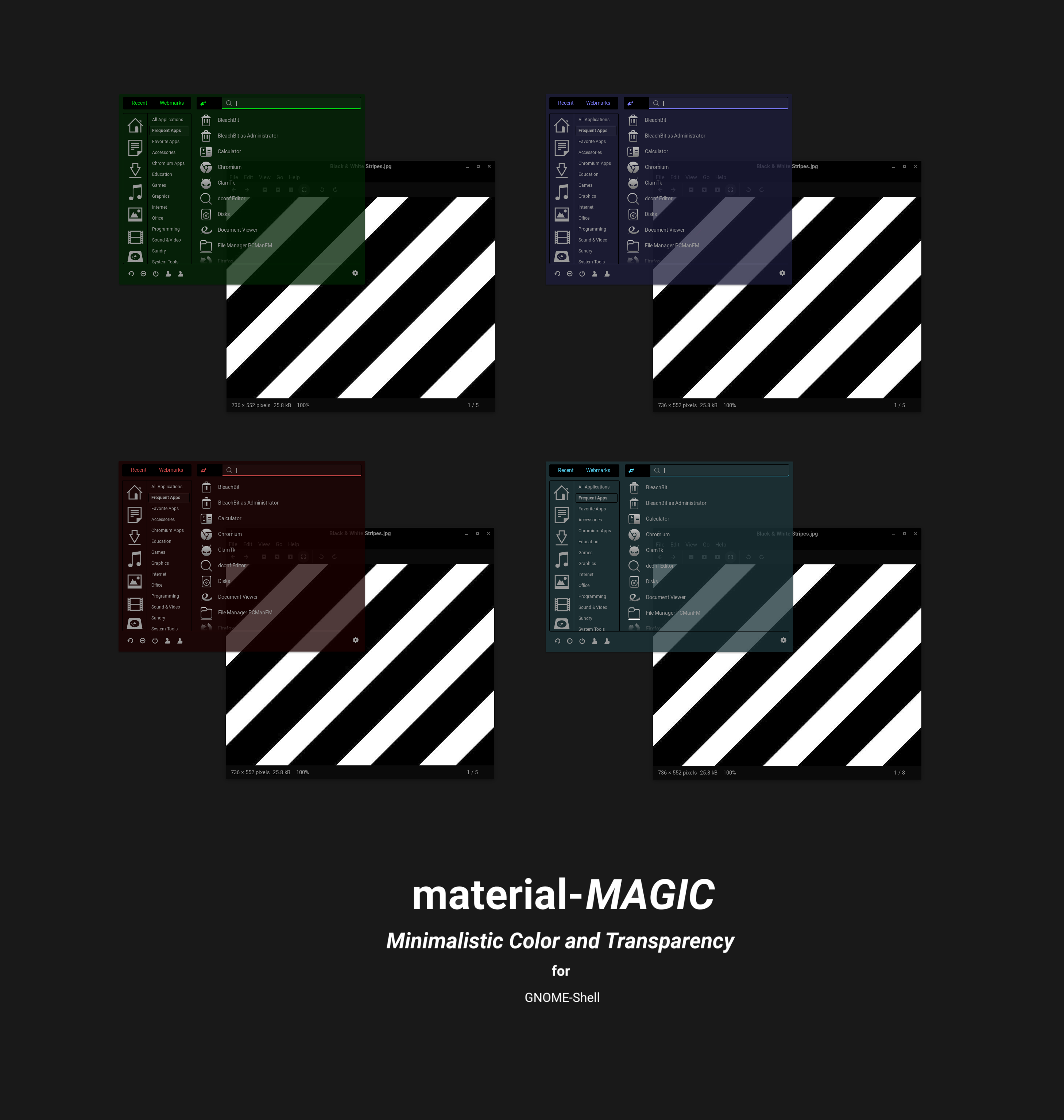
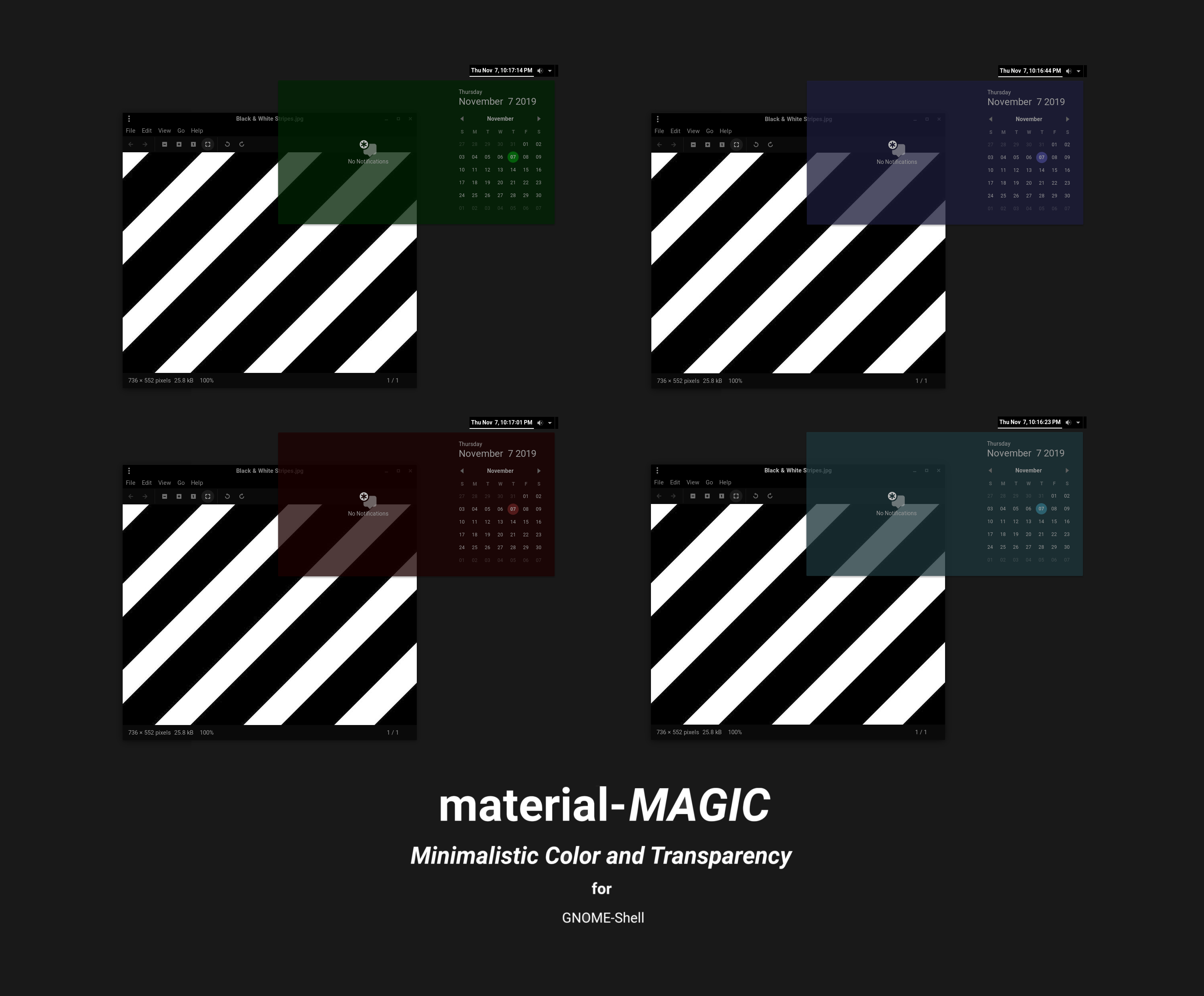







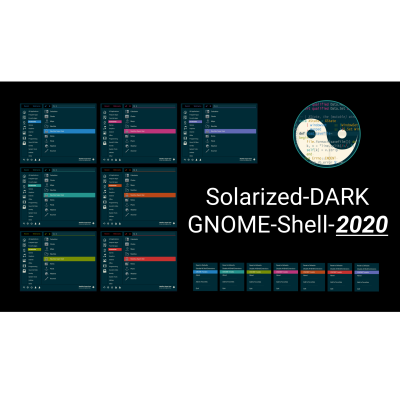


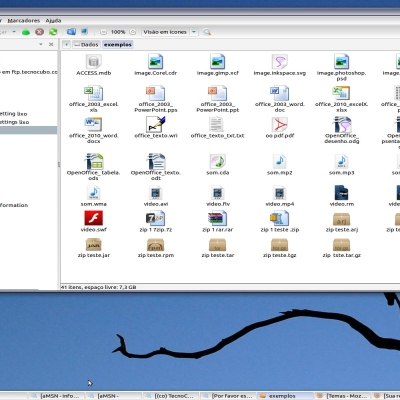

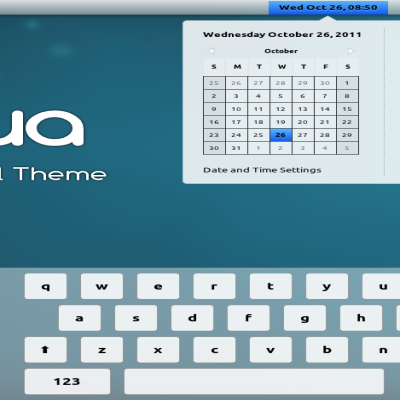

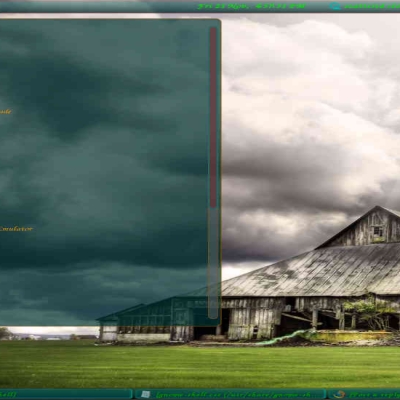
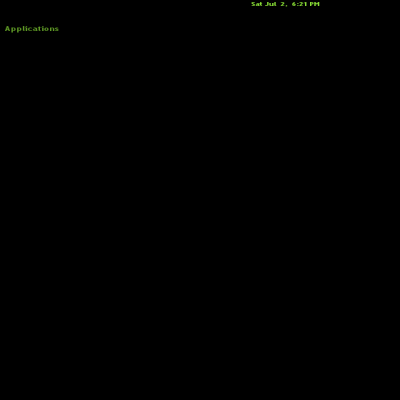
Ratings & Comments
4 Comments
transparent looks nice, it would be great if there was any option to change to blur effect instead of a transparent one
Thanks for the positive feedback! I'll check with my teem, and see if anyone will add such an option (or develop a new theme that offers that effect). :)
10 10 the best - the best shells - thank you!
Thanks a bunch!