
[ROM][12.1][UNOFFICIAL] ProtonAosp [beryllium]
Homepage
Source (link to git-repo or to original if based on someone elses unmodified work):
Display
- Fonts & Icon pack customizations
- Force full screen app & hide app from launcher
- Monet customizations
Gestures
- Advance reboot menu
- Cycle through ringer modes
- Double tap to sleep and wake
- Navbar customizations
- Long press volume to skip track
- Three finger screenshot
- Toggle torch when screen off
Lockscreen
- Charging info
Notification & Sounds
- Enable/Disable screenshot shutter sound
- Less boring notifications & heads up
- Linked ring and media notification volumes
- Per app volume
- Smart pause
Pixel Features
- Columbus (Quick Tap)
- Game Dashboard
- Smartspace
Quick Settings & Statusbar
- Brightness slider customizations
- Clock customizations
- Combined signal & 4G instead of LTE toggle
- Small mobile type icon
Security
- Applock
- Disable qs pulldown on secure lockscreen
- Face unlock
- Hide power menu on lockscreen
- Scramble pin layout and quick unlock
- Secure qs tiles on lockscreen
Launcher3 (Vanilla Only)
- Double tap on home screen to turn off screen
- Uninstall button & kill action to app shortcuts popup
- More themed icons
- Left side google feed
- Enable/Disable desktop and drawer labels
- Hotseat searchbar
- Icon and icon text size customizations
- Enable/Disable lens icon for dock searchbar
- Toggle for theme dock searchbar icons
- Support for enabling taskbar on phones
- Support for enabling recents overview grid on phones
Installation
First Time Install / Clean Flash
1. Download the proper flashable ZIP for your device
2. Reboot to Recovery
3. Wipe Cache / Data / System
4. Format data only if you are encrypted
5. Flash ROM
6. Flash Gapps (optional)
7. Flash Magisk (optional)
8. Reboot to System
Update / Dirty Flash
1. Download the proper flashable ZIP for your device
2. Reboot to Recovery
3. Flash ROM
4. Wipe Cache
5. Reboot to System
ProtonAosp v12.3.2 - Unofficial | Android 12.1|12L
• May security patch
• Added support for Bromite WebView (by Diab)
• Add more core Google apps to system app whitelist for applock
• Fixed daveys logspam
• Introduced statusbar battery styles
• Introduced Wifi Hotspot customizations
• Sandboxed Google Play: Updates from GrapheneOS
• Show floating rotation if 2-button nav mode enabled
• Show notification row when it's unliked to ringer volume in volume panel















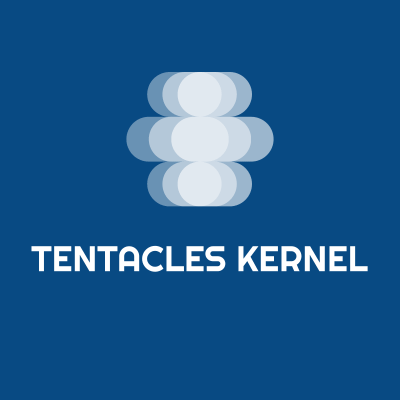




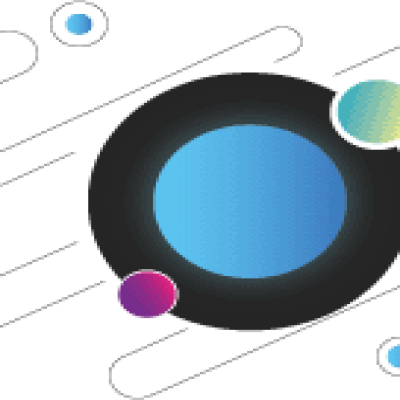
Ratings & Comments
1 Comment
what about hide notch and dual aplication ??