KATALINA SCRIPT
Simple script in python to quickly change the appearance of xfce4 with "Os Catalina" themes.
It can only be used in xfce4 and it will work perfectly as long as it meets the appropriate settings and dependencies.
Dependencies:
1: Python
2: Python-gi
Tutorial for Xubuntu 19:XX:
Download files:
Download files
Download the file, katalina.tar.gz from the "files" section.
Unzip the file katalina.tar.gz in the folder .local / share / katalina. of your home,if it does not exist, create it yourself,
Remember that the local folder is hidden, if you can't see it, press ctrl + h, so that your file browser shows hidden folders,
Desktop configuration
1: installation of applications and configurations
Now we will give execution permissions to the bash script that will install the necessary packages in addition to adding many of the necessary configurations, for this open the terminal and paste this command chmod +x .local/share/katalina/install.sh && bash ./.local/share/katalina/install.sh
then press enter, ready
2: set up plank
press alt + f2 and writes, plank --preferences,press enter, You should choose the plank settings window,
in theme it changes to Gtk +,
in icon size select 64.
Now watch the magic, press Ctrl + Alt + K, this will launch the Katalina script, choose a theme, night or day, and enjoy.
You can also enter the xfce4 settings center, where you will see the "general theme" option
YOU LIKE ME?
Vote if so, if you know something that can help improve this tutorial I would appreciate if you comment









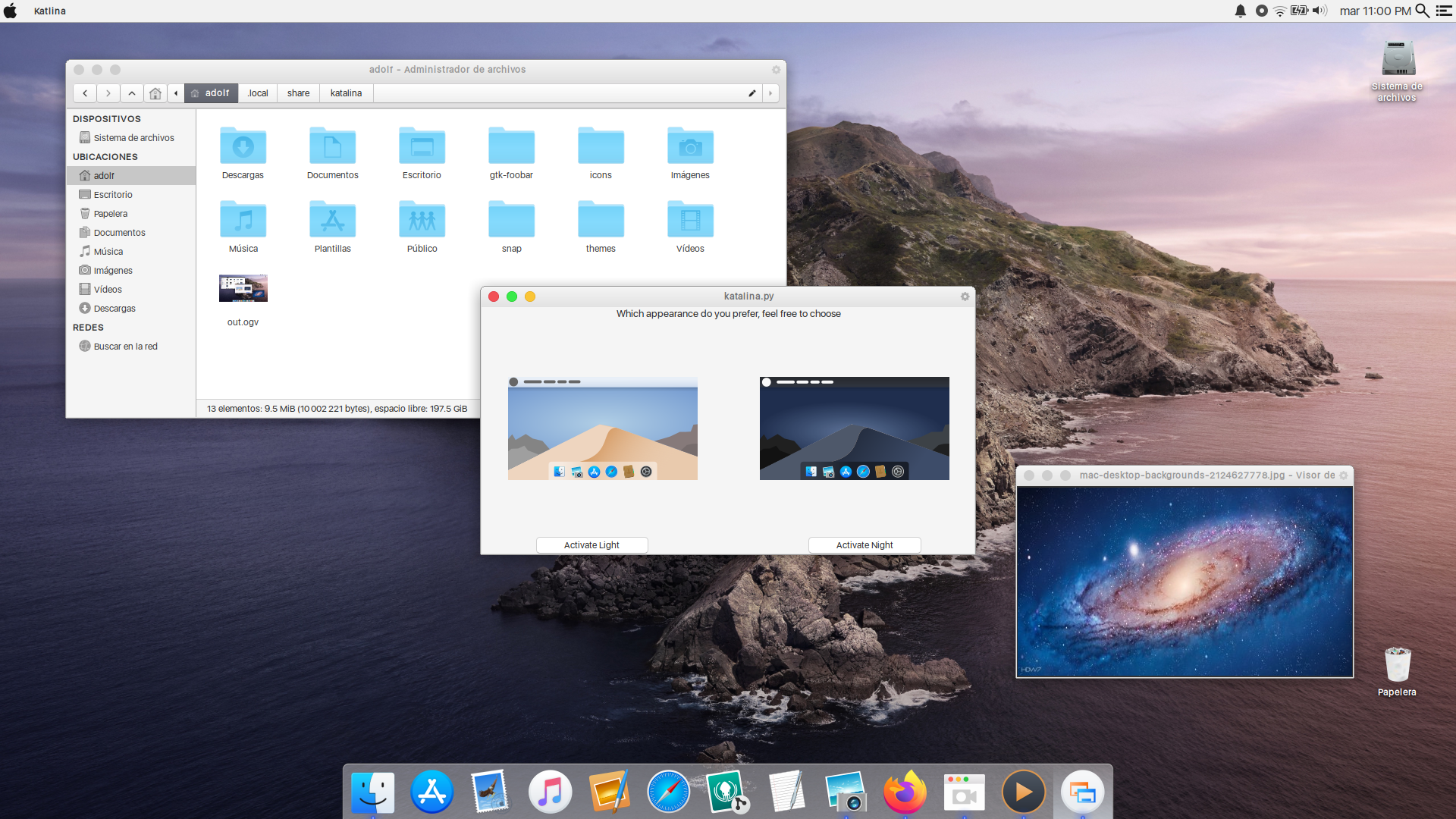






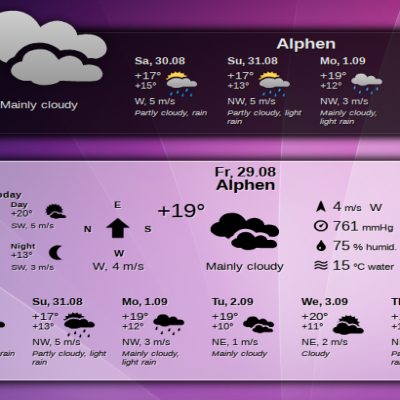
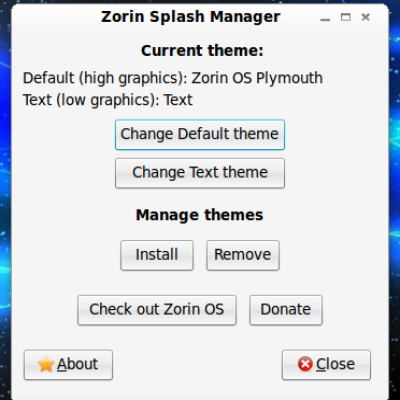



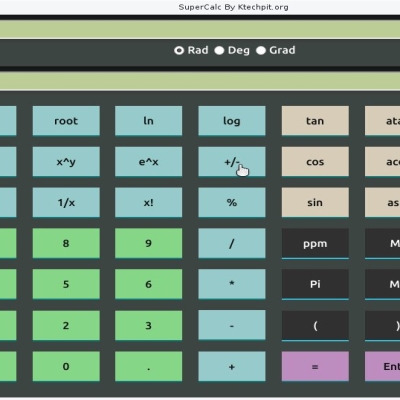
Ratings & Comments
1 Comment
I installed it under mx-linux-18 which uses XFCE4 but it didn't work :-( I installed it then under Xubuntu and it works like a charm :-). Thanks for your great job.