
Source (link to git-repo or to original if based on someone elses unmodified work):
Description:
A theme inspired by the WindowMaker/GNUStep/NextStep look. I made it to replace my QTStep QtCurve theme. As kvantum doesn't support KDE color schemes, i included a script to create different variants of this theme based on a KDE color scheme (same as with the aurorae and lxqt themes).
tags:windowmaker,wmaker,gnustep,openstep,nextstep,retro,classic Last changelog:
tags:windowmaker,wmaker,gnustep,openstep,nextstep,retro,classic
1.5
-changed combo indicator
-changed all arrow glyphs
-added scrollbar buttons (they are still disabled by default - unfortunately they cannot be placed both at bottom)
-added border around scrollbars
-added workaround for scrollbar indicator in older kvantum versions
-updated border/highlight/hover shades







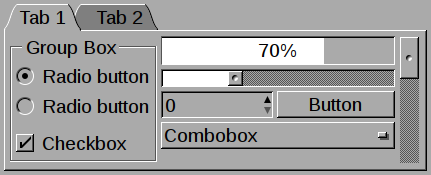
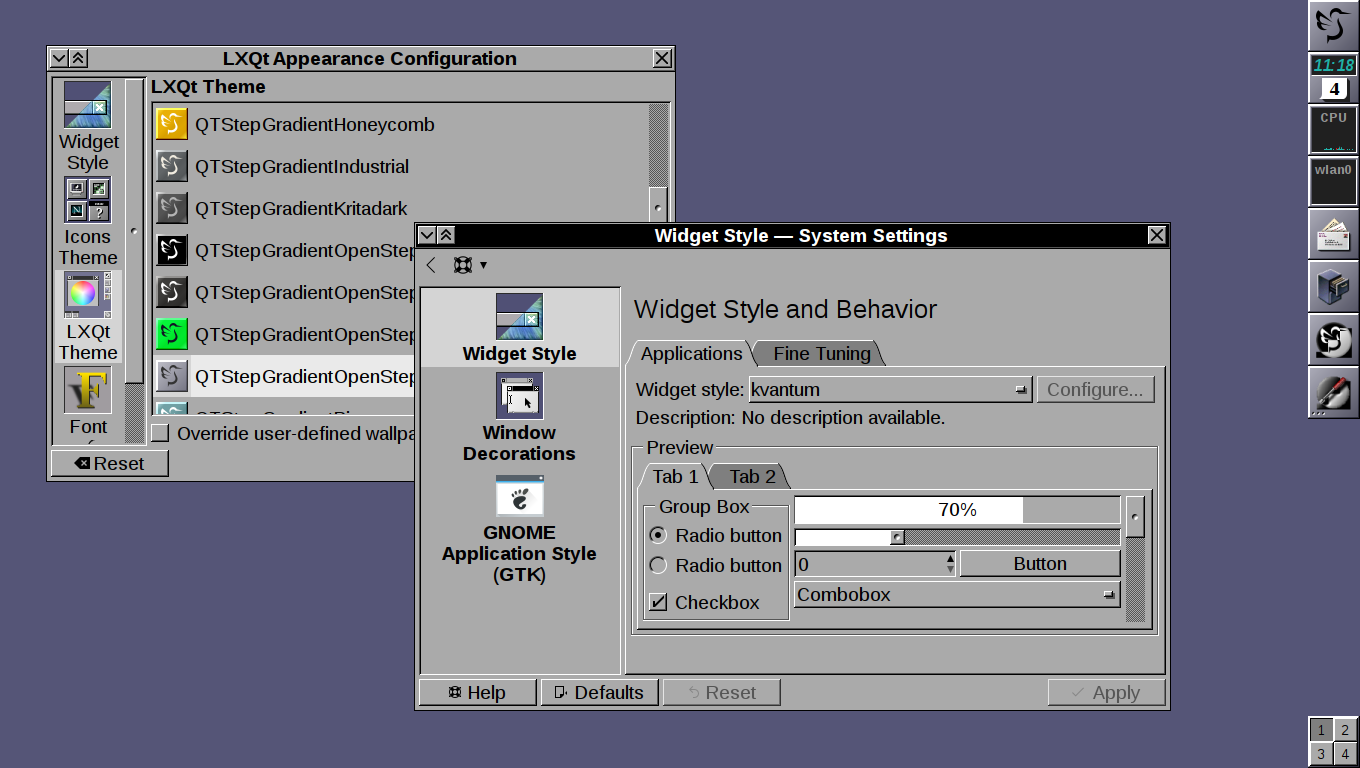
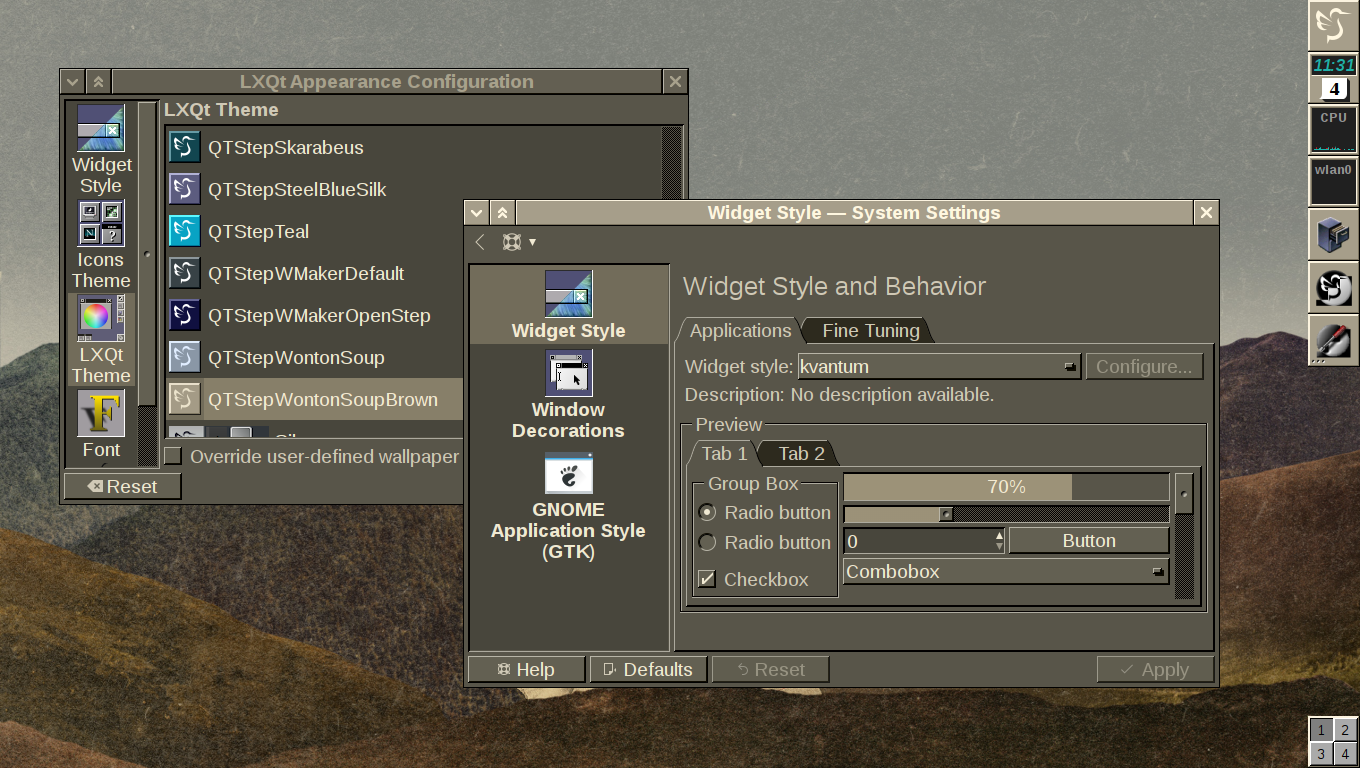









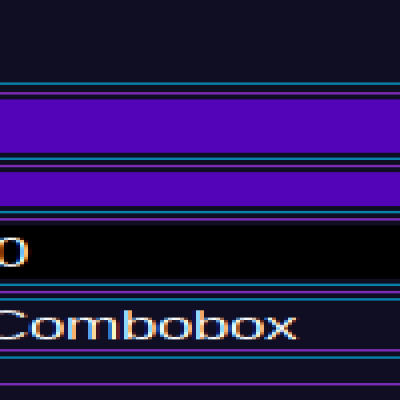
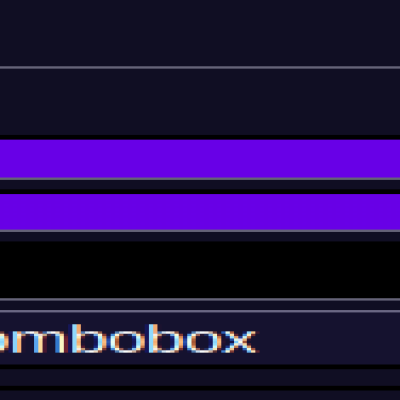



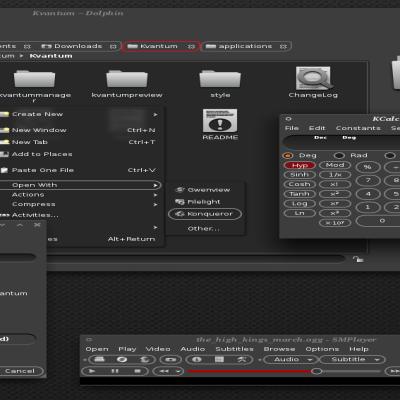

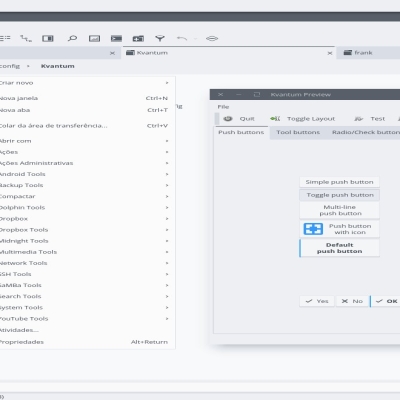
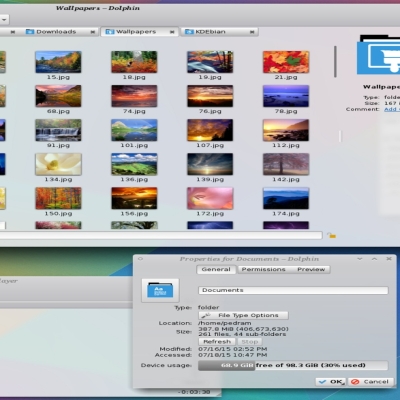
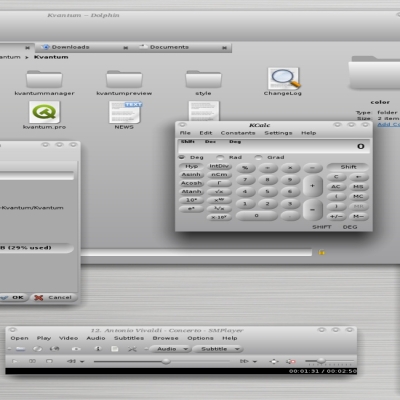
Ratings & Comments
13 Comments
10 The tabs style is wonderful.
9 +
9 +
9 + git request!
some time soon!
I love this theme. It isn't rendering quite correctly for me. I'm running plasma 5.13 on Arch and using nvidia drivers. The scrollbar thumb is stretched horizontally. https://i.imgur.com/4jKyTdm.png.
it's because kvantum recently added the option to center the scrollbar indicator, which i immediately made use of. you probably have a kvantum version from before that. anyway, i added a workaround (transparent rectangle filling the entire width) for now in today's update.
9 +
9 +
Thanks ! The only aspect that I think that could be improved is the inclusion of the two buttons in the bottom of the scrollbar, to better match the GNUStep theme.
I know! But as far as i can tell, not possible with Kvantum.
Great work ! Could you please include install instructions ?
1) install Kvantum (https://www.opendesktop.org/p/1005410/) 2) Open Kvantum Manager to install theme or just copy theme directly to theme folder, wich might be $HOME/.config/Kvantum/